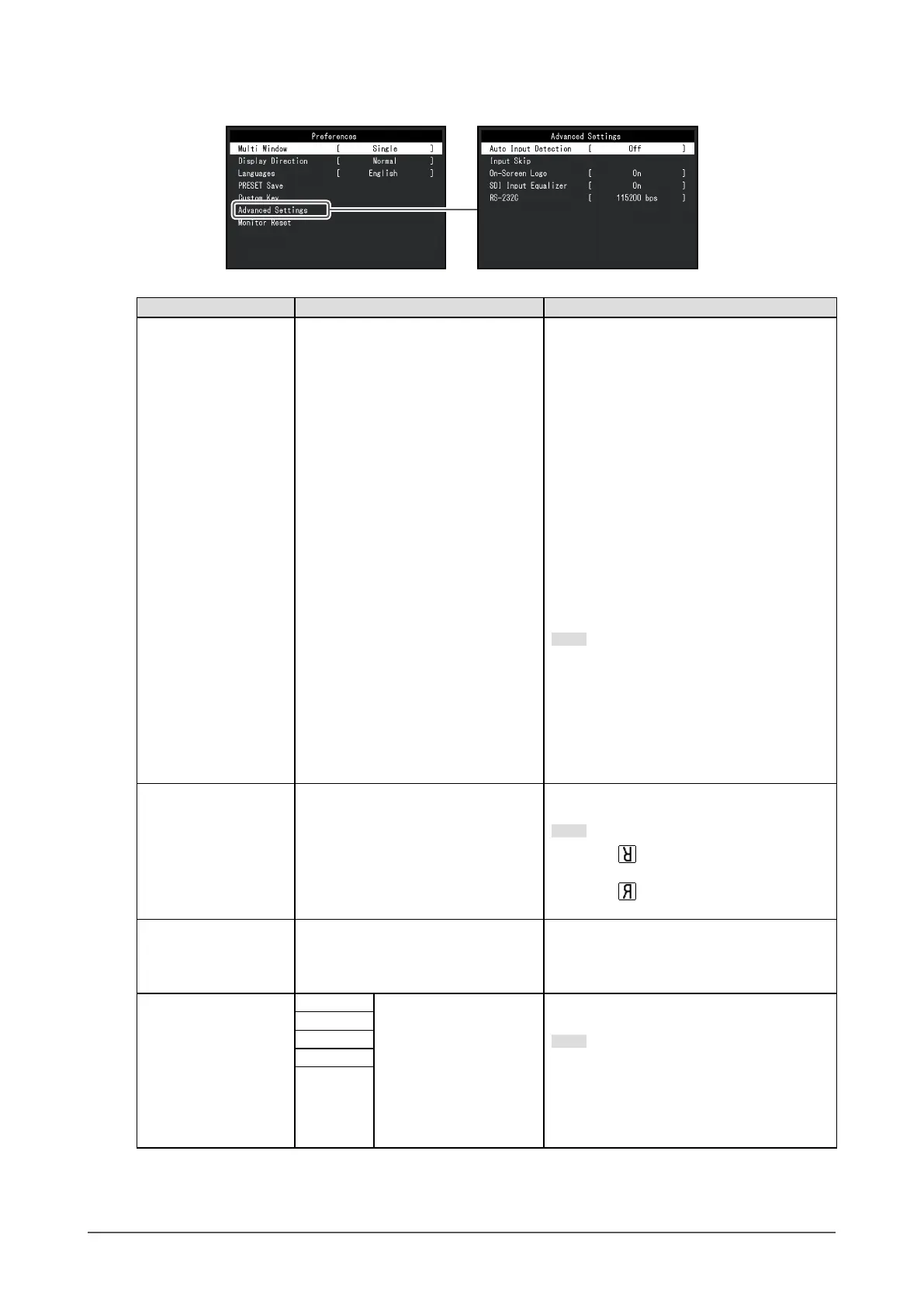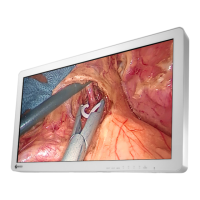12
Chapter 2Chapter Advanced Adjustment / Setting
●
Preferences
Function Setting Description
Multi Window Single / PbyP / PinP Select single screen display or dual screen
display (PbyP or PinP). Disabled when
"Display Direction" is "180°" or "Mirror" or
"Signal format" is "TOP AND BOTTOM" or
"SIDE BY SIDE" in 3D mode.
• "Single"
Displays the selected input signal on the
screen.
• "PbyP"
Displays two dierent signals side-by-
side on one screen simultaneously.
Disabled in 3D mode.
• "PinP"
Displays two dierent signals on one
screen by overlapping a subscreen on a
main screen.
Note
• In PbyP and PinP, the same input signal
can be displayed on two screens. Example:
During PbyP display, select "DisplayPort"
for both "Left Window" and "Right Window"
in the "PbyP" screen.
• "SDI 1" and "SDI 2" cannot be displayed
simultaneously.
Display Direction
*1
Normal / 180° / Mirror Select the rotation angle or horizontally ip
the main screen.
Note
• Displays on the screen when "180°"
selected.
• Displays
on the screen when "Mirror"
selected.
Languages English / German / French / Spanish
/ Italian / Swedish / Japanese /
Simplied Chinese / Traditional
Chinese / Russian / Portuguese
Select the language to be used for display in
settings and all menus.
PRESET Save User1 OK / Cancel Save current setting values and display
status for each user.
Note
• The saved items are the same as the
presets (DisplayPort [LINE BY LINE] / SDI
[SIMUL] / HDMI [LINE BY LINE] / DVI [2D]).
For the setting items of preset settings, see
“4-1. Main Default Settings” (page 19).
User2
User3
User4
User5
