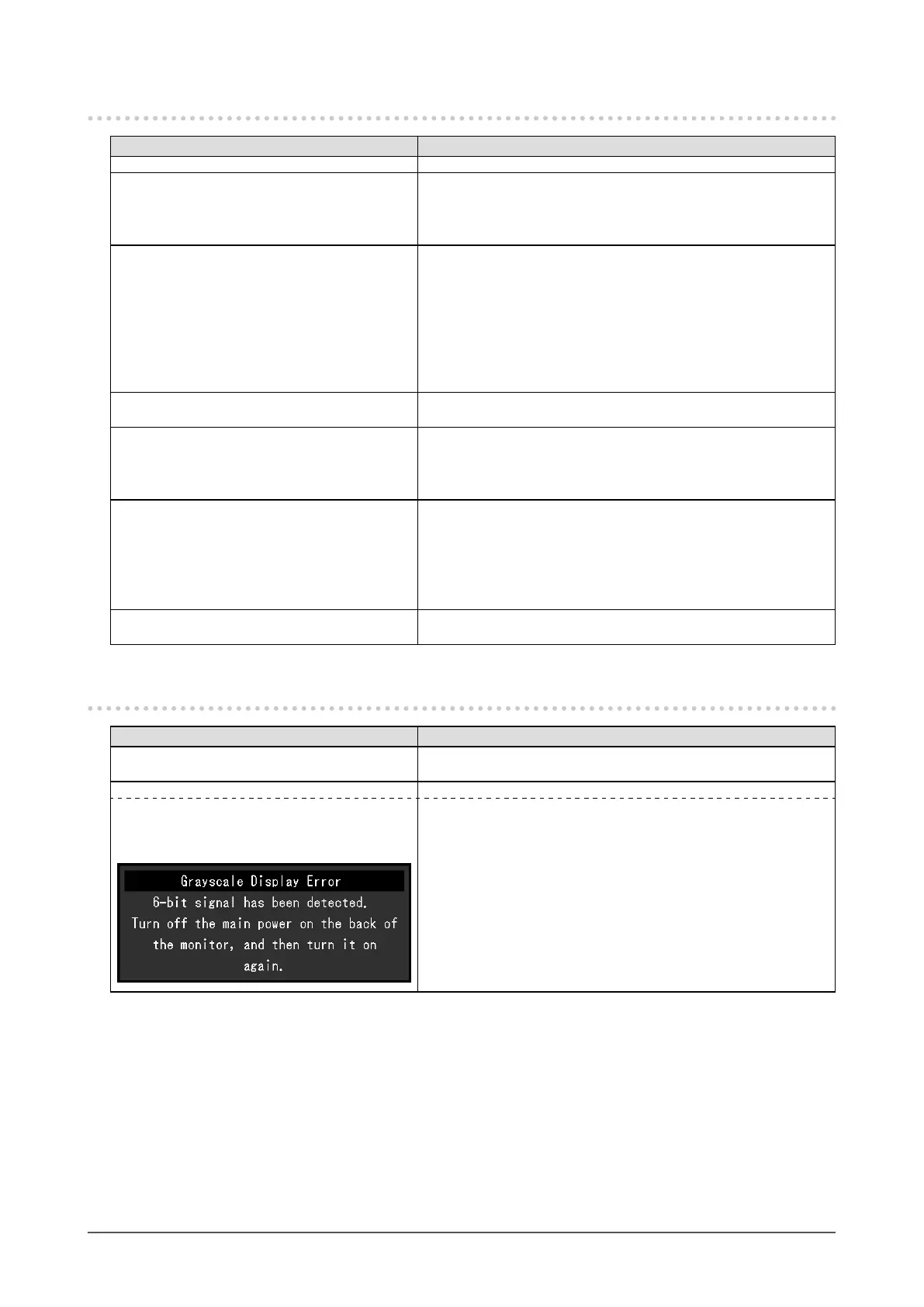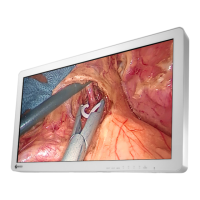18
Chapter 3Chapter Troubleshooting
3-2. Imaging Problems
Problem Possible cause and remedy
1. The screen is too bright or too dark. • Use "Brightness" or "Backlight" in the Setting menu to adjust it.
2. Text is blurred • Check whether the computer is congured to meet the
resolution and vertical scan frequency requirements of
the monitor (see "Displayable Input Signals" in the User's
Manual).
3. Afterimages appear • Afterimages are particular to LCD monitors. Avoid displaying
the same image for a long time.
• Use the screen saver or power saving function to avoid
displaying the same image for extended periods of time.
• An afterimage may appear even after a short time period has
elapsed depending on the displayed image. If this occurs,
changing the image or leaving the power o for a few hours
may solve the problem.
4. Green, red, blue, white dots or dark dots
remain on the screen
• This is due to LCD panel characteristics and not a
malfunction.
5. The screen suddenly went black. / The
screen does not become brighter after
increasing the "Backlight" value in the
Settings menu.
• This product is equipped with a heat dissipation fan. If the fan
is not operating properly, screen brightness can be limited in
order to lower the internal temperature. In this case, please
make sure that the fan is operating properly.
6. 3D images are not shown • Switch to 3D mode.
• Change the signal format.
• Switch the displays of the left-eye signal and the right-eye
signal.
• In SIMUL mode, make sure that the left-eye image signal and
the right-eye image signal are input correctly.
7. The 3D image has insucient three-
dimensionality
• Use "H Parallax" in the Setting menu to adjust it.
3-3. Other Problems
Problem Possible cause and remedy
1. The Setting menu does not appear. • Make sure the lock function is not set to "On."
(See “1-5. Locking Control Buttons” (page 6).)
2. The message below appears. This will be displayed when the signal is not displaying properly.
• This will be displayed when a 6-bit (64
gradient) signal is being input.
Example:
• Turn o the power to the connected device and this product
and then turn on the power again.
• Check the settings on the connected device.
