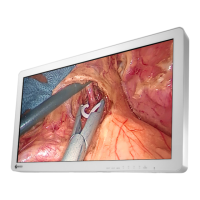15
Chapter 2Chapter Advanced Adjustment / Setting
●
PbyP
If you press (INPUT) while in PbyP dual screen mode, the "PbyP" menu is displayed.
Function Setting Description
Left Window DisplayPort / HDMI / SDI 1 /
SDI 2 / DVI
Select the signal input to the left window when PbyP dual screen
display.
Note
• "SDI 1" and "SDI 2" cannot be displayed simultaneously.
• The 3D signal cannot be selected.
Right Window DisplayPort / HDMI / SDI 1 /
SDI 2 / DVI
Select the signal input to the right window when PbyP dual
screen display.
Note
• "SDI 1" and "SDI 2" cannot be displayed simultaneously.
• 3D signals will be shown as 2D.
Swap Swap the input ports of left window and right window.
Note
• Swapping may not be possible for some input signals.

