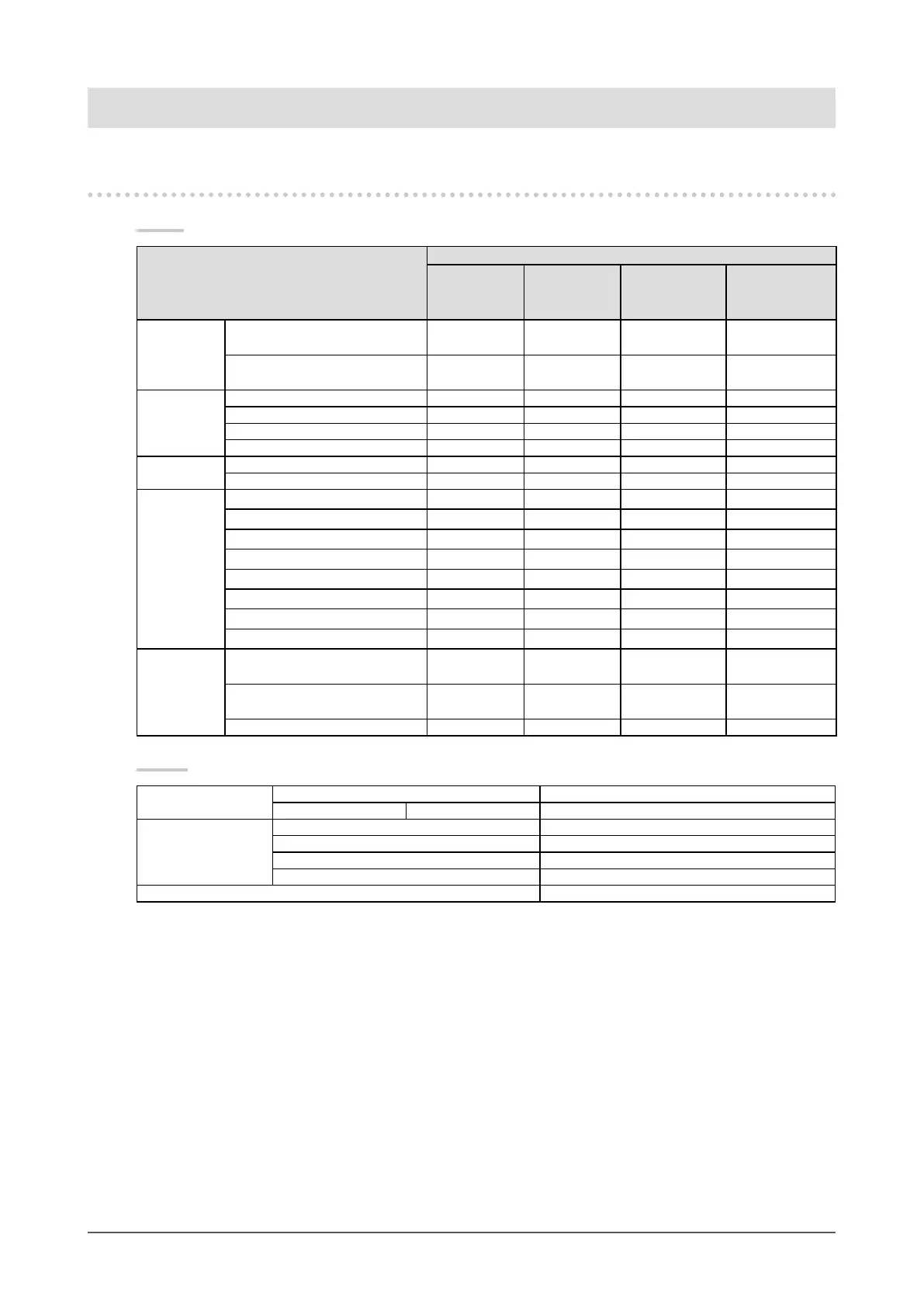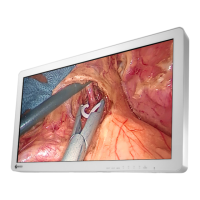19
Chapter 4Chapter Reference
Chapter 4 Reference
4-1. Main Default Settings
Preset
Item
Default
DisplayPort
[LINE BY
LINE]
SDI
[SIMUL]
HDMI [LINE
BY LINE]
DVI [2D]
Input Port
MAIN
(Left Window / Large Window)
DisplayPort SDI1 | SDI2 HDMI DVI
SUB
(Right Window/Small Window)
DVI DVI DVI DisplayPort
3D
3D/2D Selection 3D 3D 3D 2D
Signal Format LINE BY LINE SIMUL LINE BY LINE LINE BY LINE
Left/Right Swap O O O O
H Parallax 0 0 0 0
Preferences
Multi Window Single Single Single Single
Display Direction Normal Normal Normal Normal
Color
Backlight 100 100 100 100
Brightness 0 0 0 0
Contrast 100 100 100 100
Temperature 6500 K 6500 K 6500 K 6500 K
Gamma 2.2 2.2 2.2 2.2
Color Gamut sRGB sRGB sRGB sRGB
Saturation 0 0 0 0
Hue 0 0 0 0
Signal
Input Color Format Auto Auto Auto
-
(RGB)
YUV Color Matrix Auto Auto Auto
-
(BT.709)
Input Range Auto Limited Auto Full
Others
Preferences Language English
Advanced Setting On-Screen Logo On
Custom Key F1 O
F2 O
F3 O
F4 O
Key Lock Unlock
