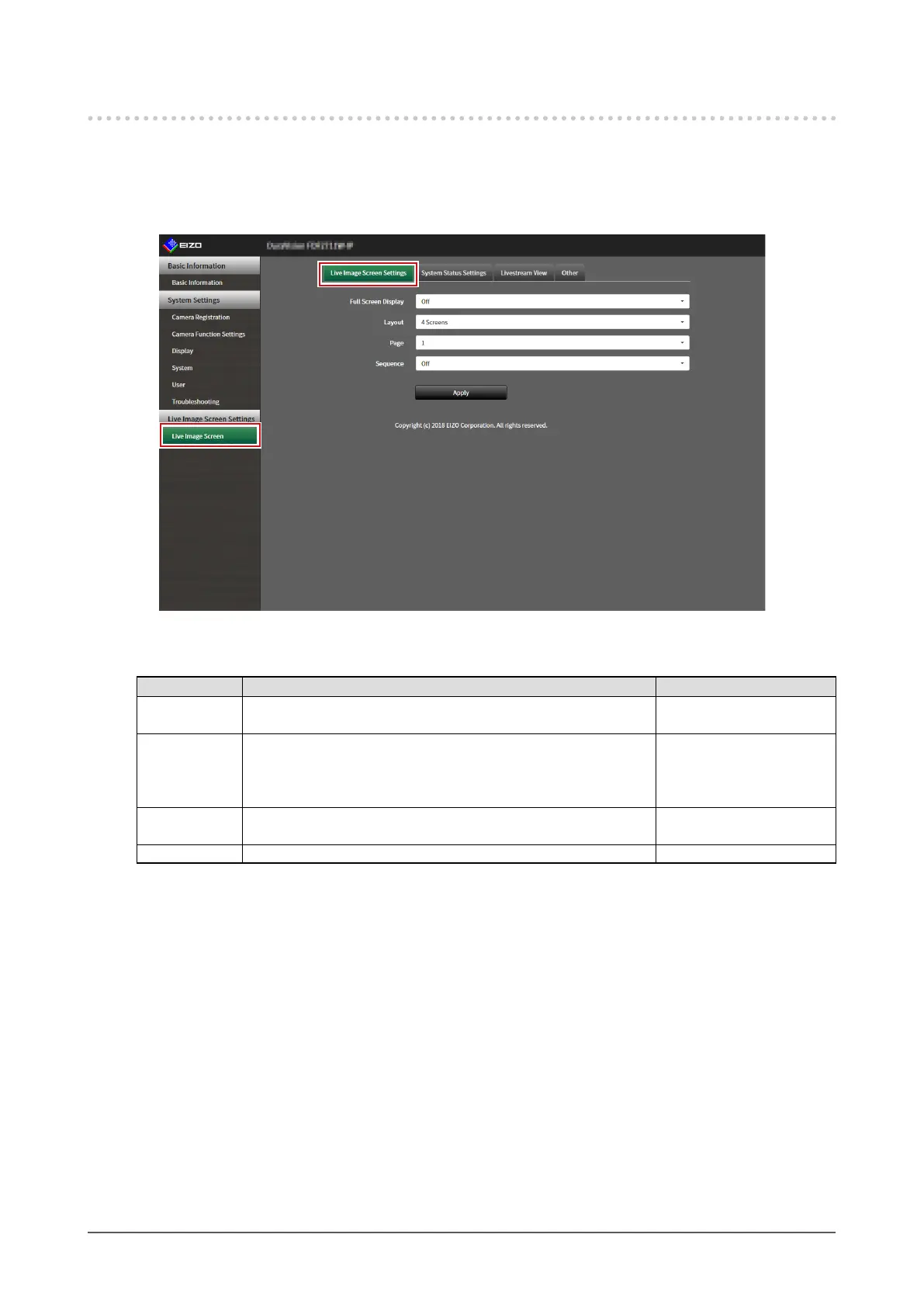80
Chapter 5 Live Image Screen Settings
5 -7. Setting the Display Methods of Live Image Screens
Display settings such as changing the live image screen layout are performed.
1.
Select “Live Image Screen Settings” of “Live Image Screen”.
The “Live Image Screen Settings” screen is displayed.
2.
Select each setting item from the list box.
Item Detail Setting range
Full Screen
Display
Set to display or hide the menu on the live image screen. On / O
Layout Set the layout to be displayed on the live image screen. 1 Screen / 3 Screens / 4
Screens / 9 Screens / 16
Screens / 32 Screens / 8
Screens / Custom Screen
Page Set to switch the page of camera video images to display on the
monitor.
1 to 48
Sequence Set to switch the page sequence display on or o. On / O
3.
Select “Apply”.
The setting complete screen is displayed.
4.
Select “OK”.
