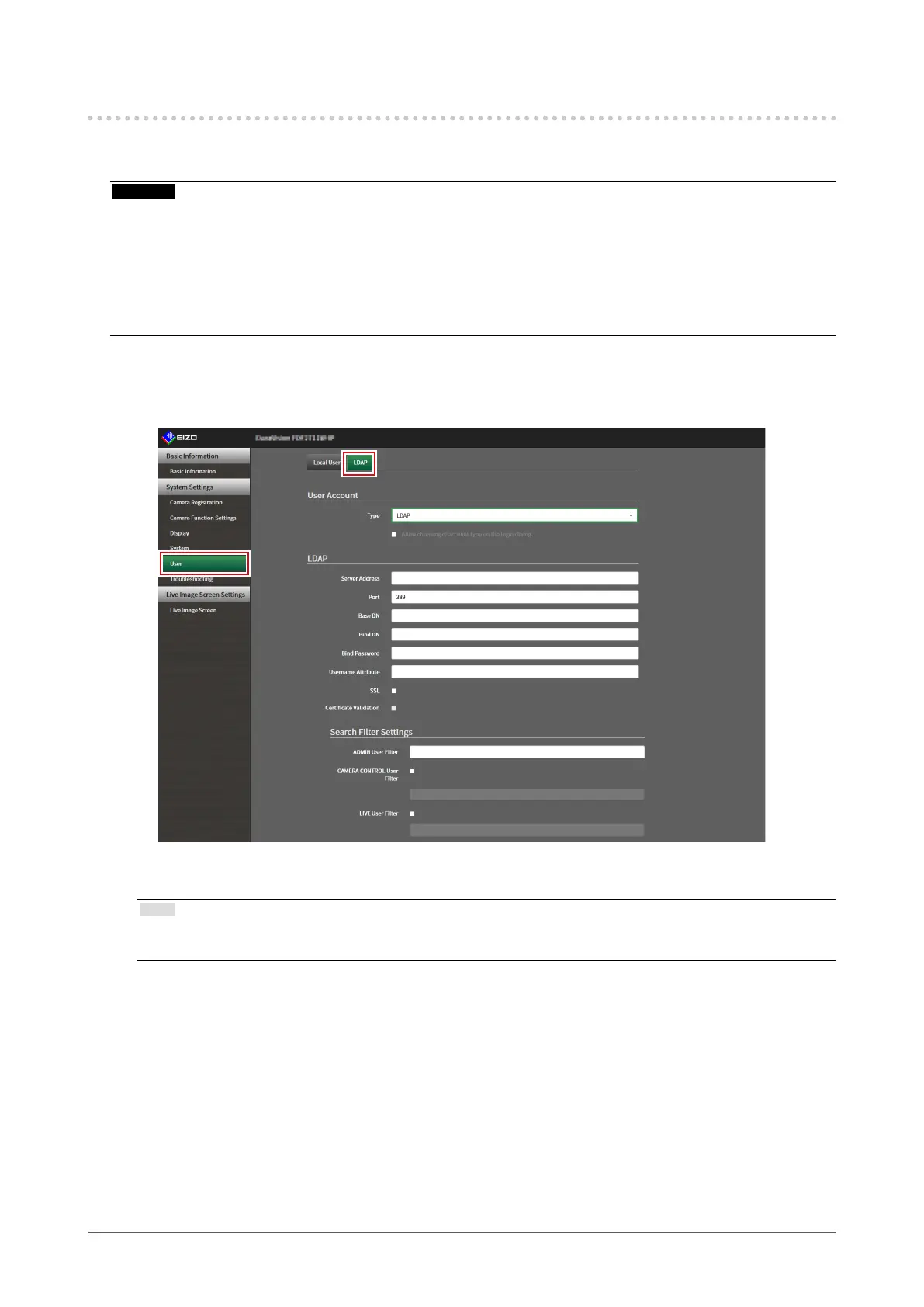91
Chapter 6 Management of the User Account
6-5. Performing LDAP Settings
It is possible to log in to this product using a user account on the LDAP server when using direct service
(LDAP) in User Management.
Attention
• This function can only be used when the software edition is “Enterprise”. For information on software editions,
refer to “3-10. Performing License Activation” (page 27).
• If “User Account” is set to “LDAP”, it is not possible to login as a local user.
• Access via web browser is only possible when the user level of the account is ADMIN.
• It is not possible to login to this product if the LDAP settings are incorrect. For this reason, perform a login test
to conrm that it is possible to login with a user account with the ADMIN user level before applying the LDAP
settings.
1.
Select “LDAP” of “User”.
The “LDAP” screen is displayed.
2.
Select “LDAP” from “Type” of “User Account”.
Note
• Checking “Allow choosing of account type on the login dialog.” enables selecting account type when logging
into the product main unit.
