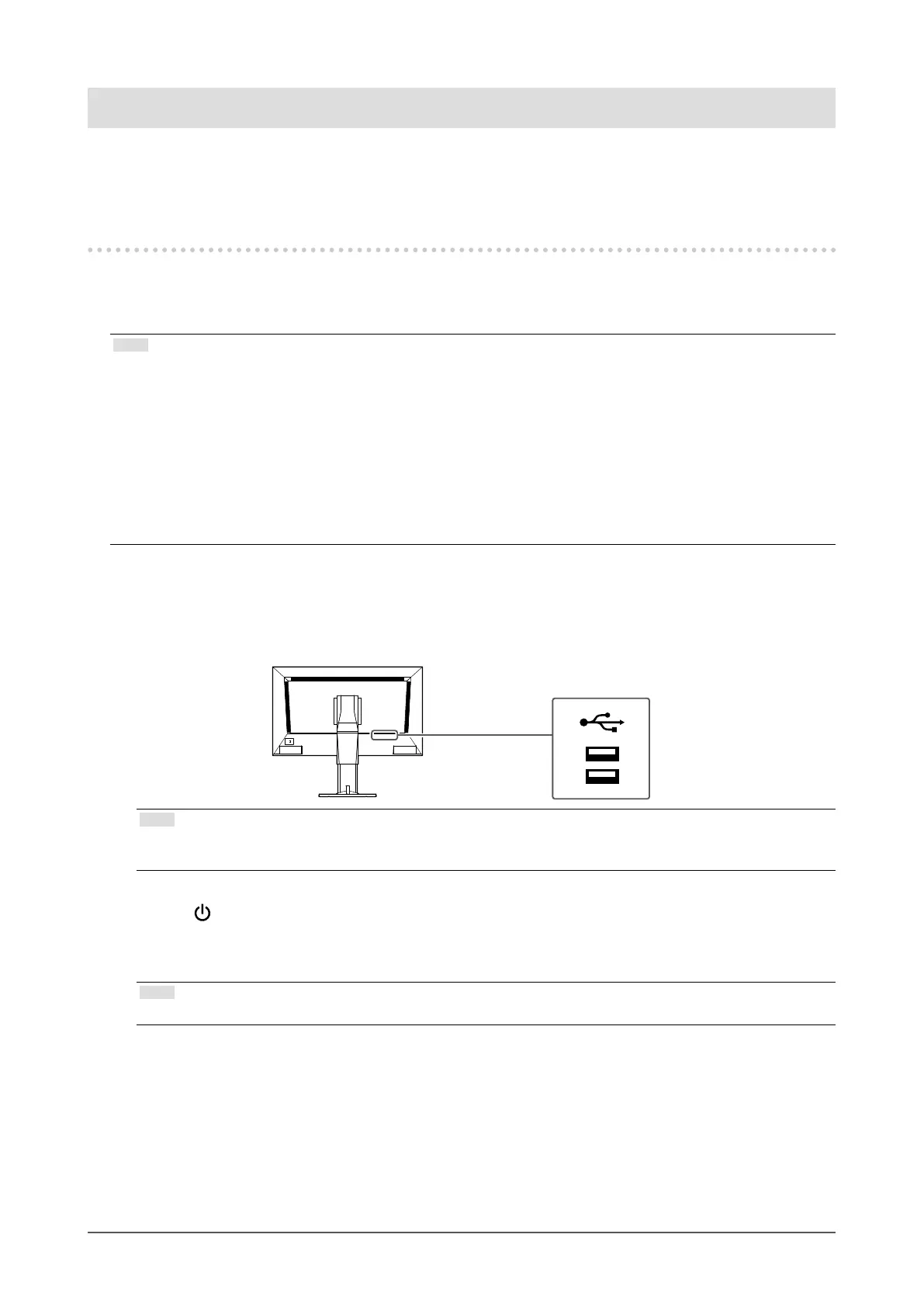8
Chapter 2 Before Conguration
Chapter 2 Before Conguration
System settings can be made from the screen (application screen) displayed on the monitor, or from the web
browser of a computer connected to the same network.
2-1. Logging In to the System
To congure this product, you need to log in to the system.
Login is allowed only when the level of the user accessing the product is “ADMIN”.
Log in to the system according to the following procedure.
Note
• The following user information is set by default.
- Username: “admin”
- Password: “admin”
- User Level: “ADMIN”
• For information on user settings, refer to “Chapter 6 Management of the User Account” (page 86).
• It is recommended that you log out after completing the setup, so as to prevent a third party from operating the
network camera or altering the settings.
• When the Auto Login settings are congured, it is possible to log in to the system without the username and
password.
For details, refer to “6-4. Conguring Auto Login Settings” (page 90).
●
Conguring from this product
A USB mouse or USB keyboard is required when operating from the application screen.
Connect a USB mouse or USB keyboard to the USB downstream port of this product.
Note
• Both the USB mouse and USB keyboard can be used.
• For entering characters, refer to “Entering characters” (page 10).
1.
Press on the front of the monitor.
The power indicator lights up blue and the live image screen is displayed.
(For information on the live image screen, refer to the “Instruction Manual”.)
Note
• The power supply is set to “On” by default.
