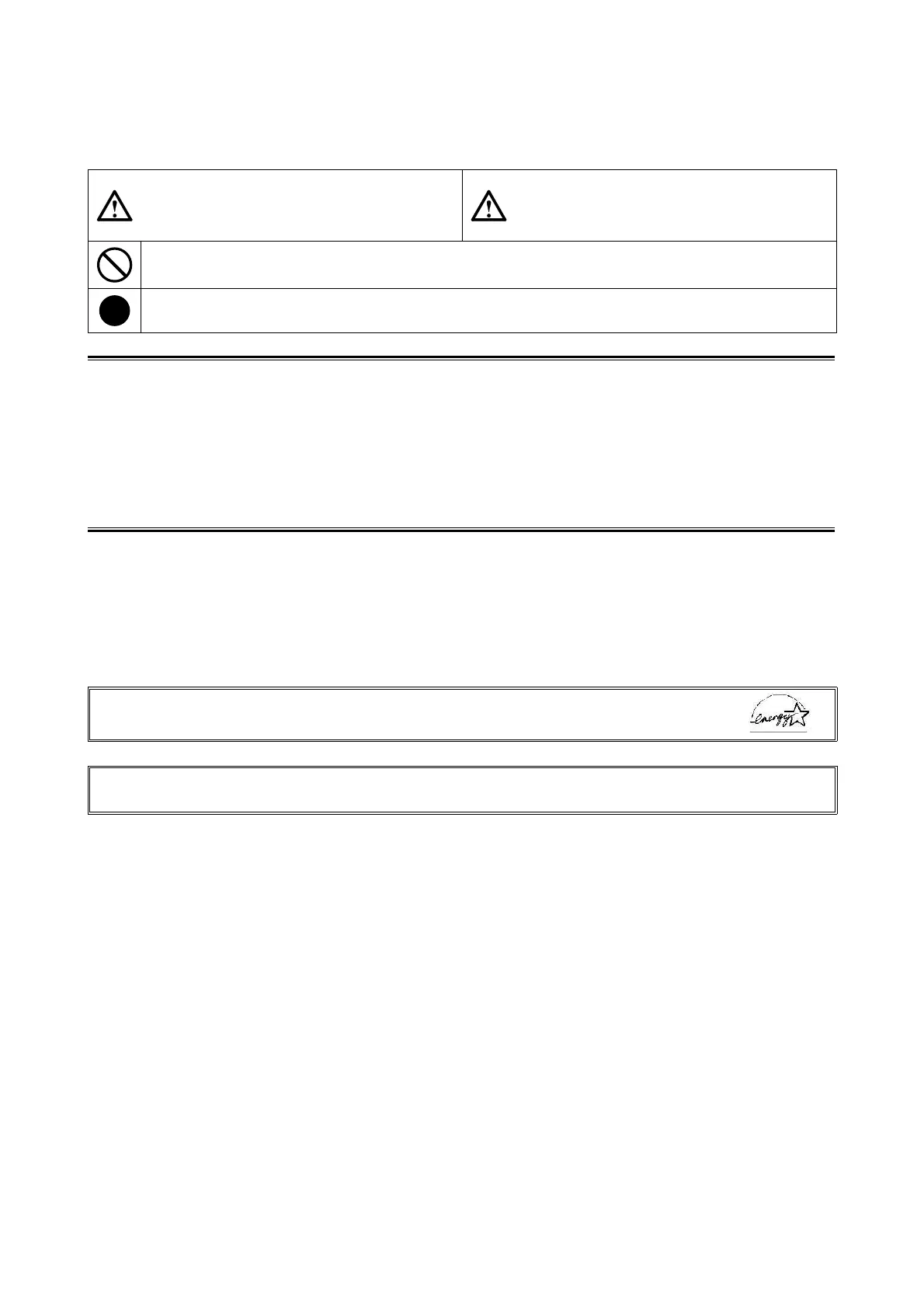SAFETY SYMBOLS
This manual uses the safety symbols below. They denote critical information. Please read them
carefully.
WARNING
Failure to abide by the information in a WARNING
may result in serious injury and can be life threatening.
CAUTION
Failure to abide by the information in a CAUTION
may result in moderate injury and/or property or
product damage.
Indicates a prohibited action.
Indicates to ground for safety.
Copyright© 2005 EIZO NANAO CORPORATION All rights reserved.
No part of this manual may be reproduced, stored in a retrieval system, or transmitted, in any form or by any means,
electronic, mechanical, or otherwise, without the prior written permission of EIZO NANAO CORPORATION.
EIZO NANAO CORPORATION is under no obligation to hold any submitted material or information confi dential
unless prior arrangements are made pursuant to EIZO NANAO CORPORATION’s receipt of said information
Although every effort has been made to ensure that this manual provides up-to-date information, please note that EIZO
monitor specifi cations are subject to change without notice.
ENERGY STAR is a U.S. registered mark.
Apple and Macintosh are registered trademarks of Apple Computer, Inc.
VGA is a registered trademark of International Business Machines Corporation.
DPMS is a trademark and VESA is a registered trademark of Video Electronics Standards Association.
Windows is a registered trademark of Microsoft Corporation.
PowerManager is a trademark of EIZO NANAO CORPORATION.
FlexScan, ScreenManager and EIZO are registered trademarks of EIZO NANAO CORPORATION.
As an ENERGY STAR
®
Partner, EIZO NANAO CORPORATION has determined that this product
meets the ENERGY STAR guidelines for energy effi ciency.
Product specifi cation may vary with sales areas.
Confi rm the specifi cation in the manual wrriten in language of the region of purchase.