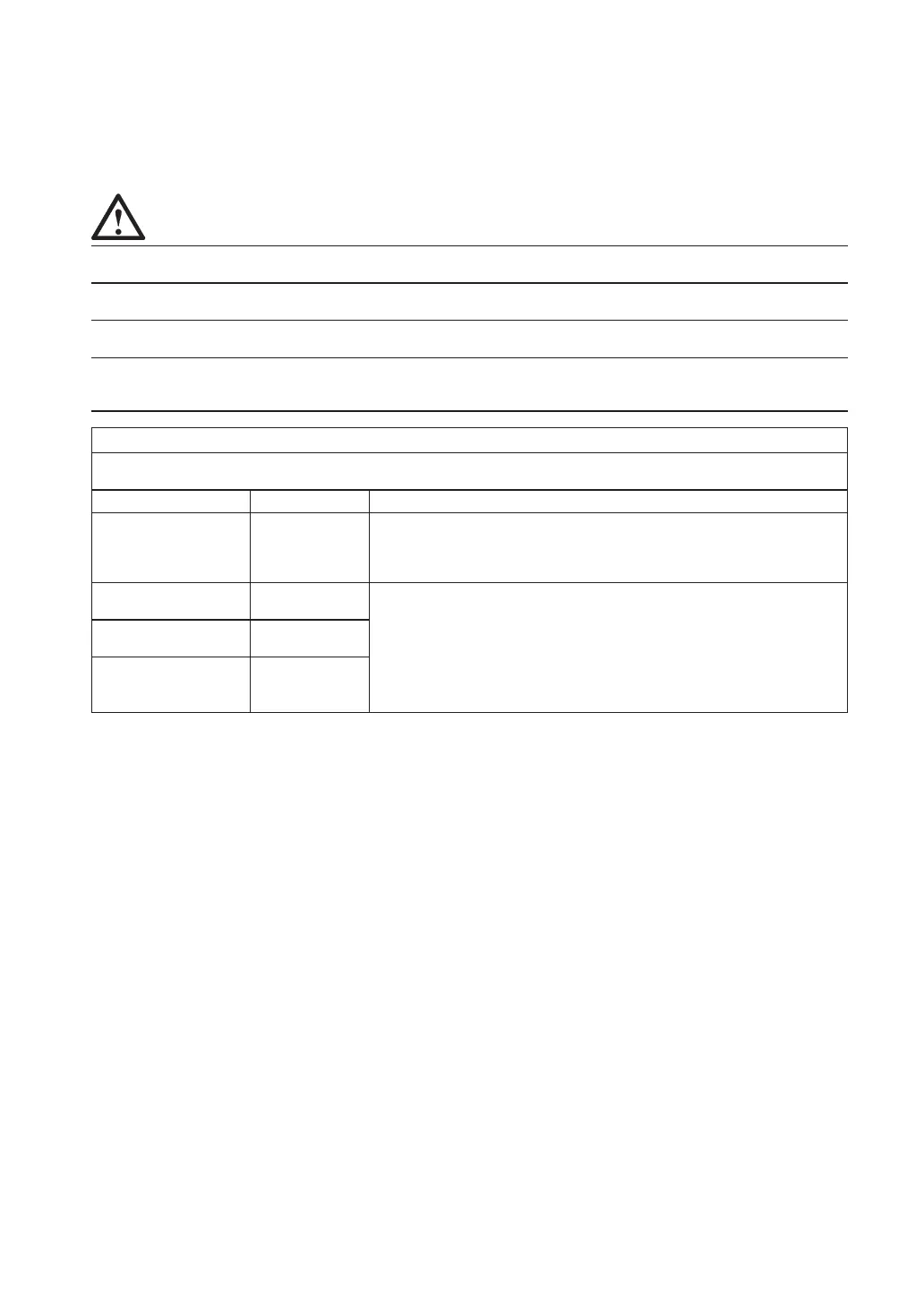EMC Information
Essential performance of FlexScan L761T-C is to display images and operate functions normally.
CAUTION
The FlexScan L761T-C requires special precautions regarding EMC and need to be installed, put
into service and used according to the following information.
Do not use any cables other than the cables that provided or specified by us.
Using other cables may cause the increase of emission or decrease of immunity.
Do not put any portable and mobile RF communications equipment close to the FlexScan L761T-C.
Doing so may affect the FlexScan L761T-C.
The FlexScan L761T-C should not be used adjacent to or stacked with other equipment. If adjacent
or stacked use is necessary, the equipment or system should be observed to verify normal
operation in the configuration in which it will be used.
Guidance and manufacturer’s declaration - electromagnetic emissions
The FlexScan L761T-C is intended for use in the electromagnetic environment specified below.
The customer or the user of the FlexScan L761T-C should assure that it is used in such an environment.
Emission test Compliance Electromagnetic environment - guidance
RF emissions
EN55011
Group 1 The FlexScan L761T-C uses RF energy only for its internal
function.
Therefore, its RF emission are very low and are not likely to cause
any interference in nearby electronic equipment.
RF emissions
EN55011
Class B The FlexScan L761T-C is suitable for use in all establishments,
including domestic establishments and those directly connected
to the public low-voltage power supply network that supplies
buildings used for domestic purposes.
Harmonic emissions
EN61000-3-2
Not applicable
Voltage fluctuations /
flicker emissions
EN61000-3-3
Complies
