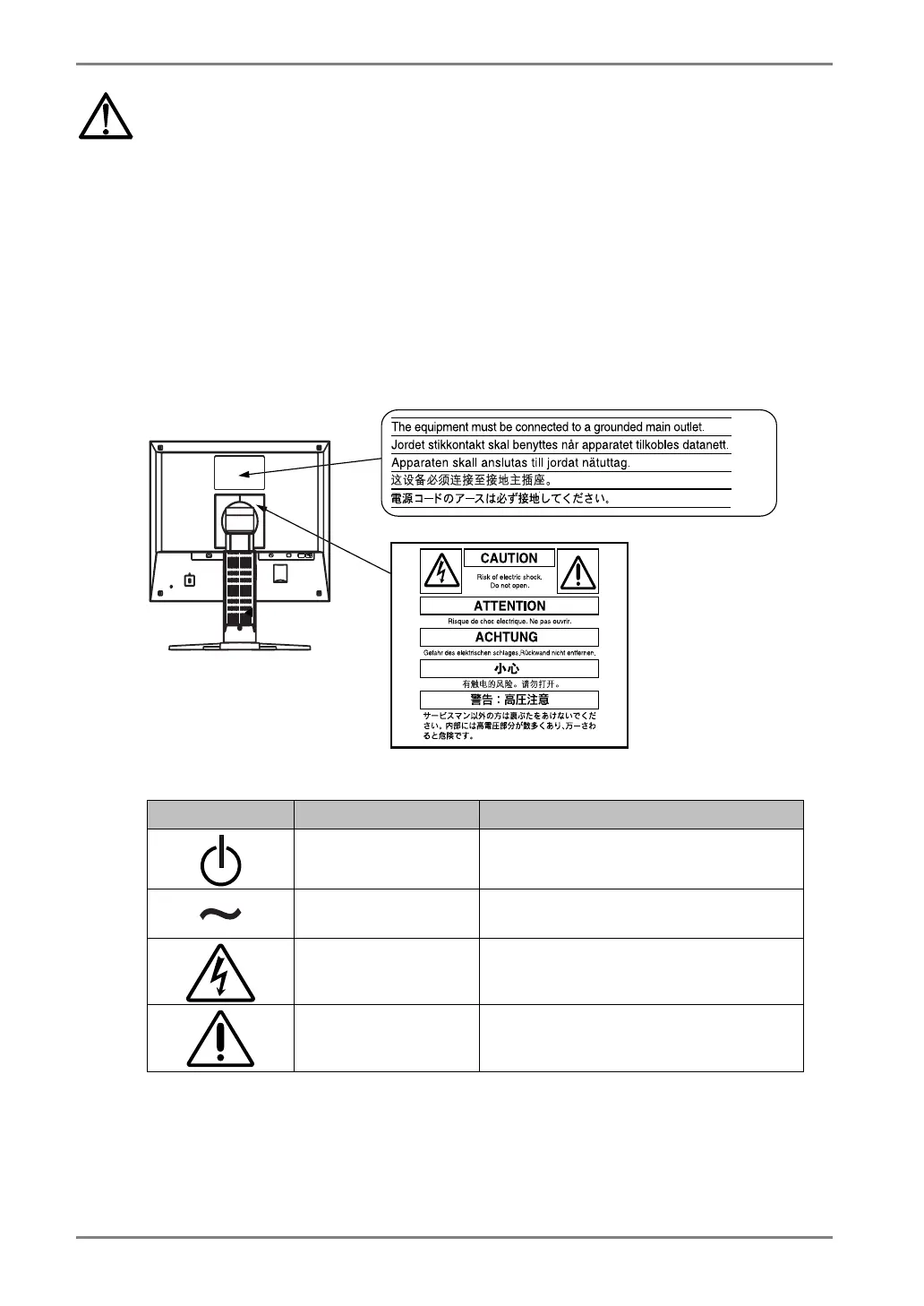English
4 PRECAUTIONS
PRECAUTIONS
IMPORTANT
• This product has been adjusted specifically for use in the region to which it was
originally shipped. If the product is used outside the region, it may not operate as
specified in the specifications.
• To ensure personal safety and proper maintenance, please read carefully this section
and the caution statements on the monitor.
[Location of Caution Statement]
D-SUBDVI
POWERINPUT
[Symbol on the Unit]
Symbol Location This symbol indicates
Front
Control panel
Power button
Press to turn the monitor’s power on or off.
Rear
Name Plate
Alternating current
Rear Alerting electrical hazard
Rear
Caution
Refer to SAFETY SYMBOLS section in this
manual.
