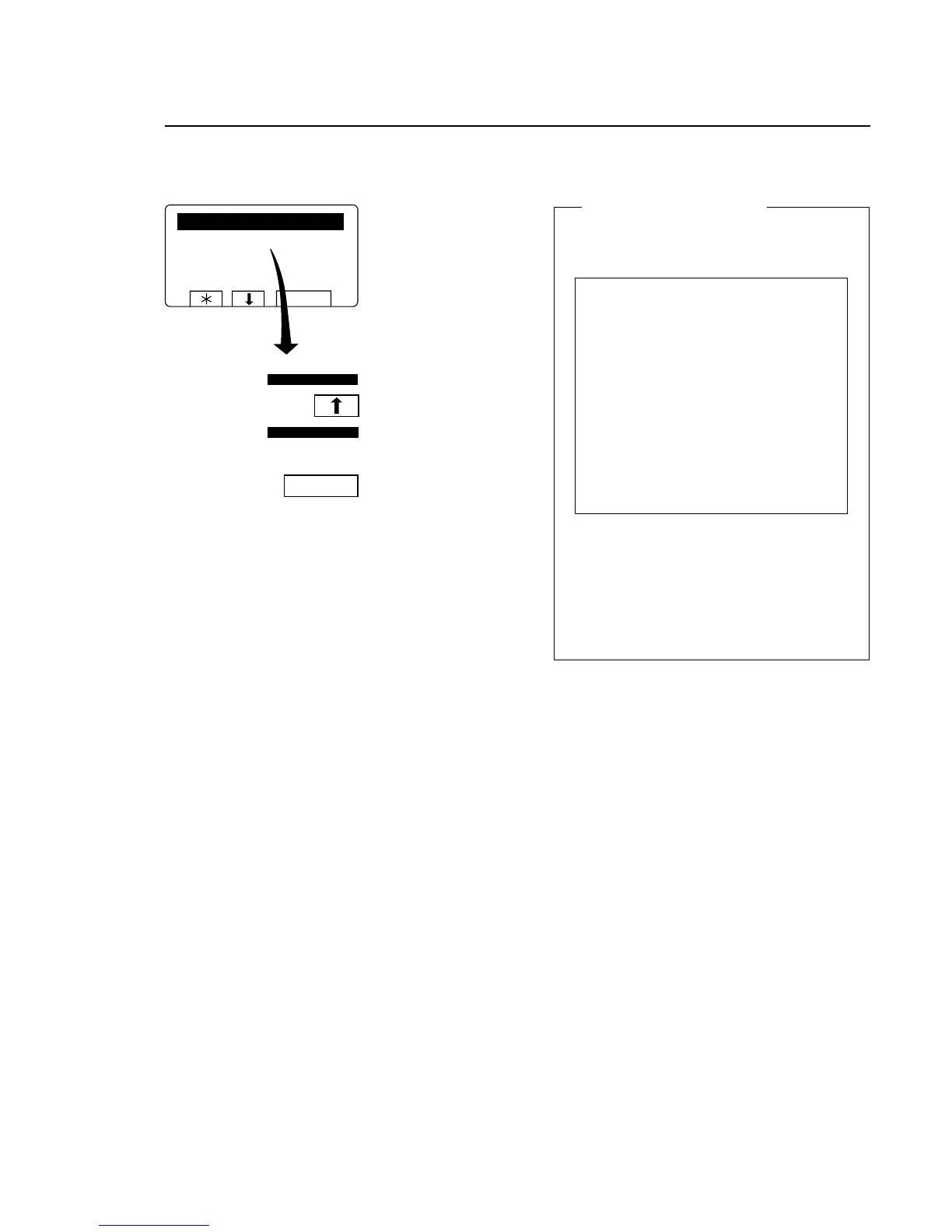13
Procedure for use
To start a wash program from the program library
What is the program library?
The program library lists all wash programs, both
user and standard programs, showing their pro-
gram numbers and a description, for example:
1 MY OWN 40 °C
2 MY OWN 60 °C
3 MY OWN 90 °C
991 NORMAL 95°C
992 NORMAL 60°C
993 NORMAL 40°C
994 INTENSIVE95°C
995 INTENSIVE60°C
996 PERM. PRESS 60°C
997 PERM. PRESS 40°C
998 DELICATE 30°C
999 EXTR. HIGH 5 MIN
Each time a new program is stored in the machine
program memory, its number and description will
be inserted automatically into the program library.
The program library may be used for starting a
wash program, but is also used in programming,
when a wash program needs to be modified or if
a new program is to be created on the basis of an
existing one.
If this menu is not currently
displayed:
Press
a repeatedly.
If ”OPTIONS MENU” is
highlighted:
Press c.
When ”RUN A WASH
PROGRAM” is highlighted:
Press SELECT.
3580
SELECT
RUN A WASH PROGRAM
OPTIONS MENU
MAKE YOUR CHOICE WITH
cOR bAND PRESS SELECT
RUN A WASH PROGRAM
OPTIONS MENU
SELECT
RUN A WASH PROGRAM
OPTIONS MENU