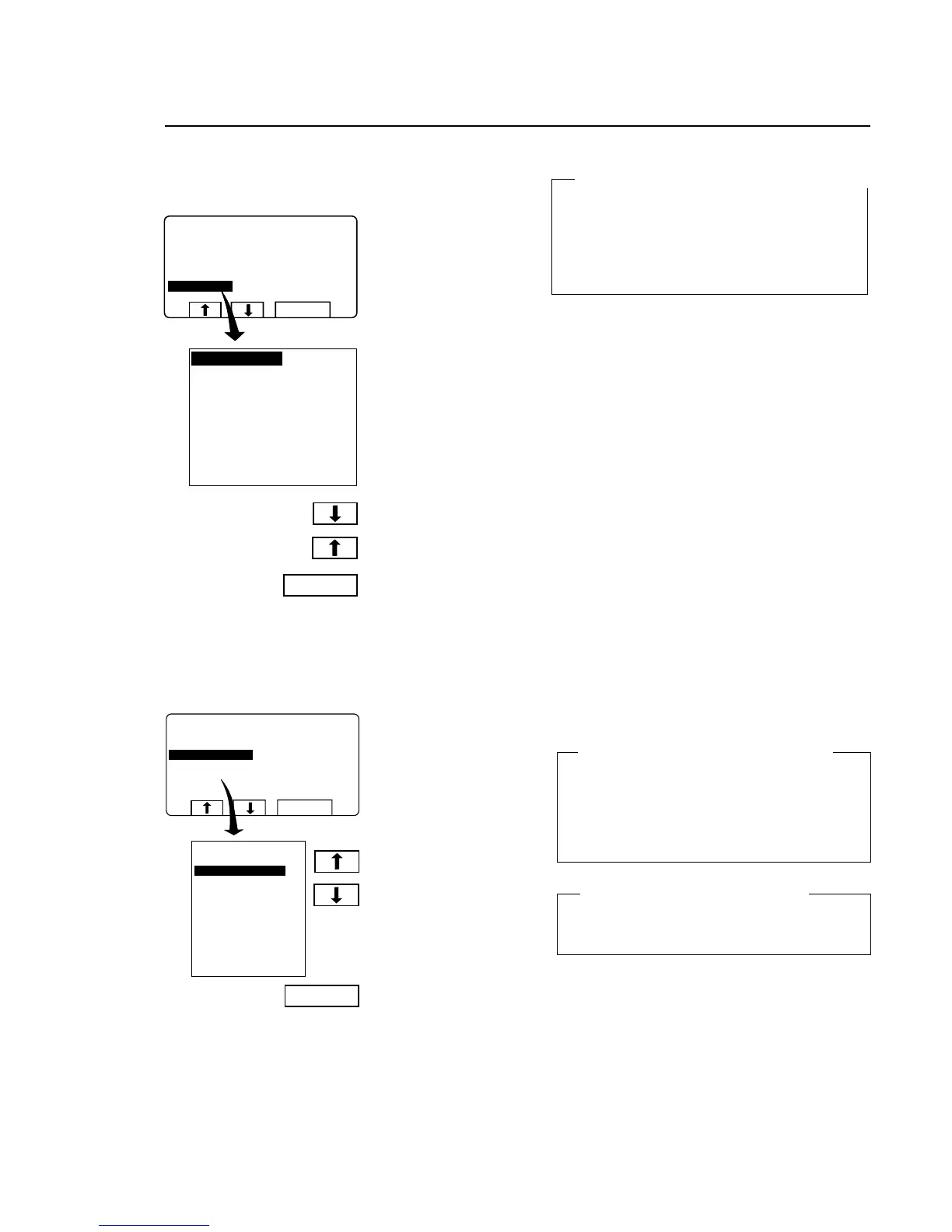17
Procedure for use
During program operation the
display will look like this (see
section ”To start the wash
program”).
Check that ”RAPID AD-
VANCE” is highlighted.
If it is not highlighted:
Press c or b one or
more times to highlight
”RAPID ADVANCE”.
Press SELECT.
Rapid advance
To terminate a program before it has finished
• SelectRAPIDADVANCEandpressSELECT.
Advance to ”END OF PROGRAM” and press
SELECT.
• Waituntil”THEDOORISUNLOCKED”appears
on the display.
• Nowthedoorcanbeopened.
3583
991 NORMAL 95°C
PROGRAM STEP: MAIN WASH 1
STEP TIME: 720 SEC
SET TEMPERATURE: 85 C
ACTUAL TEMPERATURE: 21 C
REMAINING TIME: 70 MIN
DRUM SPEED: 1000 RPM
RAPID ADVANCE
SHOW WEIGHT
SELECT
RAPID ADVANCE
SHOW WEIGHT
NO WATER REDUCTION
MANUAL FUNCTIONS
PAUSE
TEXT
SELECT NEW WASH PROGRAM
AUTO RESTARTS
CHANGE °F/°C
SELECT
3586
Automatic return to normal display
If no keys are pressed within 20 seconds, the
display will revert automatically to its previous ap-
pearance.
Rapid advance works in both directions
Rapid advance works in both directions, using b
and c.
Using rapid advance to move forwards allows you
to skip one or more program steps. Using rapid ad-
vance backwards allows you to repeat one or more
program steps.
Press SELECT.
Press b or c one or
more times to highlight the
program step you wish to
advance to.
SELECT
MAIN WASH 1
DRAIN 1
RINSE 1
DRAIN 2
EXTRACT 1
RINSE 2
DRAIN 3
EXTRACT 2
RINSE 3
DRAIN 4
EXTRACT 3
END OF PROGRAM
SELECT
991 NORMAL 95°C
RAPIDADVANCE
MAIN WASH 1
DRAIN 1
RINSE 1
DRAIN 2
EXTRACT 1