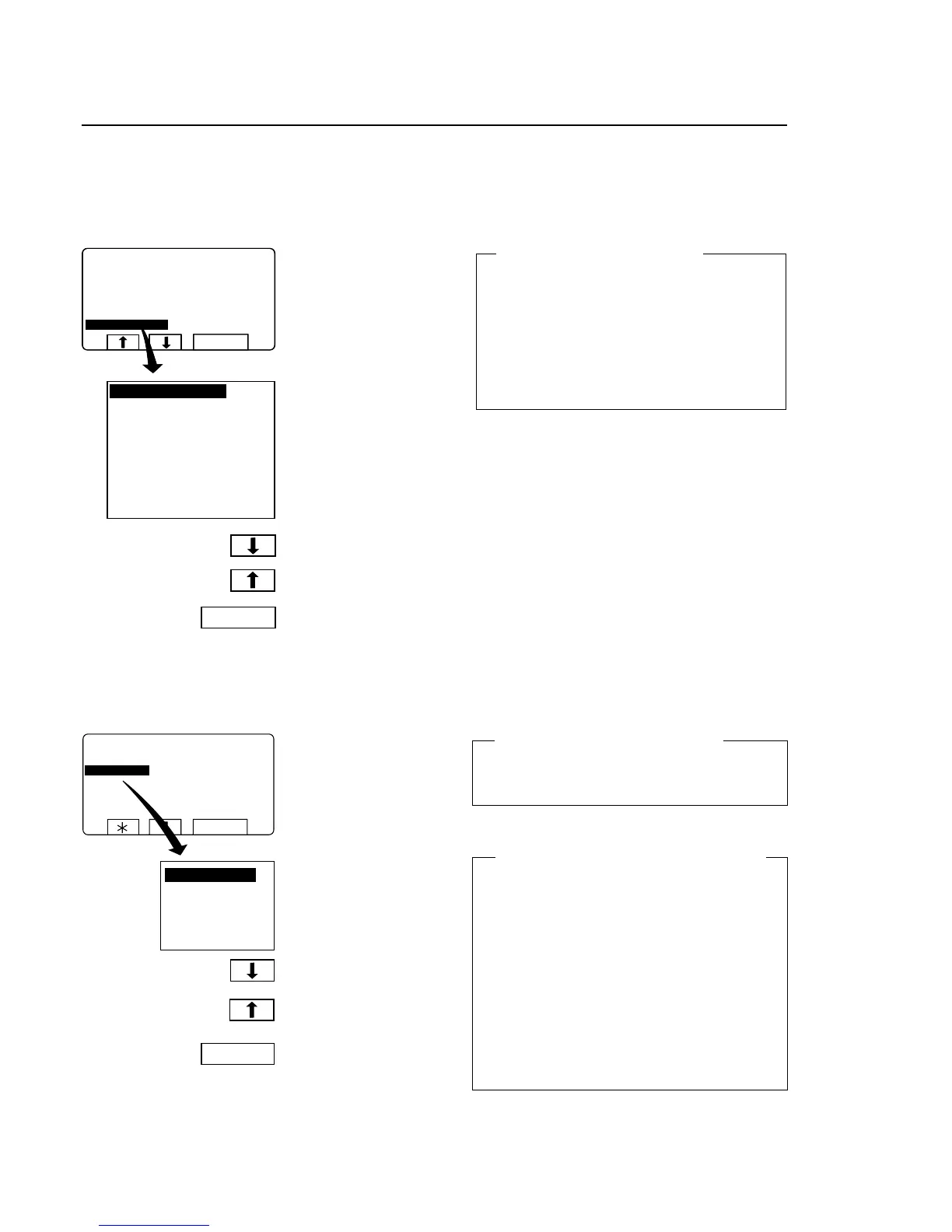20
Procedure for use
During program operation the
display will look like this (see
section ”To start the wash
program”).
Press c or b one or
more times to highlight
”MANUAL FUNCTIONS”.
Press SELECT.
Two types of manual operation
There are two types of manual operation, which
should not be confused:
• Manual operation during a program
These functions are described in this section.
• Manual operation when no program is
running
These functions are described in section
”Manual mode”.
Manual functions
Manual operation during a program
3583
991 NORMAL 95°C
PROGRAM STEP: MAIN WASH 1
STEP TIME: 720 SEC
SET TEMPERATURE: 85 C
ACTUAL TEMPERATURE: 21 C
REMAINING TIME: 70 MIN
DRUM SPEED: 1000 RPM
MANUAL FUNCTIONS
SELECT
MANUAL FUNCTIONS
SELECT
Use the cursor keys to
select the function.
Press SELECT.
3679
Manual functions during a wash program
Water/drain (see section ”Water/drain”)
Allows manual operation of all water valves and
the drain valve.
High extract (see section ”High extract”)
Here you can limit the maximum extraction
speed for the current program.
Motor (see section ”Motor”)
Motor on/off after program has ended.
Detergent/flush (see section ”Detergent/flush”)
Allows you to control all valves in the detergent
compartment or in external detergent supply
system.
Automatic return to normal display
If no keys are pressed within 20 seconds, the
display will revert automatically to its previous ap-
pearance.
991 NORMAL 95°C
MAKE A CHOICE:
WATER/DRAIN
HIGH EXTRACT
MOTOR
DETERGENT/FLUSH
EXIT
SELECT
WATER/DRAIN
HIGH EXTRACT
MOTOR
DETERGENT/FLUSH
EXIT
SELECT