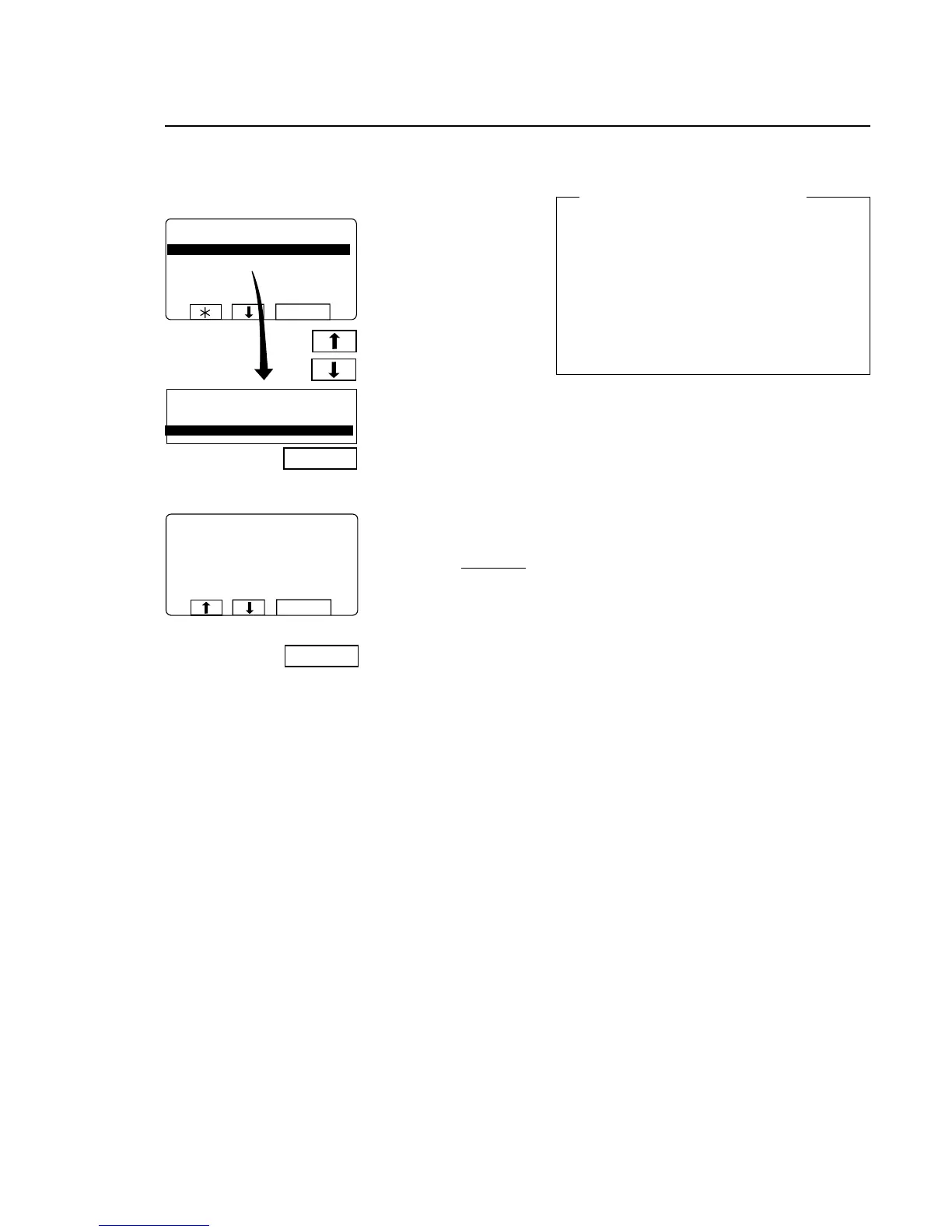63
Procedure for use
Clear memory card
Highlight ”CLEAR MEMO-
RY CARD” (press b or
c if necessary).
Press SELECT.
What is a restricted-use program?
A wash program which has been created on a
PC can be made a ”restricted-use” program. This
means that:
• Theprogramcannotbedeletedorcopiedtothe
program memory of a machine.
• Youcannotmodifytheprogramorexamineits
structure.
• Toruntheprogramyoumusthaveaccesstothe
memory card, and insert it into the card reader
when the program is to be started.
If you change your mind and
do not want to delete the
entire memory card:
Press any key other than
SELECT.
If you want to delete all pro-
grams on the memory card
(with the exception of any
restricted-use programs):
Press SELECT.
Note that restricted-use
programs on a memory card
cannot be copied or deleted.
3629
3609
SELECT
MEMORY CARD
EXECUTE WASH PROGRAM FROM MEMORY CARD
COPY PROGRAM FROM MEMORY CARD TO CLS
COPY PROGRAM FROM CLS TO MEMORY CARD
DELETE PROGRAM IN MEMORY CARD
CLEAR MEMORY CARD
EXIT
EXECUTE WASH PROGRAM FROM MEMORY CARD
COPY PROGRAM FROM MEMORY CARD TO CLS
COPY PROGRAM FROM CLS TO MEMORY CARD
DELETE PROGRAM IN MEMORY CARD
CLEAR MEMORY CARD
EXIT
SELECT
MEMORY CARD
CLEAR MEMORY CARD
THIS WILL CLEAR ALL PROGRAMS !!
TO CONTINUE PRESS SELECT.
ELSE PRESS ANY OTHER KEY.
SELECT
SELECT