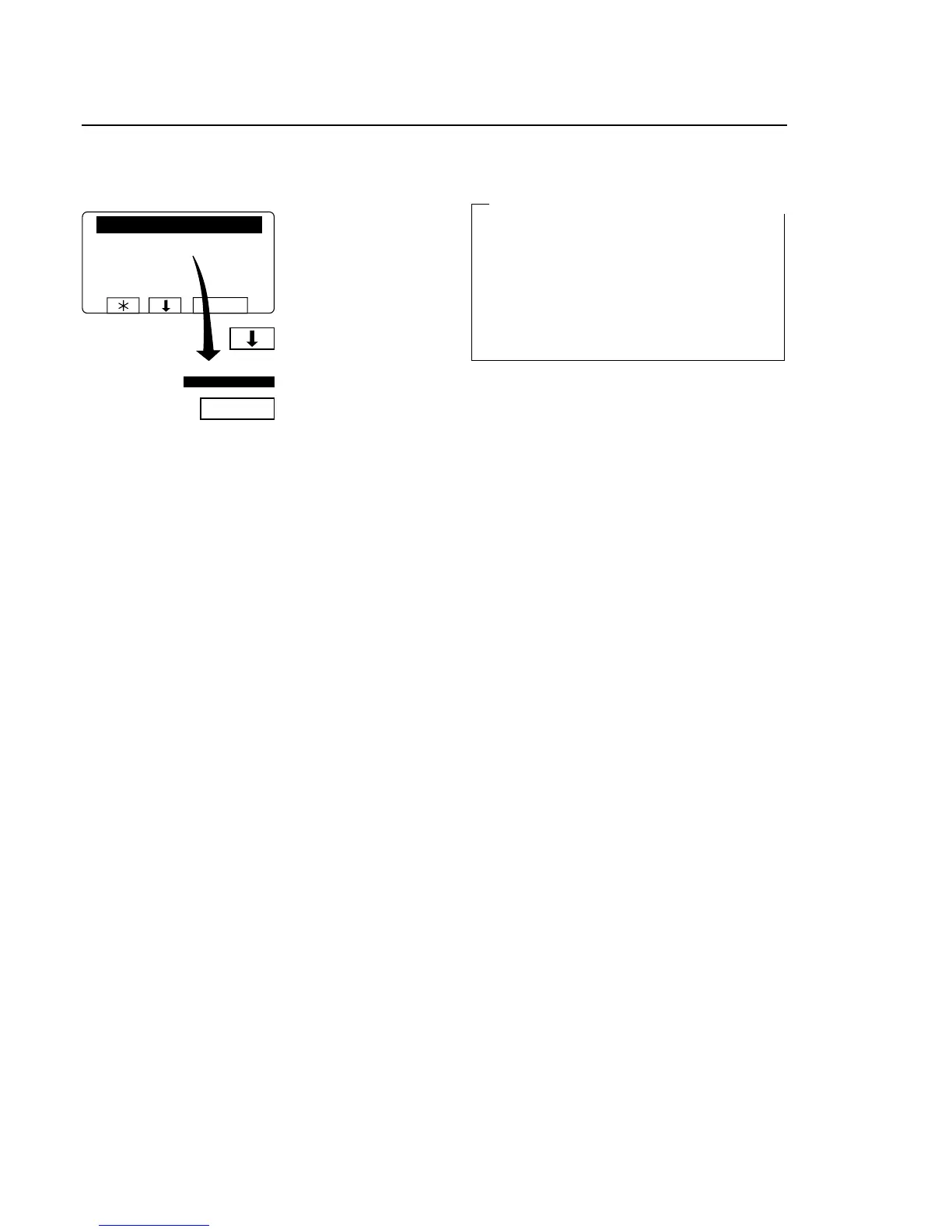38
Procedure for use
Resetting statistic registers
If this menu is not currently
displayed:
Press a repeatedly.
Statistics registers which can be reset to zero
The following registers in the statistics function can
be cleared (reset to zero):
• Totaltripruntimehours.
• Hourssincelastservice.
• No.oftimeseachprogramused(PCUpro-
grams).
• No.oftimeseachprogramused(programson
any memory card currently in the PCU).
Press b to highlight
”OPTIONS MENU”.
Press SELECT.
3589
SELECT
RUN A WASH PROGRAM
OPTIONS MENU
MAKE YOUR CHOICE WITH
cOR bAND PRESS SELECT
RUN A WASH PROGRAM
OPTIONS MENU
SELECT