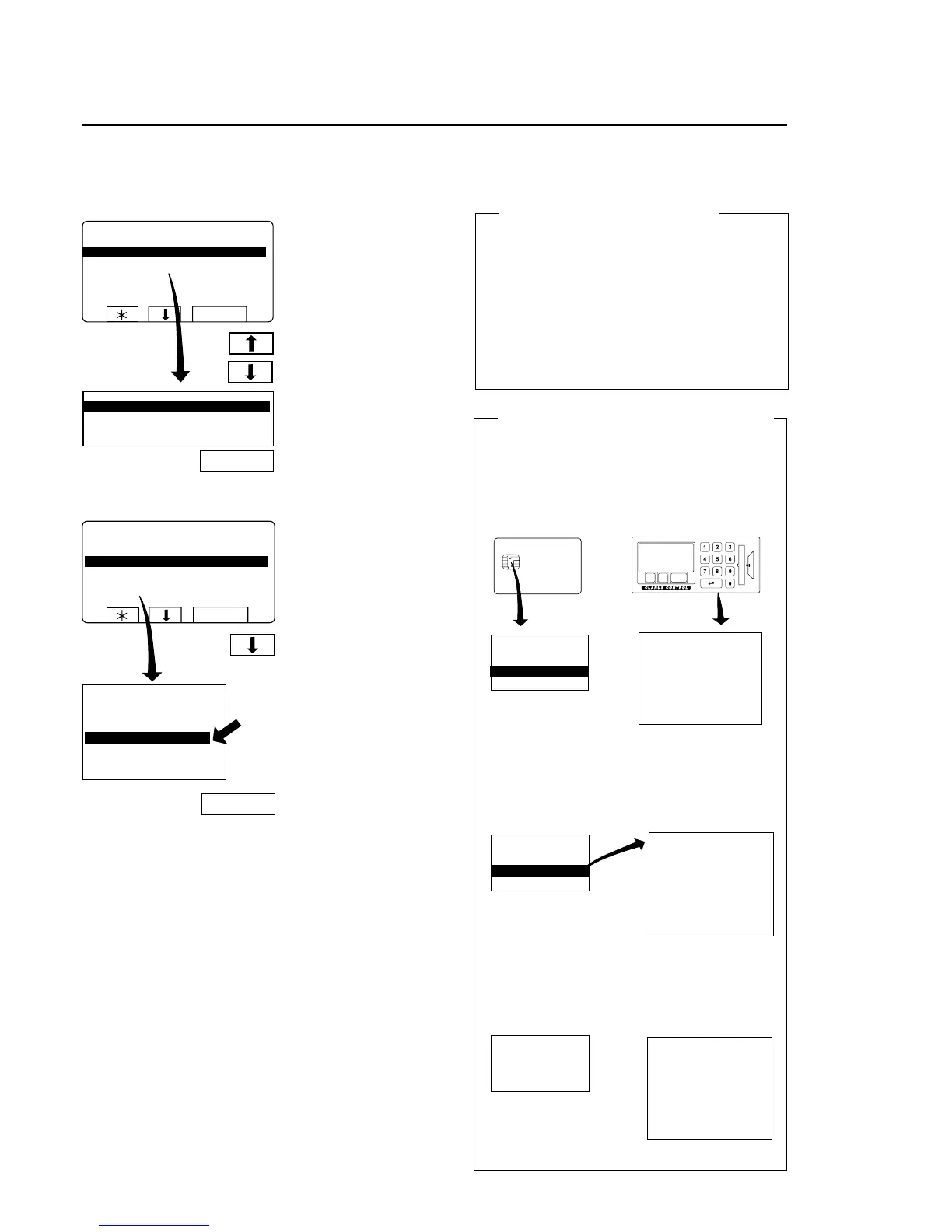58
Procedure for use
Copy program from memory card to CLS
3609
If necessary, use b to...
... highlight the wash pro-
gram required.
Press SELECT.
What is a restricted-use program?
A wash program which has been created on a
PC can be made a ”restricted-use” program. This
means that:
• Theprogramcannotbedeletedorcopiedtothe
program memory of a machine.
• Youcannotmodifytheprogramorexamineits
structure.
• Toruntheprogramyoumusthaveaccessto
the memory card, and insert it into the card
reader when the program is to be started.
What happens when a program is copied?
Both the memory card and the program control
unit have memory chips capable of storing wash
programs. The chip on the card can hold about 10
to 15 programs of normal size, while the chip in
the program control unit has a capacity of several
hundred programs.
3615
The program remains on the memory card, but an-
other copy of it has now been stored in the program
control unit.
When a program is copied from a memory card to
the machine’s program control unit, it is copied,
not moved (not deleted from the card). A copy is
transferred from the chip on the memory card to the
storage chip of the machine program control unit.
3614
3616
Note that restricted-use
programs on a memory card
cannot be copied.
To access this menu, follow
the instructions in section
”To select the ”Memory card”
function”.
Highlight ”COPY PRO-
GRAM FROM MEMORY
CARD TO CLS” (press b
or c if necessary).
Press SELECT.
991 NORMAL 95°C
992 NORMAL 60°C
993 NORMAL 40°C
994 INTENSIVE95°C
995 INTENSIVE60°C
996 PERM PRESS 60°C
997 PERM PRESS 40°C
998 DELICATE 30°C
999 EXTR. HIGH 5 MIN
1 MY OWN 40°C
2 MY OWN 60°C
3 MY OWN 90°C
4 MY OWN WOOL 30°C
5 MYOWNINTENSIVE
Program memory card
Program memory program control unit
1 MY OWN 40°C
2 MY OWN 60°C
3 MY OWN 90°C
4 MY OWN WOOL 30°C
5 MYOWNINTENSIVE
Program memory card
4 MY OWN WOOL 30°C
991 NORMAL 95°C
992 NORMAL 60°C
993 NORMAL 40°C
994 INTENSIVE95°C
995 INTENSIVE60°C
996 PERM PRESS 60°C
997 PERM PRESS 40°C
998 DELICATE 30°C
999 EXTR. HIGH 5 MIN
Program memory program control unit
Program memory card
Program memory program control unit
1 MY OWN 40°C
2 MY OWN 60°C
3 MY OWN 90°C
4 MY OWN WOOL 30°C
5 MYOWNINTENSIVE
4 MY OWN WOOL 30°C
991 NORMAL 95°C
992 NORMAL 60°C
993 NORMAL 40°C
994 INTENSIVE95°C
995 INTENSIVE60°C
996 PERM PRESS 60°C
997 PERM PRESS 40°C
998 DELICATE 30°C
999 EXTR. HIGH 5 MIN
SELECT
MEMORY CARD
EXECUTE WASH PROGRAM FROM MEMORY CARD
COPY PROGRAM FROM MEMORY CARD TO CLS
COPY PROGRAM FROM CLS TO MEMORY CARD
DELETE PROGRAM IN MEMORY CARD
CLEAR MEMORY CARD
EXIT
EXECUTE WASH PROGRAM FROM MEMORY CARD
COPY PROGRAM FROM MEMORY CARD TO CLS
COPY PROGRAM FROM CLS TO MEMORY CARD
DELETE PROGRAM IN MEMORY CARD
CLEAR MEMORY CARD
EXIT
SELECT
3607
1 MY OWN 40°C
2 MY OWN 60°C
3 MY OWN 90°C
4 MY OWN WOOL 30°C
5 MYOWNINTENSIVE
MEMORY CARD
COPY PROGRAM FROM MEMORY CARD TO CLS
PR. NO. NAME
1 MY OWN 40°C
2 MY OWN 60°C
3 MY OWN 90°C
4 MY OWN WOOL 30°C
5 MYOWNINTENSIVE
SELECT
SELECT