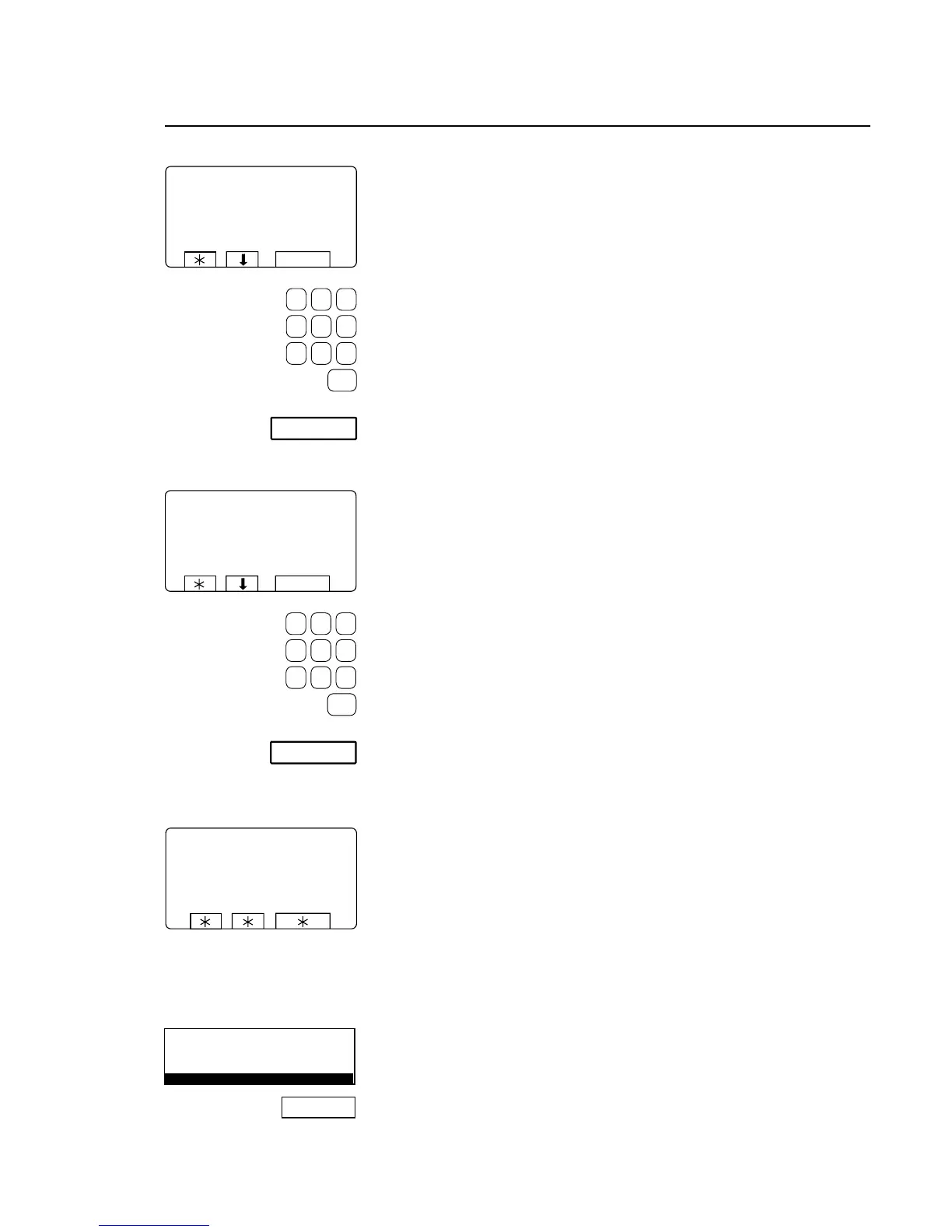59
Procedure for use
Choose 1 or 2:
1 If you want to give the
program a different pro-
gram number (from the
one it had on the memory
card):
Use the numeric keys to
enter the new program
number, then press SE-
LECT.
2 If the existing number is
suitable:
Press SELECT.
If the number you have choo-
sen is already used:
1 Select another number.
Enter the new number
and press SELECT.
2 Erase the old program
number.
Press SELECT.
4046
1
2
3
4
5
6
7
8
9
0
MEMORY CARD
COPY PROGRAM FROM MEMORY CARD TO CLS
NOW YOU CAN CHANGE NUMBER: 123
JUST PRESS SELECT IF NUMBER IS OK
SELECT
SELECT
4046
1
2
3
4
5
6
7
8
9
0
MEMORY CARD
COPY PROGRAM FROM MEMORY CARD TO CLS
NOW YOU CAN CHANGE NUMBER: 00
PROG.NUMBEREXIST!OVERWRITE?
PRESS SELECT OR ANY OTHER KEY
SELECT
SELECT
After the program has been
copied (it takes only a few
seconds) the menu will look
like this:
If you want to copy more
programs:
Press any key to continue.
3612
4210
When you have finished:
Press b repeatedly to-
highlight "EXIT".
Press SELECT.
MEMORY CARD
COPY PROGRAM FROM MEMORY CARD TO CLS
PROGRAM LOADED
PRESS ANY KEY TO CONTINUE...
EXECUTE WASH PROGRAM FROM MEMORY CARD
COPY PROGRAM FROM MEMORY CARD TO CLS
COPY PROGRAM FROM CLS TO MEMORY CARD
DELETE PROGRAM IN MEMORY CARD
CLEAR MEMORY CARD
EXIT
SELECT