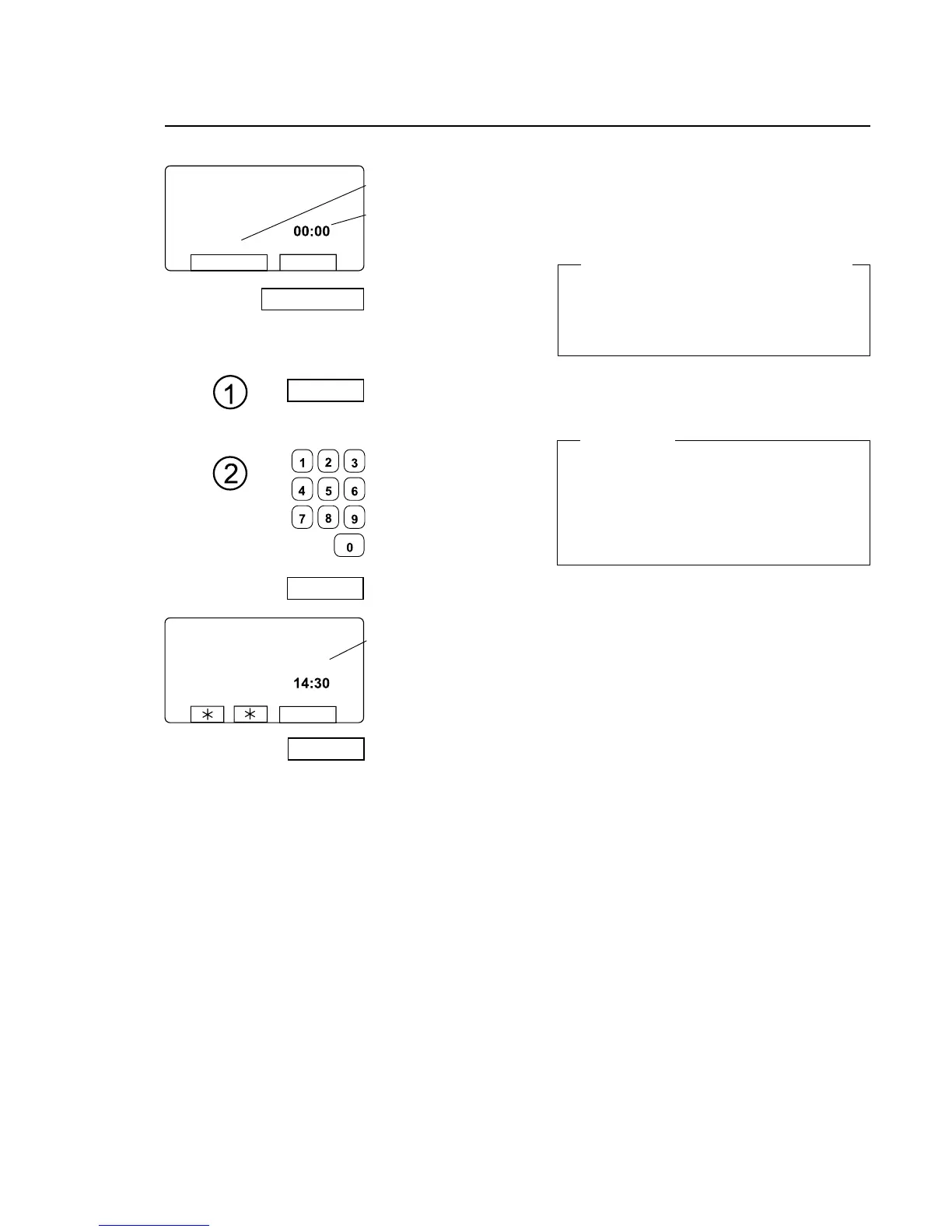15
Procedure for use
Press START.
Delayed start
Delayed start means that the machine will not
start the wash program until the time entered has
elapsed.
This function allows you, for example, to load the
machine in the evening, but delay the start of the
wash until early the next morning, to end in time for
the next shift.
Time (in hours and minutes) left
before the machine is to start.
2 Delayed start
Use the numeric keys
to enter a time (max. 99
hrs). This parameter ap-
pears on the right of the
display.
Choose 1 or 2:
1 To start the program now:
Press START.
If you want to see the de-
scription of the program:
Press TEXT
Pressing ”Text” displays more information
The text displayed is a description of the wash
program selected. This text description is inserted
when a new wash program is created. This proce-
dure is described fully in the programming manual.
OIf you want to cancel the
delayed start:
Press EXIT.
The functions which are avai-
lable during program opera-
tion are described in sections
”To change parameters in the
current program step - Auto
restart”.
Program name
Delayed start time (hrs:mins)
3582
RUN A WASH PROGRAM
ENTER A PROGRAM NUMBER:
NORMAL 95°C
START
991
TEXT START
TEXT
START
EXIT
DELAY START
ENTER A PROGRAM NUMBER:
NORMAL 95°C
991
EXIT