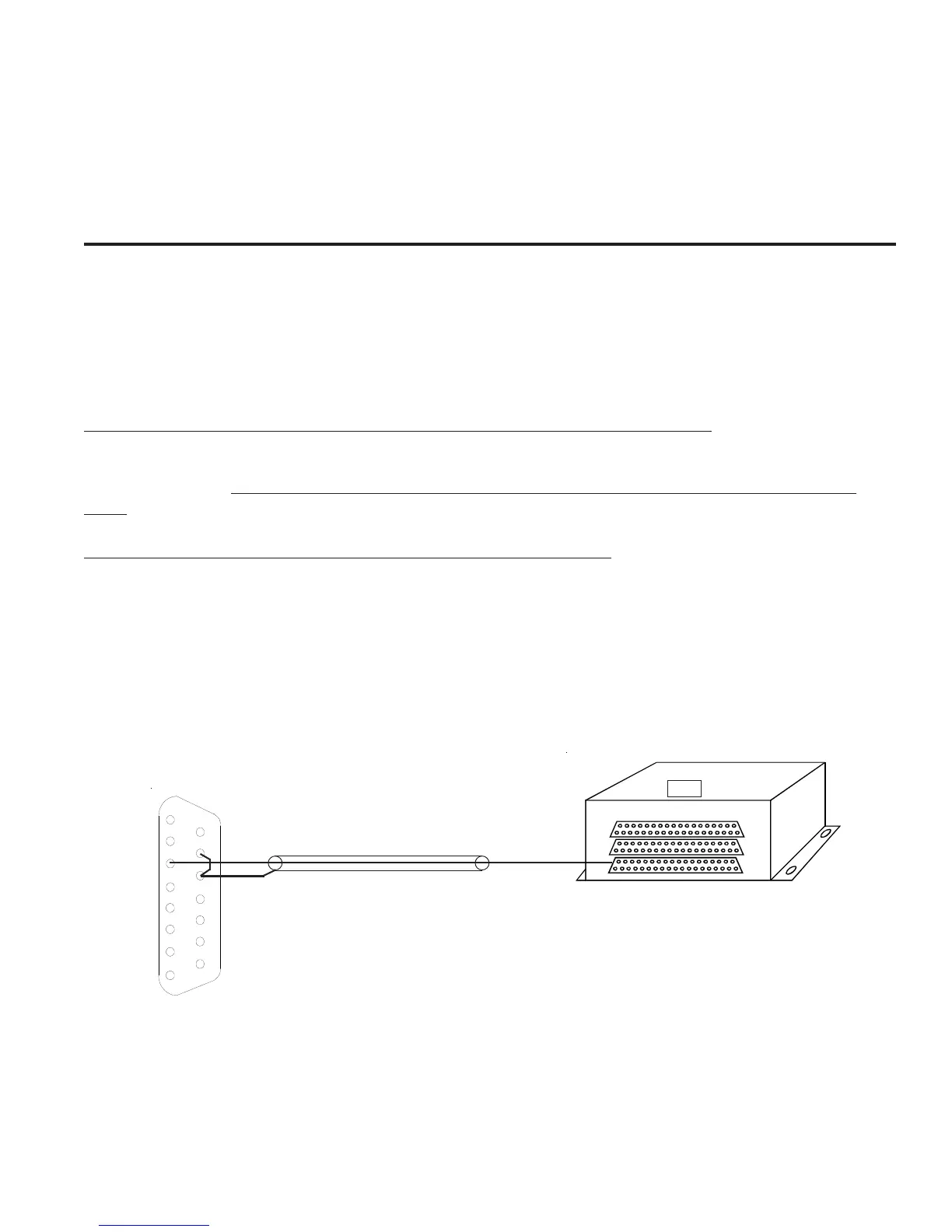All Plasma II and Plasma III version B units have a +10 Volt pulse output and can be connected directly to the
RPM input on the EDC. All Plasma III version A units have an open collector output and require a pull-up
resistor to produce a pulse required by the EDC. Lightspeed recommends returning the unit to their factory to
have the pull-up resistor installed internally.
1. Connect the Lightspeed "Elec. Tach" signal to the EDC RPM Channel:1. Connect the Lightspeed "Elec. Tach" signal to the EDC RPM Channel:
1. Connect the Lightspeed "Elec. Tach" signal to the EDC RPM Channel:1. Connect the Lightspeed "Elec. Tach" signal to the EDC RPM Channel:
1. Connect the Lightspeed "Elec. Tach" signal to the EDC RPM Channel:
Connect Pin 6 (SIGNAL TO ELEC. TACH) of the Lightspeed INPUT connector to the EDC RPM input
channel. An isolator is not required in this line. Use shielded wire as described in Lightspeed's
docmumentation.
Tie wrap all wires so they do not obstruct the freedom of travel of any con-Tie wrap all wires so they do not obstruct the freedom of travel of any con-
Tie wrap all wires so they do not obstruct the freedom of travel of any con-Tie wrap all wires so they do not obstruct the freedom of travel of any con-
Tie wrap all wires so they do not obstruct the freedom of travel of any con-
trols.trols.
trols.trols.
trols.
2. Tie the shield of the Lightspeed tach out signal to ground:2. Tie the shield of the Lightspeed tach out signal to ground:
2. Tie the shield of the Lightspeed tach out signal to ground:2. Tie the shield of the Lightspeed tach out signal to ground:
2. Tie the shield of the Lightspeed tach out signal to ground:
Connect pin 13 (SHIELD) of the Plasma INPUT connector to ground (pin 14). Do not connect this shield to
ground on the EDC.
NOTE:NOTE:
NOTE:NOTE:
NOTE: Check your Lightspeed documentation, as pin numbers and connection names may change.
A7.0 Appendix
Connecting an EDC RPM Channel to a
Lightspeed Plasma II or III Ignition
Rev. A
Page 1 of 1
11
11
1
88
88
8
99
99
9
1515
1515
15
66
66
6
Pin 25 or 26
Top
1313
1313
13
LightspeedLightspeed
LightspeedLightspeed
Lightspeed
Input ConnectorInput Connector
Input ConnectorInput Connector
Input Connector
Bottom
Connector
