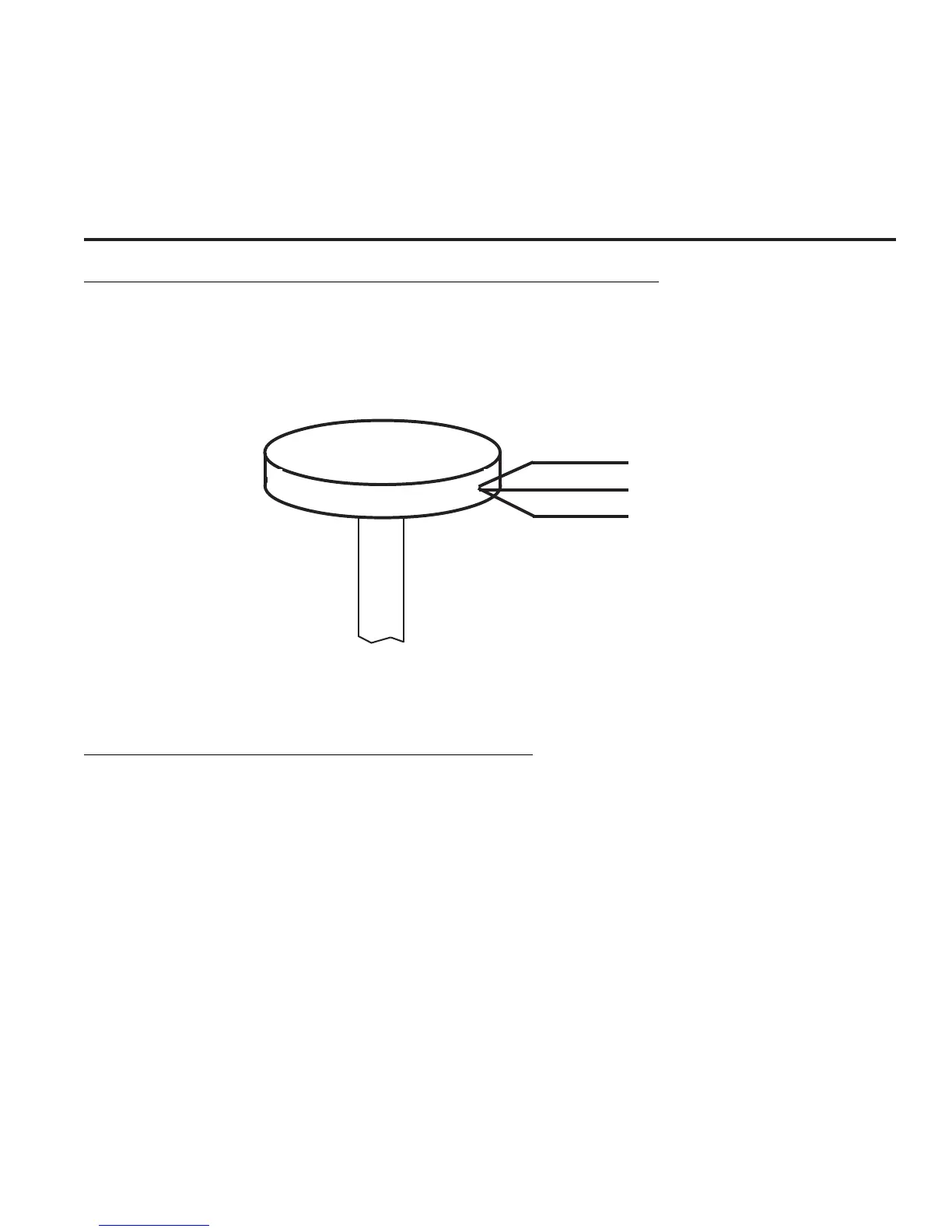A1.0 Appendix
Interfacing the EDC to a
Princeton Capacitive Fuel Level Probe
Connecting the Princeton Probe to an EDC Fuel Level Input:
The Princeton Capacitive Fuel Level Probe outputs 0 to 5 volts at <= 1ma maximum. It can be connected directly
to one of the four EDC Resistive Fuel Level Inputs. Do not use a RFLM-4xx Module.
To one of the four EDC
Resistive Fuel Level Inputs.
Yellow
Black
Red
To Ground
To 12 or 24 volt Bus
Setting up the MVP-50 for the Princeton Probe:
Navigate to the “1. EDC Input to Function Mapping” screen on the MVP. For the “EDC Input” connected to the
Princeton probe, select the appropriate “Function” and set the “Probe” to “Volts 0-18.”
