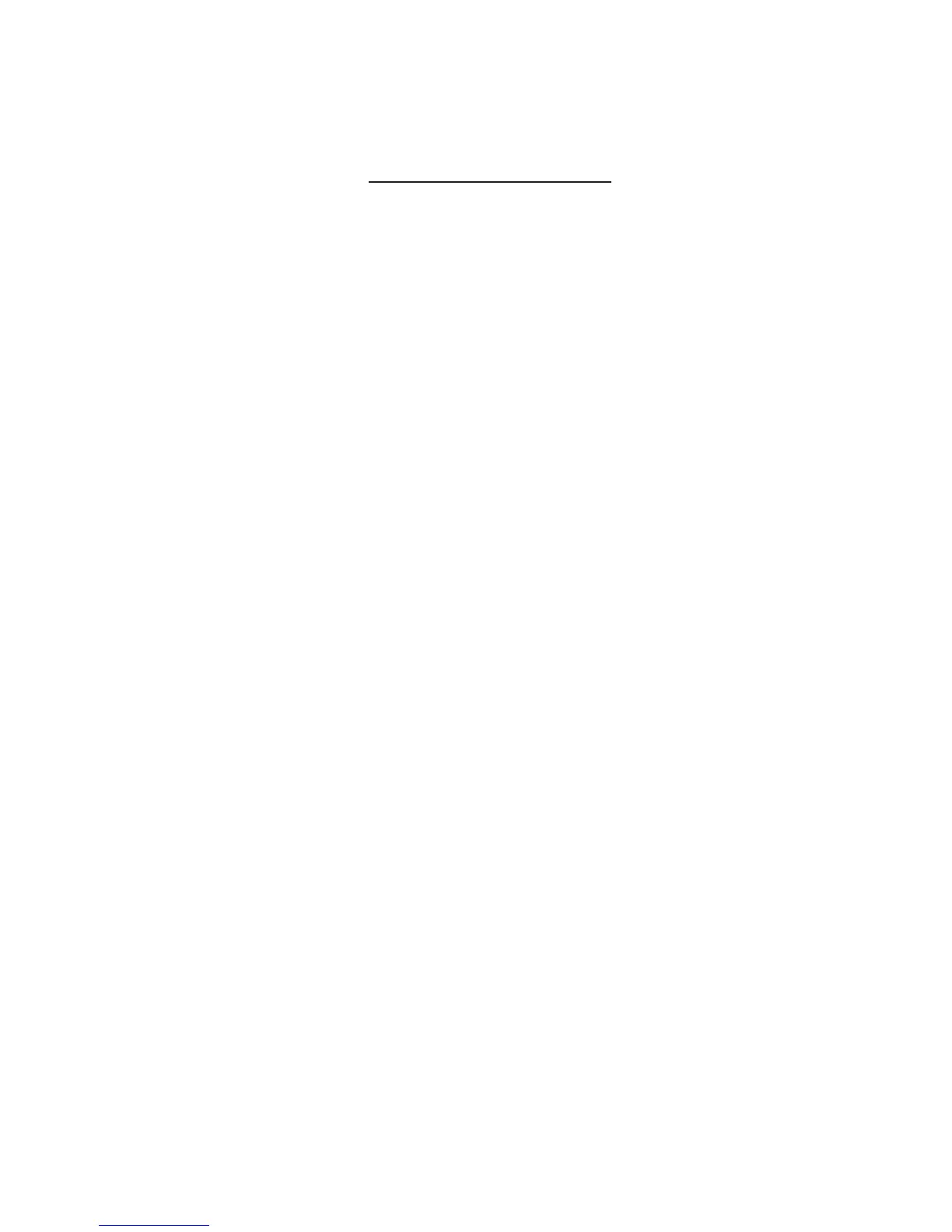4.0
Install the MVP Wire Harness
and
Route the Wires
4.1 Attach the MVP 25-pin D-sub Connector to the MVP:
4.2 Connect the EDC RS422 Wires to the MVP RS422 Wires:
4.3 Connect the MVP Harness to the Master Warning and Caution Lights:
4.4 Connect the MVP Harness to the Voice Alarm Control Panel (AV-17CP):
4.5 Connect the MVP Harness to the Audio Panel:
4.6 Connect the MVP Harness to the External Intensity Control Pot (CP-1):
4.7 Connect the MVP Harness to the Moving Map Data Out from the GPS:
4.8 Connect the MVP Harness to the Fuel Data Input on the GPS:
4.9 Connect the MVP "Transmit Lockout Input" Pin to the Transmit Key:
4.10 Connect the MVP Harness to Power and Ground:
4.11 Connect the MVP Harness to the CO-Guardian CO Detector:
40
