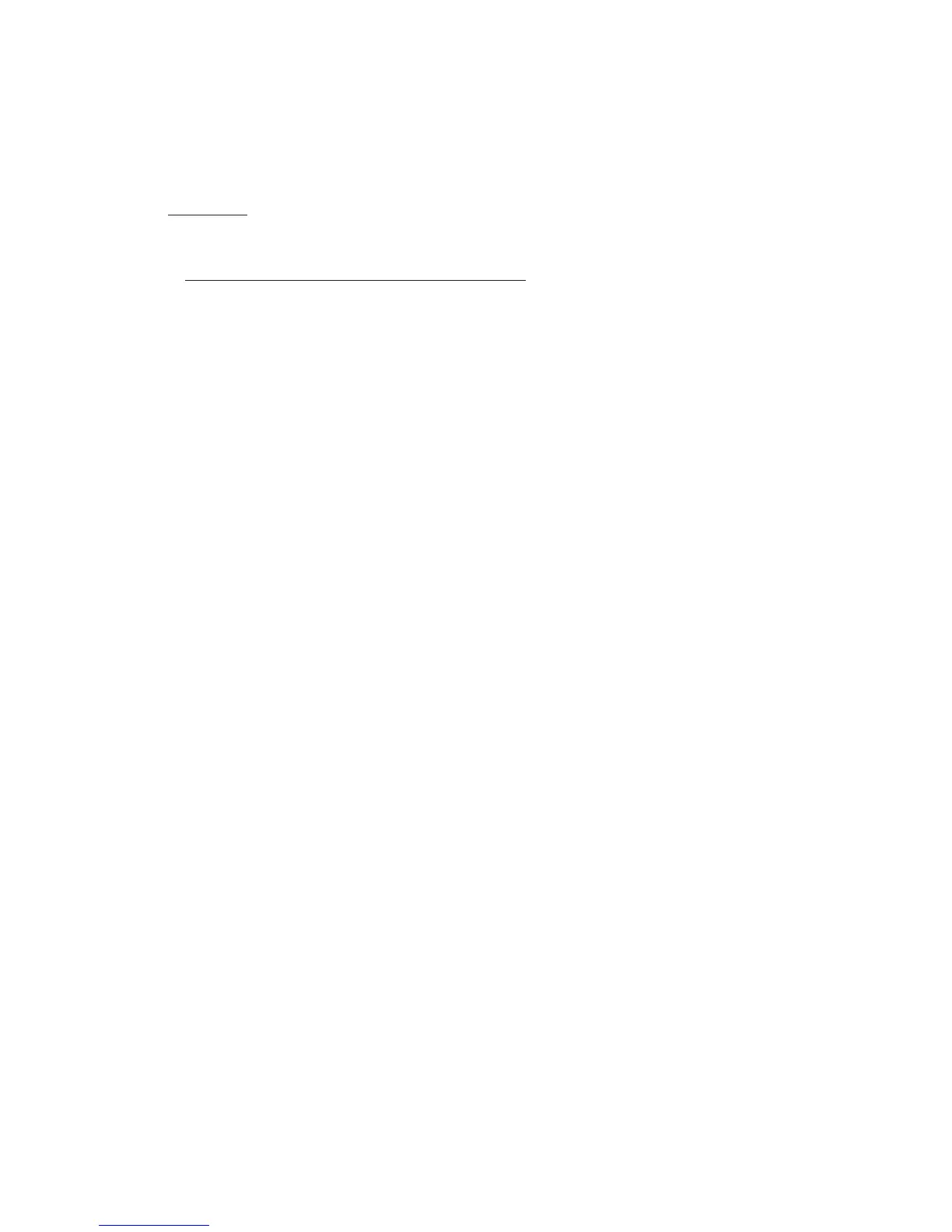7
The password protects the MVP from unauthorized access to calibration data. If calibration data is
improperly changed, it could lead to engine or aircraft damage and/or personal injury. Once the MVP is
installed and checked out, the password should be changed (on either the certified or non-certified unit)
to a unique number and it should be protected from unauthorized access.
If the new password is lost or a new shop requires access to calibration data (as allowed by the Mainte-
nance Password), Electronics International has a method of providing the Maintenance Password to any
FAA
authorized shop or certified mechanic.
1.4.2 1.4.2
1.4.2 1.4.2
1.4.2
Level #2 Password (OEM/Experimental):Level #2 Password (OEM/Experimental):
Level #2 Password (OEM/Experimental):Level #2 Password (OEM/Experimental):
Level #2 Password (OEM/Experimental):
The Level #2 password is for the Factory, OEM’s, Certified Installers, or experimental users. This
password allows access to all System Configuration Data. For a non-certified MVP, the password is
“00100.” For a certified MVP the password is only released under a contract or agreement.
The password protects the MVP from unauthorized access to calibration data. If calibration data is
improperly changed, it could lead to engine or aircraft damage and/or personal injury. Once the unit is
installed and checked out, this password should be changed (Whether a certified or non-certified MVP)
to a unique number and should be protected from unauthorized access.
