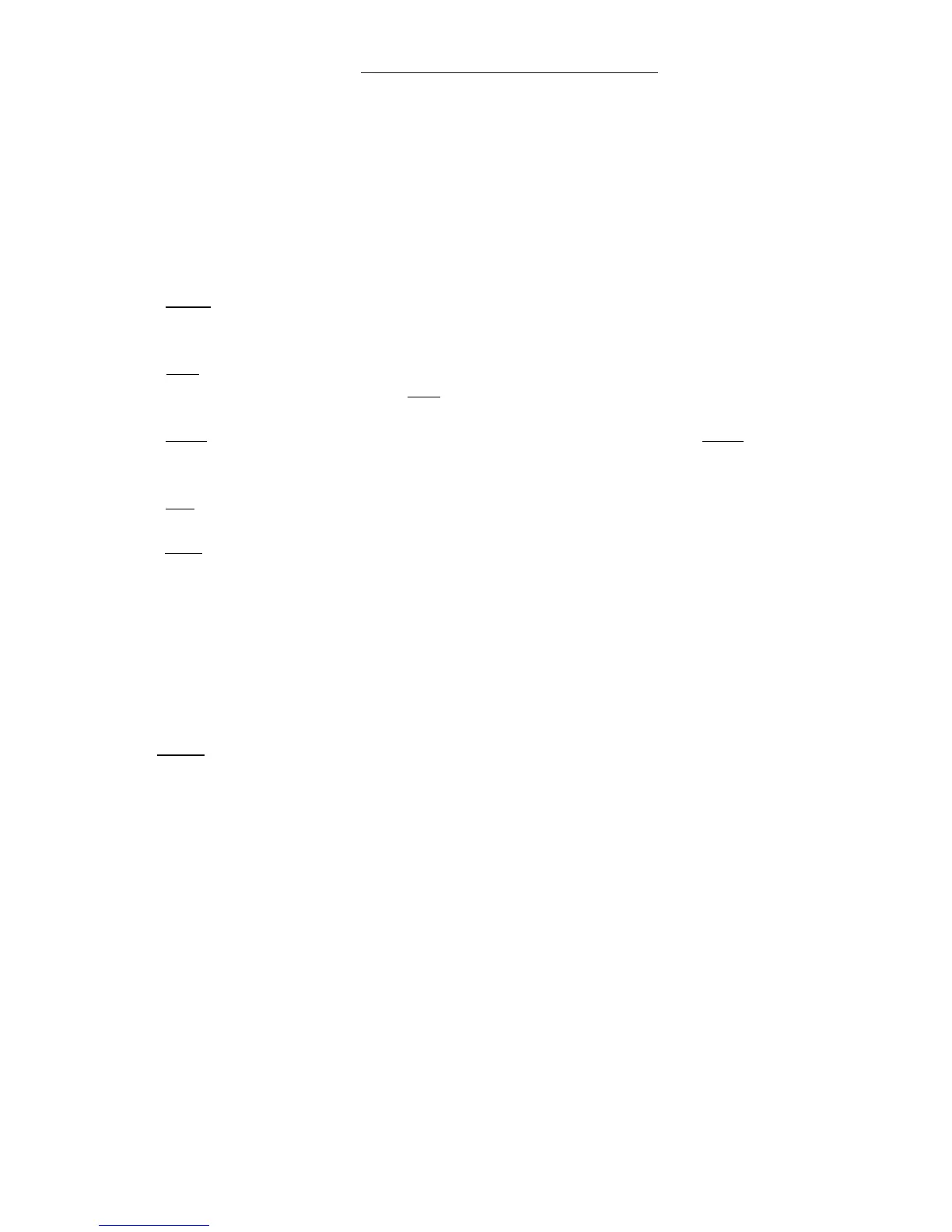Specifications, Functions and Features
Continued
Flight Timer (MVP-50T):
The Flight Timer automatically starts when the N1 goes above a Start setting and stops when the N1
goes below a Stop setting. These settings can be found in the “Engine Data ..... Setup” screen.
Some Error Messages -
“
COM” - If communication is lost with the EDC, after 5 seconds all functions requiring signals from the
EDC will display “EDC” for its value and an Error Message Box will be displayed.
“
A-D” - If the EDC sends an error message for a specific channel, the function associated with that
channel (on the MVP) will display “A-D” for the value.
“OVR” - If a channel on the EDC is over ranged (>2.5 volts differential), an “OVR” will be displayed
for that function.
“Err” - If a capacitance fuel probe is unplugged, the fuel level will be displayed as “Err.”
“REF” - If the reference for any function has a problem or a derived value used to calculate the function
has a problem, the display for the function will show “REF.”
Error Box (Compact Flash Error Message) - If the MVP detects a problem with the compact flash,
an Error Box will be displayed.
Error Box (Dead Battery Error Message) - If the internal battery dies, an Error Box will be dis-
played.
Other - Other error messages are self explanatory.
Page 8 of 8
