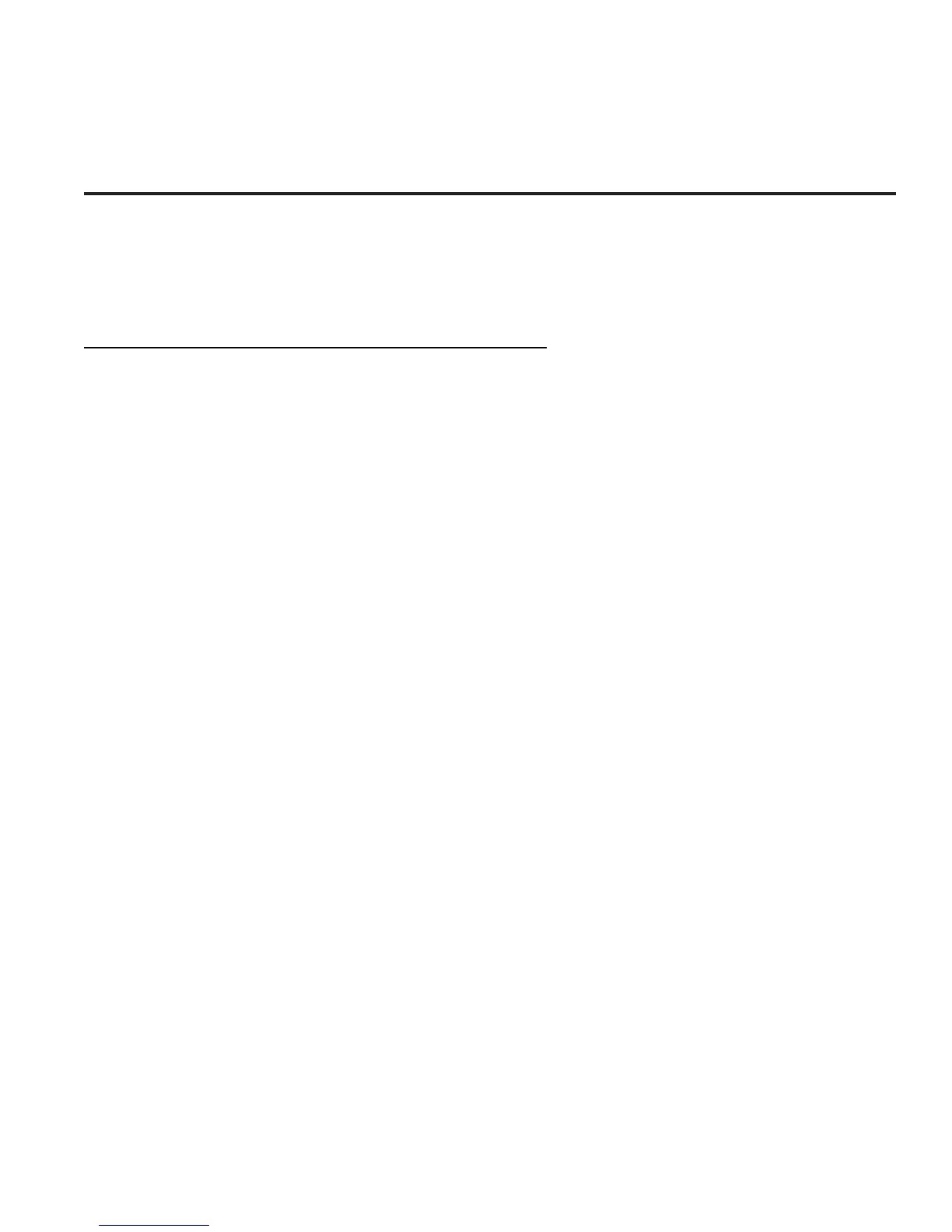A4.0 Appendix
Connecting an EDC Input to a Custom Probe
There are five steps to connecting a Custom Probe to an EDC Input, associating it with a Function and displaying
that Function on the MVP.
1. Connecting a Custom Probe to an EDC Input:
The EDC Temperature, Pressure and Fuel Level Inputs can be interfaced to almost any type of probe. When
connecting a Custom Probe to an EDC input you may need to use a resistive voltage divider to keep the output of
the Custom Probe within the voltage range of the EDC input. The specifications for each of the available EDC
Inputs are listed below.
EDC Temperature Input: Type: Differential Voltage (a plus and minus input is provided).
A single ended input may be used.
Voltage Range: 0 to 2.5 Volts
Common Mode Voltage Range: 0 to 4 Volts
Resolution: 9.537 uV per Count
Maximum Counts Available: 262,143
Input impedance: 12.1K Ohms to ground (each input)
Differential impedance: 24.2K Ohms
EDC Pressure Input: Type: Differential Voltage (a plus and minus input is provided).
The input voltage must have a ground reference.
Voltage Range: 0 to 2.5 Volts
Common Mode Range: 0 to 4 Volts
Resolution: 9.537 uV per Count
Maximum Counts Available: 262,143
Input impedance: > 20M Ohms.
Differential impedance: > 50 M Ohms
EDC Resistive Fuel Level Input: Type: Single Positive Voltage Input.
Voltage Range: 0 to 18.8 Volts
Resolution: 0.07169 mV per Count
Maximum Counts Available: 262,143
Input impedance: 14.4K Ohms
Page 1 of 3
