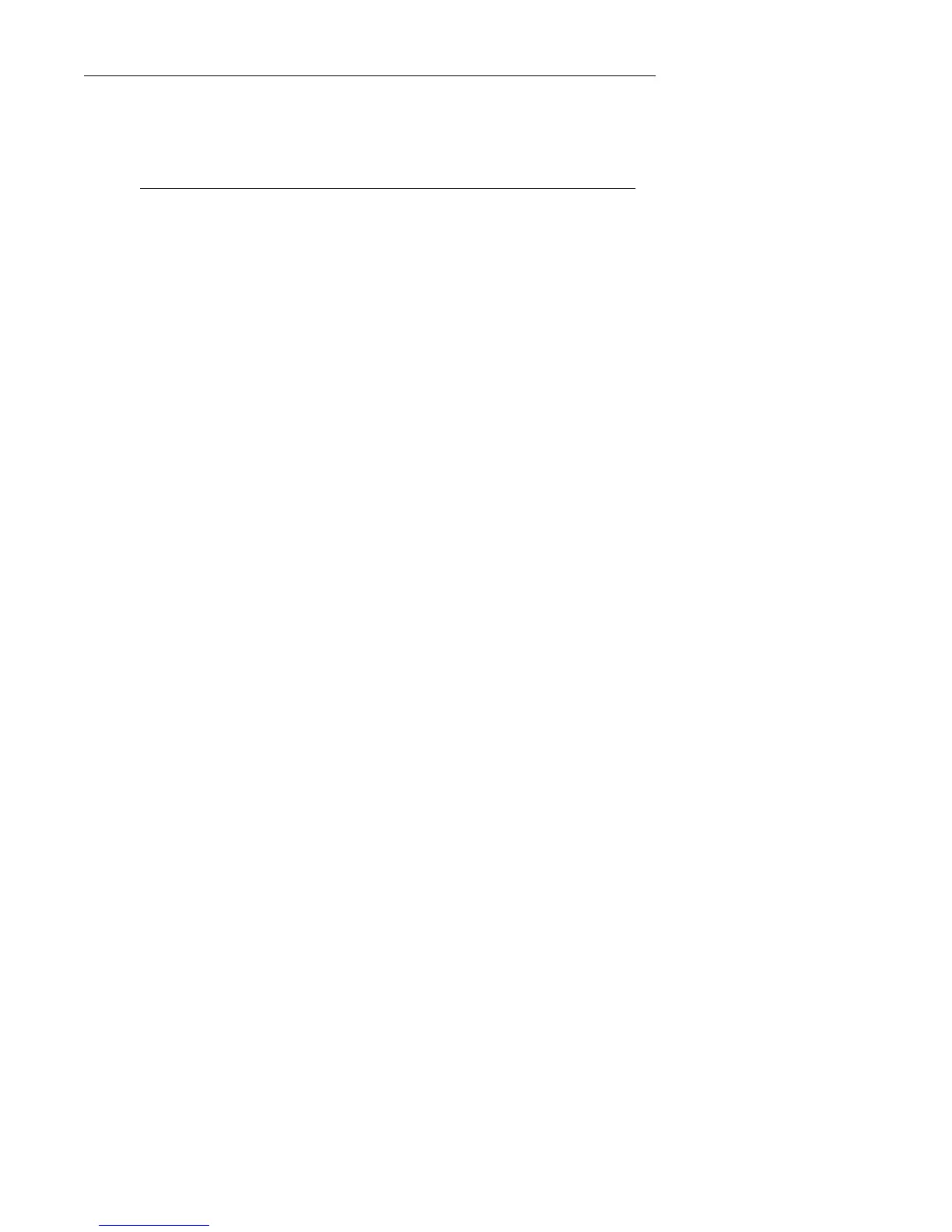5. Assign Color Ranges and Limits to the Selected Function:
You may set color ranges and limits for the selected Function. The "4. Redlines, Limits and Color Setup" screen
provides the necessary parameters.
Navigating to the “4. Redlines, Limits and Color Setup” screen.
Start with the “Main Engine“screen and push the MENU button.
Select “System Configuration Menu.”
Select “4. Redlines, Limits and Color Setup” screen.
Page 3 of 3
