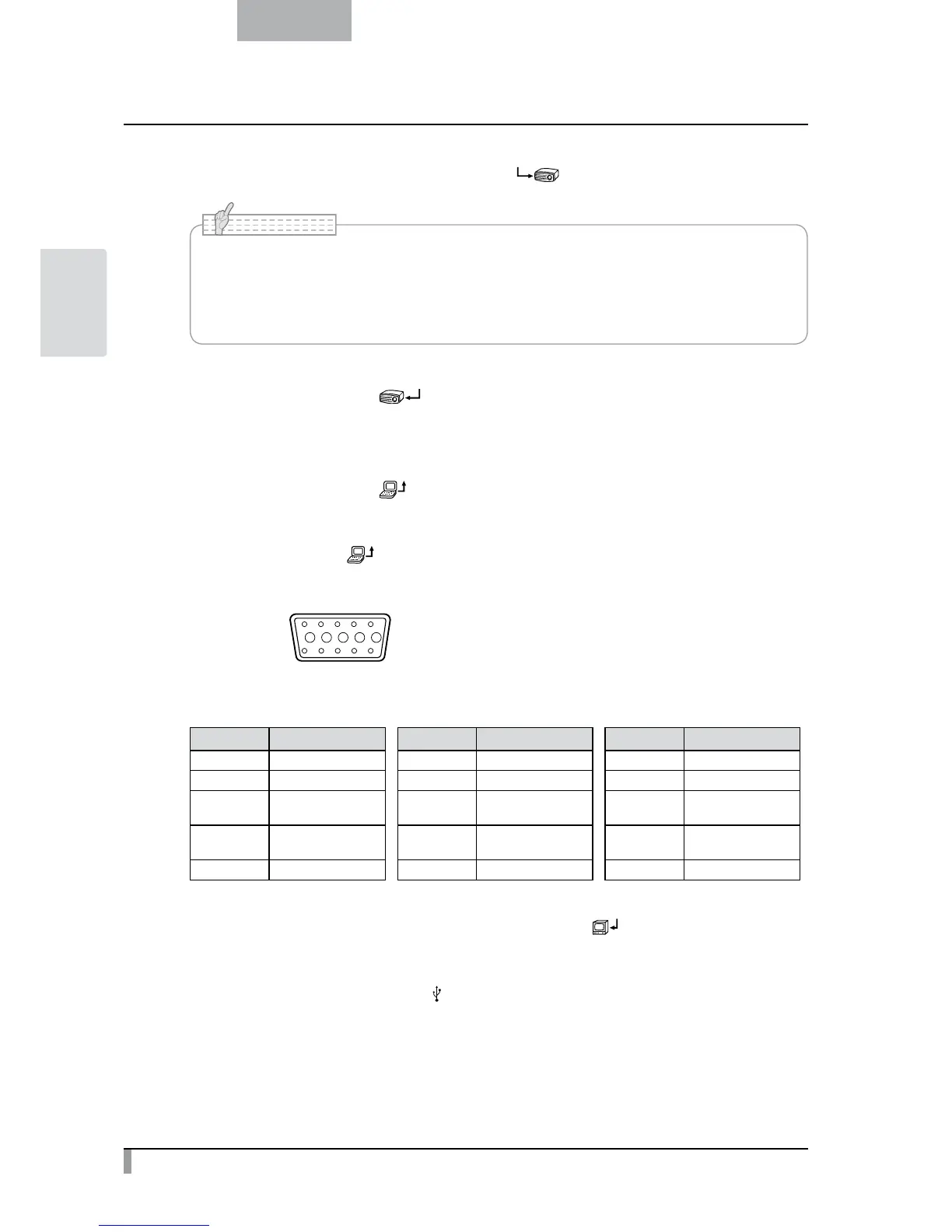8
English
BASIC
OPERATIONS
③
To connect the unit to a device with an HDMI input terminal.
Connect a commercially available HDMI cable to the [
HDMI OUT
] terminal on the rear panel.
• Please use the monitor corresponding to the input of the image (resolution) or 720p or
more.
It doesn't operate with the cable that doesn't conform to the HDMI standard.
• Elmo does not guarantee operation for all HDMI-compatible monitors.
N o t e
④
To connect the unit to a device with an analog RGB input terminal.
Connect the RGB cable to the [
RGB OUT
] terminal on the rear panel.
Only 1 RGB cable is supplied with the product.
⑤
To connect the unit to a device with an analog RGB output terminal.
Connect the RGB cable to the [
] terminal
Signal allocation
10
9 8 7 6
5 4 3 2 1
15 14 13
DSUB 15P shrink terminal (Female)
12 11
Video signal
Horizontal synchronized signal
Vertical synchronized signal
Analog 0.7V (p-p) 75Ω terminated
TTL level (Positive/negative polarity)
TTL level (Positive/negative polarity)
Pin assignment
Pin No. Name Pin No. Name Pin No. Name
1 Video signal (Red) 6 GND (Red) 11 GND
2 Video signal (Green) 7 GND (Green) 12 N.C
3 Video signal (Blue) 8 GND (Blue) 13
Horizontal
synchronized signal
4 N.C 9 N.C 14
Vertical
synchronized signal
5 GND 10 GND 15 N.C
⑥
To connect the unit to a device with a composite video input terminal.
Connect a commercially availab
le RCA pin plug video cable to the [
VIDEO
] terminal on the rear panel.
⑦
To connect a PC with the USB cable.
Connect the supplied USB cable to the [
USB
] terminal on the rear panel.