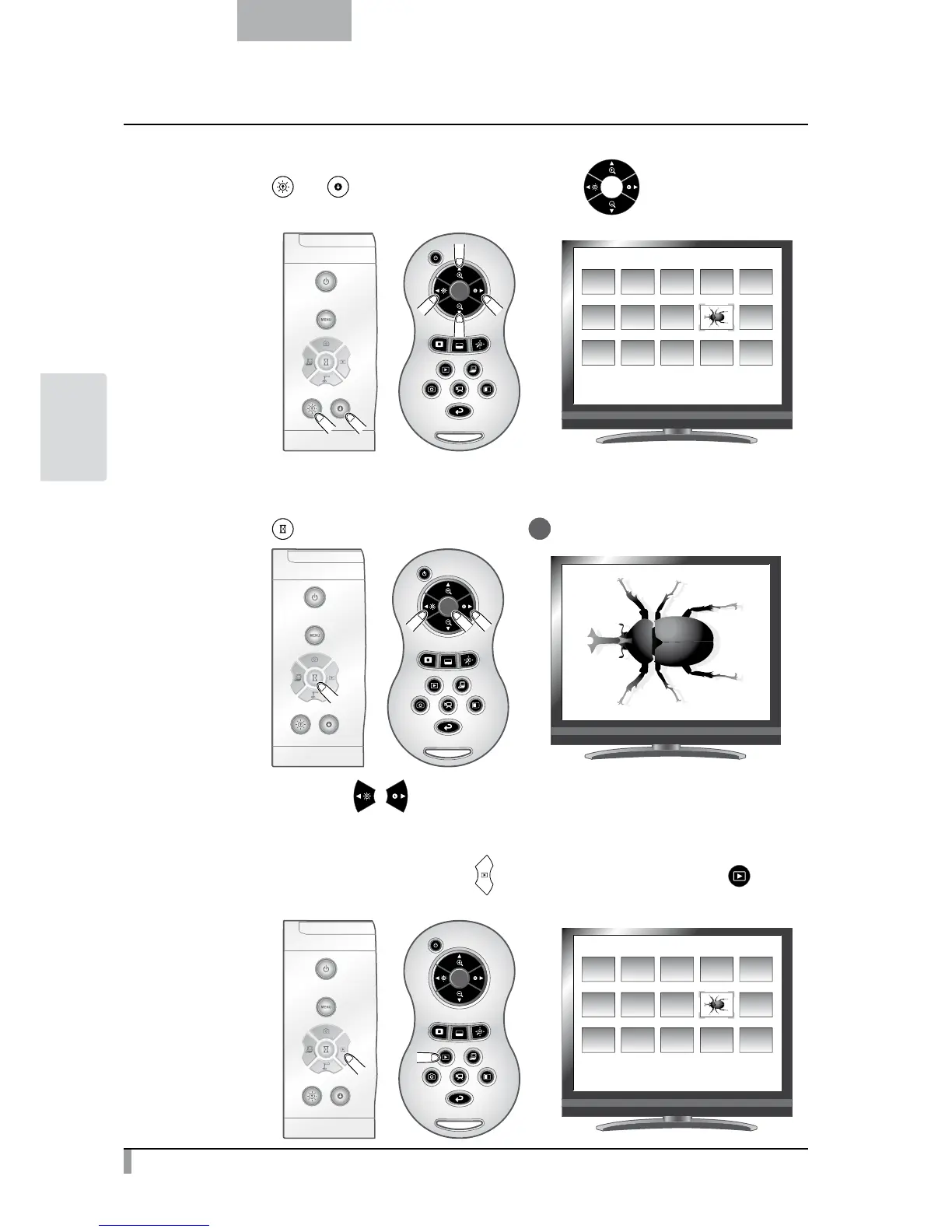46
English
ADVANCED
OPERATIONS
②
Select the picture you want to display full-screen.
Press the [
] or [ ] button on the operating panel or the [ ] button on the remote
control to move the cursor.
䎶䎧䎒䎳䏌䏆䏗䏘䏕䏈
䎓䎓䎔䎒䎓䎓䎖
③
Select the picture you want to display full-screen.
Press the [
] button on the operating panel or the [ ] button on the remote control.
In this status, press the [ / ] button on the remote control to display another image in the
thumbnail list.
④
To return to the thumbnail display, press the [ ] button on the operating panel or the [ ] button
on the remote control.
䎶䎧䎒䎳䏌䏆䏗䏘䏕䏈
䎓䎓䎔䎒䎓䎓䎖