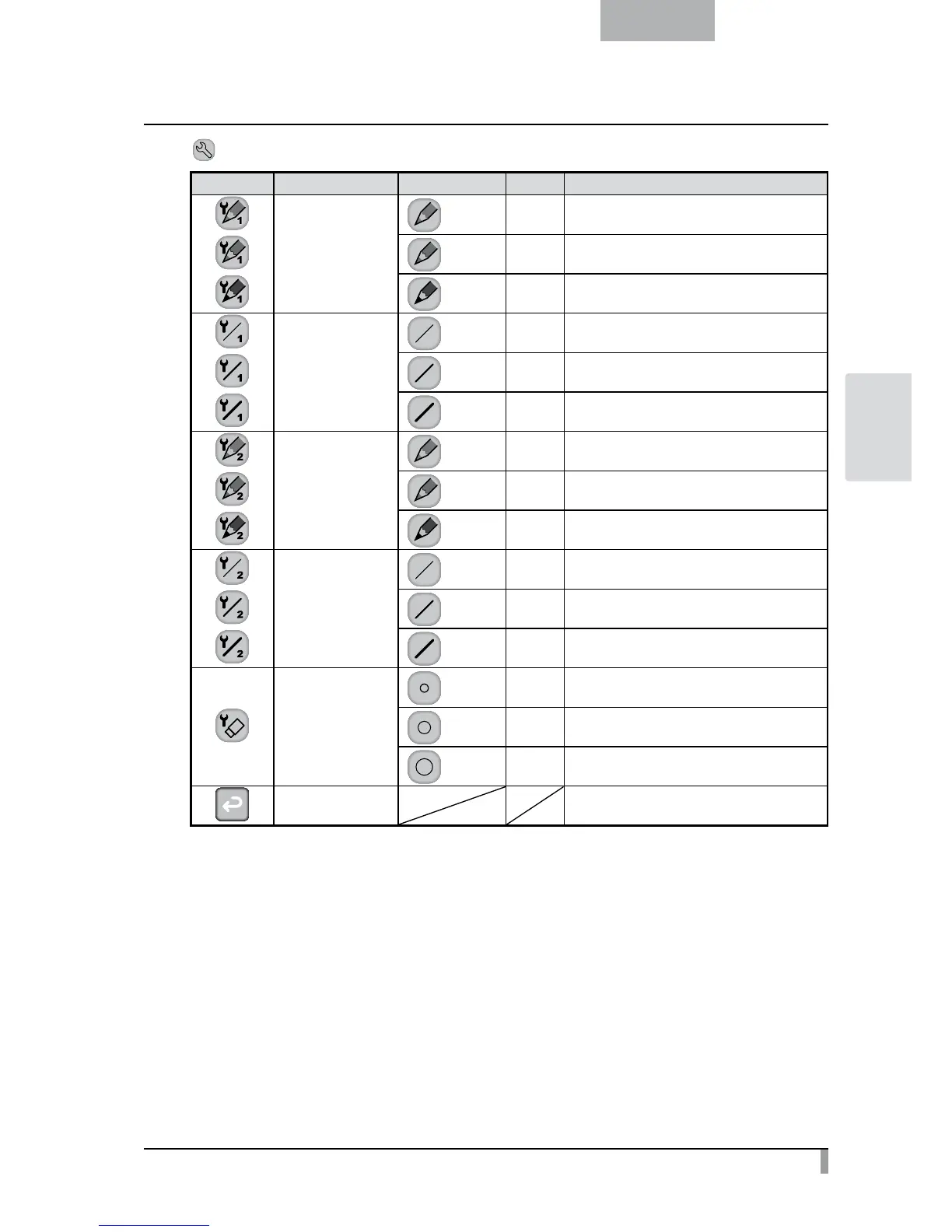65
English
ADVANCED
OPERATIONS
Setting Menu
Icon Name Selection Item Default Function
Pen 1 Color
Red
✔
To set the pen color to red.
Blue To set the pen color to blue.
Black To set the pen color to black.
Pen 1 Thickness
Thin To decrease the pen thickness.
Medium
✔
To set the pen thickness to medium width.
Thick To increase the pen thickness.
Pen 2 Color
Red To set the pen color to red.
Blue To set the pen color to blue.
Black
✔
To set the pen color to black.
Pen 2 Thickness
Thin To decrease the pen thickness.
Medium
✔
To set the pen thickness to medium width.
Thick To increase the pen thickness.
Erase Area
Narrow To make the area of partial erasure smaller.
Middle
✔
To set the area of partial erasure to the medium
range.
Wide To increase the area of partial erasure.
Exit To return to the previous level of menu.