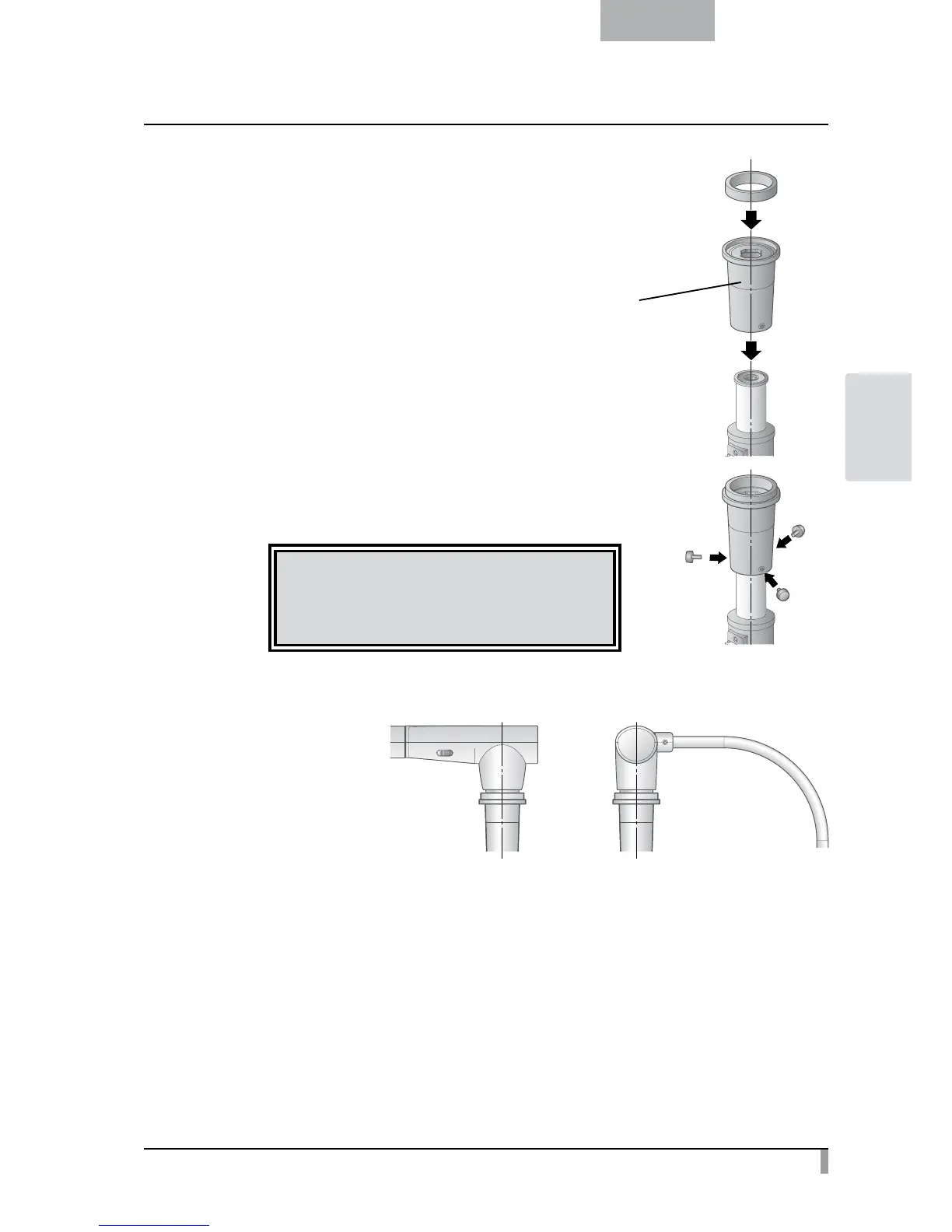71
English
ADVANCED
OPERATIONS
③
Attach the microscope attachment lens.
•
Att
ach the guide ring to the microscope attachment
lens and cover the eyepiece with it.
•
Mat
ch the centers of the microscope attachment lens
and eyepiece, and use the three screws to evenly
tighten the lenses against each other.
CAUTION
If the screws are screwed too tightly, the microscope
eyepiece or tube may be damaged.
④
Adjust the angle of the microscope and the equipment to fit each other.
⑤
Adjust the brightness.
Adjust the brightness with the mirror or the light on the microscope.
Set the microscope attachment lens