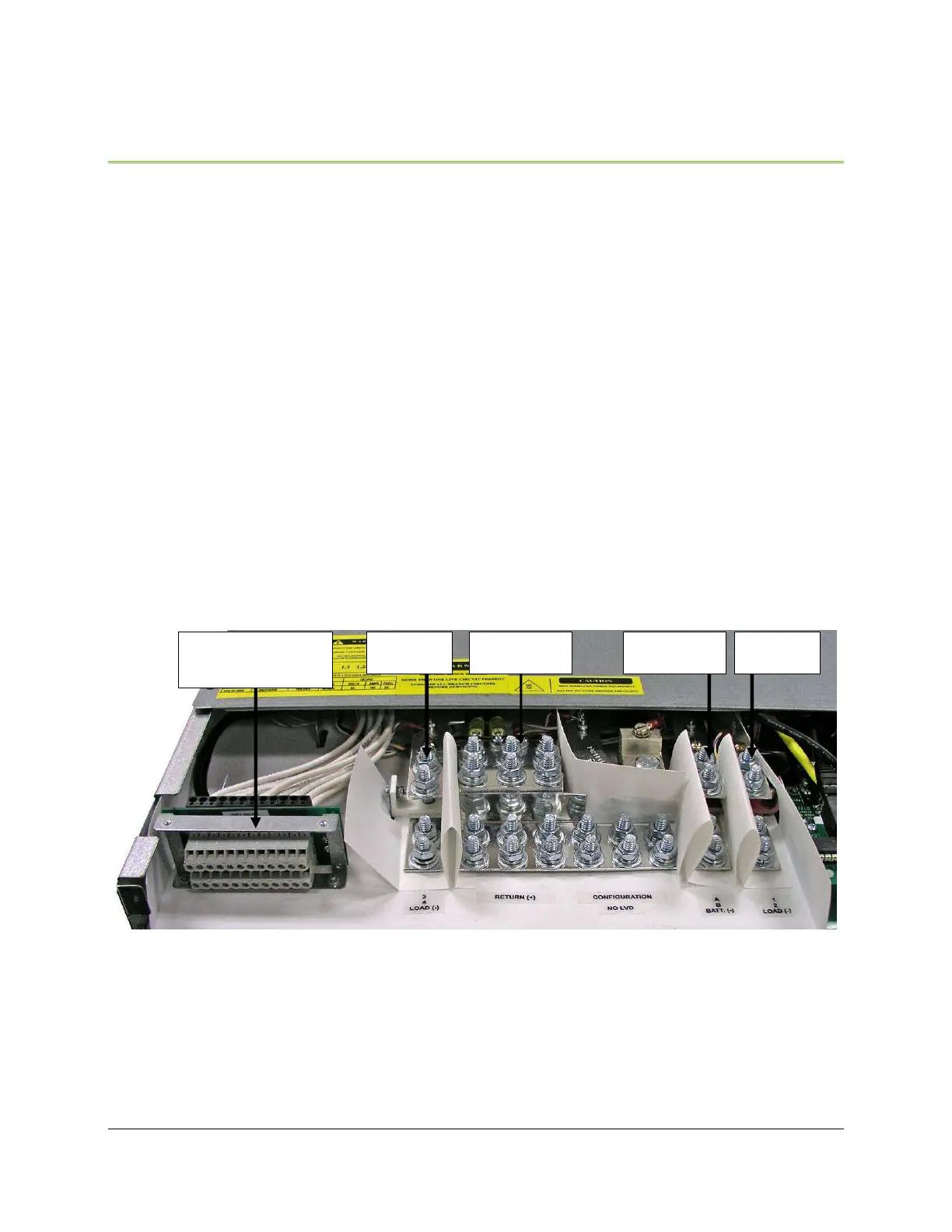Installation Guide Flatpack2 -48V 150A ~ 2029242 R2, May 2008
13
6. Distribution
The Flatpack2 -48V 150A system consists of a 1U section for the controller and
distribution. When looking at the front, the Smartpack controller occupies the
leftmost position corresponding to the width of one Flatpack2 rectifier slot in the
power shelf below. When viewed from the rear of the system, the controller slot
occupies the rightmost position; the controller alarm board is accessible from this
side.
All termination points are located in the rear of the system and are stacked
vertically in pairs. For battery landings, the top cable landing is labeled “A” and is set
back to give clearance to the bottom landing, which is labeled “B”; these landings
are labeled “1” and “2”, respectively, for load landings.
To make cable connections:
1) Remove the two screws securing the cover using a Phillips screwdriver.
2) Make careful note of the labels for each landing before making connections.
Do not connect batteries until system turn-up.
3) Make connections with a maximum #1 AWG cable with two-hole lugs having
1/4” diameter holes on 5/8” centers; 1/4-20 fastening hardware is provided.
4) Torque connections to 51-58 in-lbs.
Figure 6 – Rear Distribution Connections (4L GMT shown)
Systems configured to accept GMT fuses have a 12-position GMT fuse block
installed in the leftmost distribution position (far right when viewed from the front).
The block is rated at a total of 65A, with each position accepting up to a 15A fuse.
The positions are numbered 1 to 12 from right to left (see Figure 7). The top row is
the “hot” or “output” terminal; the bottom row is for returns. These terminals accept
wire sized from #22 AWG to #14 AWG.
Loads
(GMT Fuse Block)
