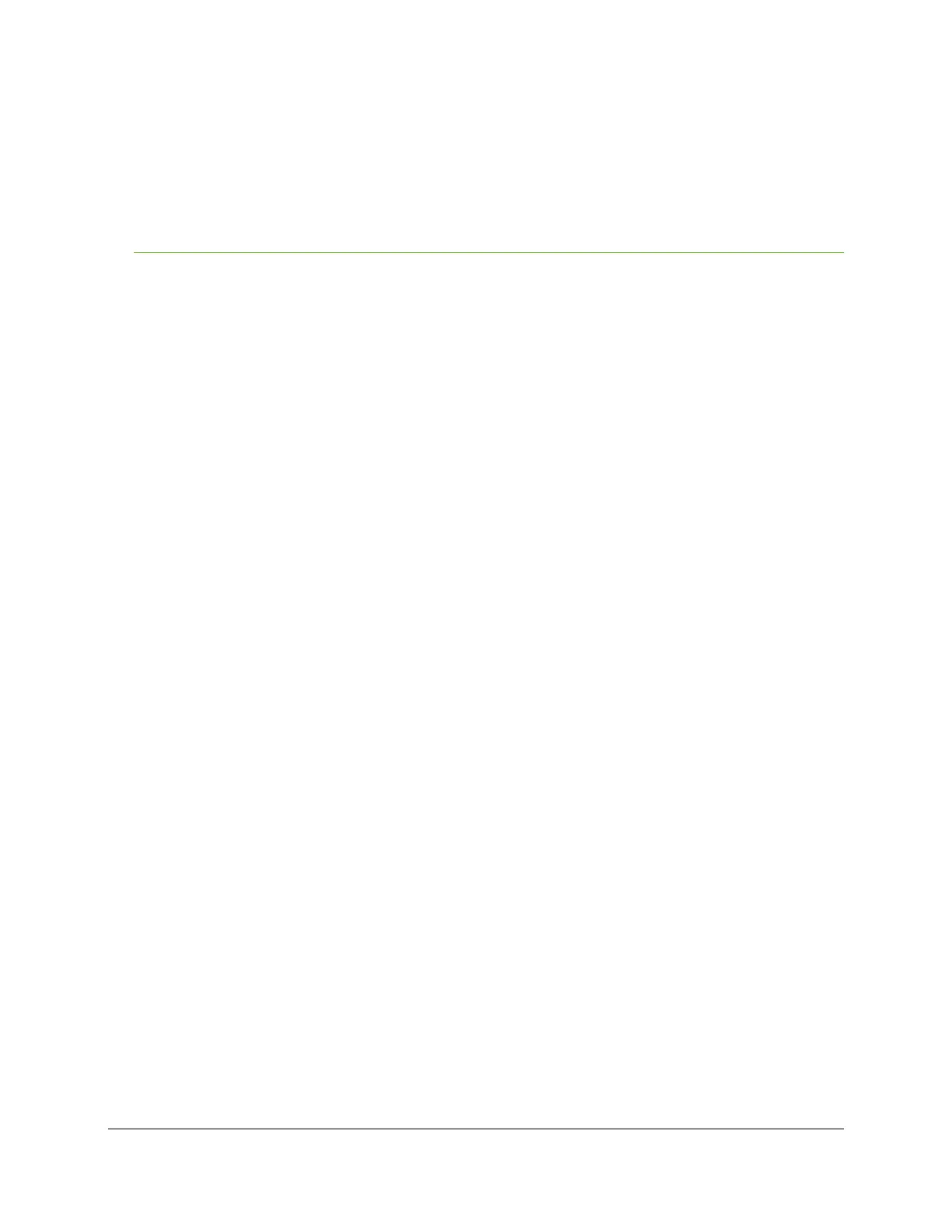24
Installation Guide Flatpack2 -48V 150A ~ 2029242 R2, May 2008
NOTE: I
F USING EXTERNAL BATTERY CONNECTIONS BOARDS
,
SUCH AS THOSE PROVIDED WITH A
SYMMETRY MONITORING KIT
,
DO NOT CONNECT MORE THAN ONE TEMPERATURE PROBE TO EACH OF
THE BOARDS
.
C
ONNECT A SINGLE PROBE EITHER TO THE
15-
PIN SERIAL PORT
CON6/CON7
OR TO
THE SENSE INPUTS TO TERMINALS
9
AND
10
OF THE TERMINAL BLOCK
.
Symmetry Terminations
Symmetry capability is facilitated by a symmetry monitoring kit. A battery
connection board is mounted near the batteries using a bracket. The serial port
connector (DE15) connects the board to either CON3 or CON4 on the rear of the
Smartpack controller. Up to two battery boards may be installed for each
controller. In this case, temperature probes must connect to the battery
connection board (one per board). Battery symmetry harness connections will
vary depending on the desired configuration. Refer to the symmetry kit manual
(#251491.033) for more details and installation instructions.
