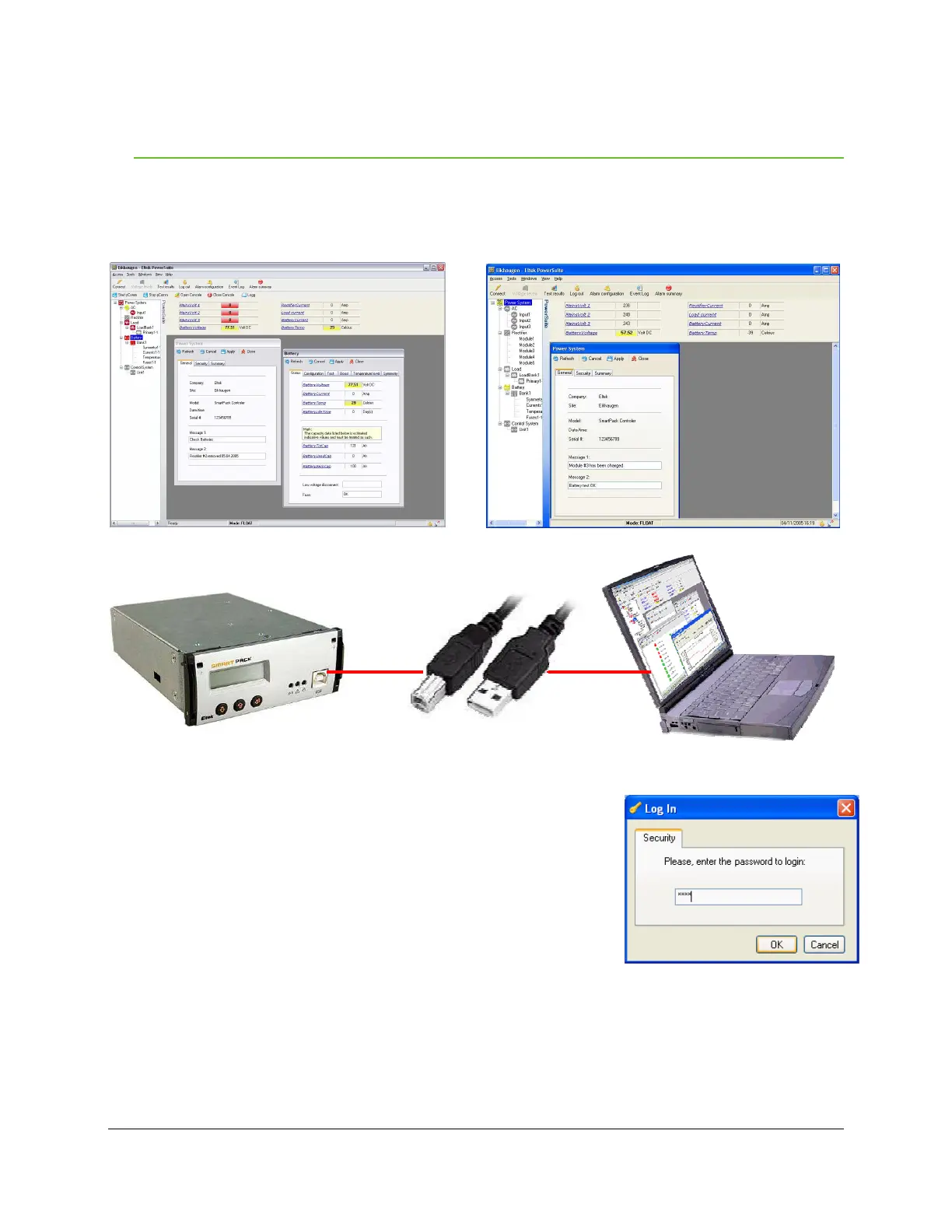28
Installation Guide Flatpack2 -48V 150A ~ 2029242 R2, May 2008
Local Computer Access
PowerSuite
software must be installed on the PC to be used before connecting
to the Smartpack controller. Do not connect USB prior to installation process. In
most cases,
FrameNet
(also provided) must be installed prior to Powersuite.
Example screen shots:
Interface with a PC requires a standard A-B USB cable.
*To make changes to the settings enter the Service
Options menu Default password <0003>
The “Log In” dialog box is displayed by selecting
“Access > Login” from the menu, pressing the
shortcut key F4, or using the “Log In” button on the
toolbar.
For further info on controller operation and
adjustment, refer to the User’s Guide—Smartpack Monitoring & Ctrl Unit.
