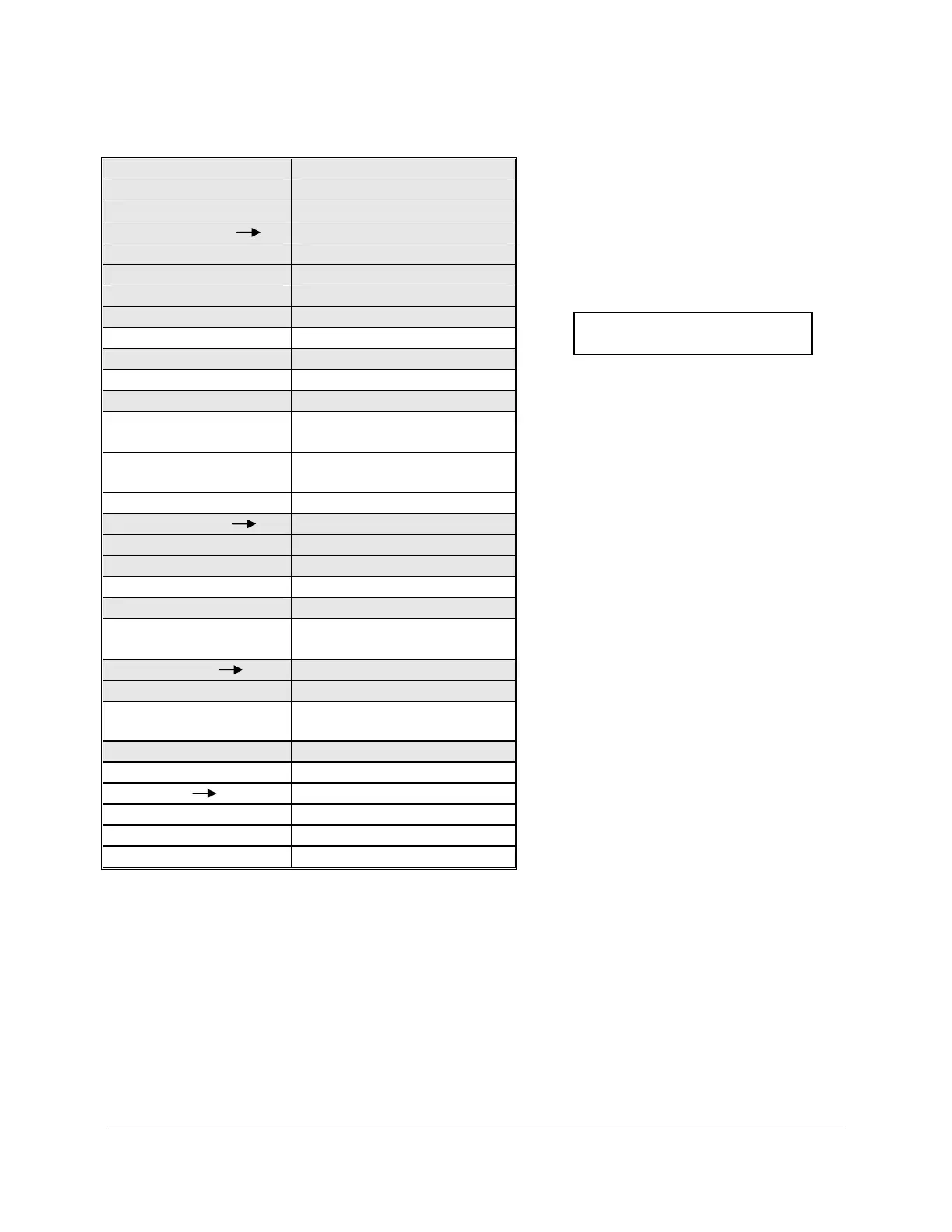Installation Guide Flatpack2 -48V 150A ~ 2029242 R2, May 2008
27
Adjustment Menu Example:
Menus: When entering Menu Mode
(Level 1), access User Options. By
default, it is set to “read-only”.
To make changes to the settings,
enter the Service Options menu
and enter the password.
Default password: 0003
When the front keys are not in
operation, the display is in Status
Mode. The upper line continuously
displays the battery voltage. The
lower line scrolls the following
information:
o Battery Current
o Load Current
o Active alarms
o Other messages
NomVolt ↓↑
BoostVolt ↓↑
LoBattMaj ↓↑
Volt Adjustment
LoBattMin ↓↑
HiBattMaj ↓↑
HiBattMin ↓↑
LVBD ↓↑
LVLD 1.1 ↓↑
Volt Calibration
VoltCal ↓↑
Change Password
Password ↓↑
Set Boost Time
↓↑
Start/Stop Boost
Auto Boost Conf.
Enable/Disable ↓↑ &
Threshold ↓↑
Nxt Test Date Time Date
↓↑ Time ↓↑
End Volt ↓↑
Batt Test Setup
MaxTestDur↓↑
Test Int ↓↑
Guard Time↓↑
Start/Stop Test
# Of Rectifiers
Reset
Charge Curr Lim.
Enable/Disable ↓↑ & Max
C.Curr ↓↑
Battery Setup
NumOfString ↓↑
CellCap Ah nn↓↑
Output Control
Voltage Ctrl / Temp Comp
↓
Change Date/Time
Date ↓↑ Time ↓↑
Alarm Output 1 ↑
Relay Test
Alarm Output 2 ↑
Batt Contactor ↑
Load Contactor ↑
Alarm Output nn ↑
