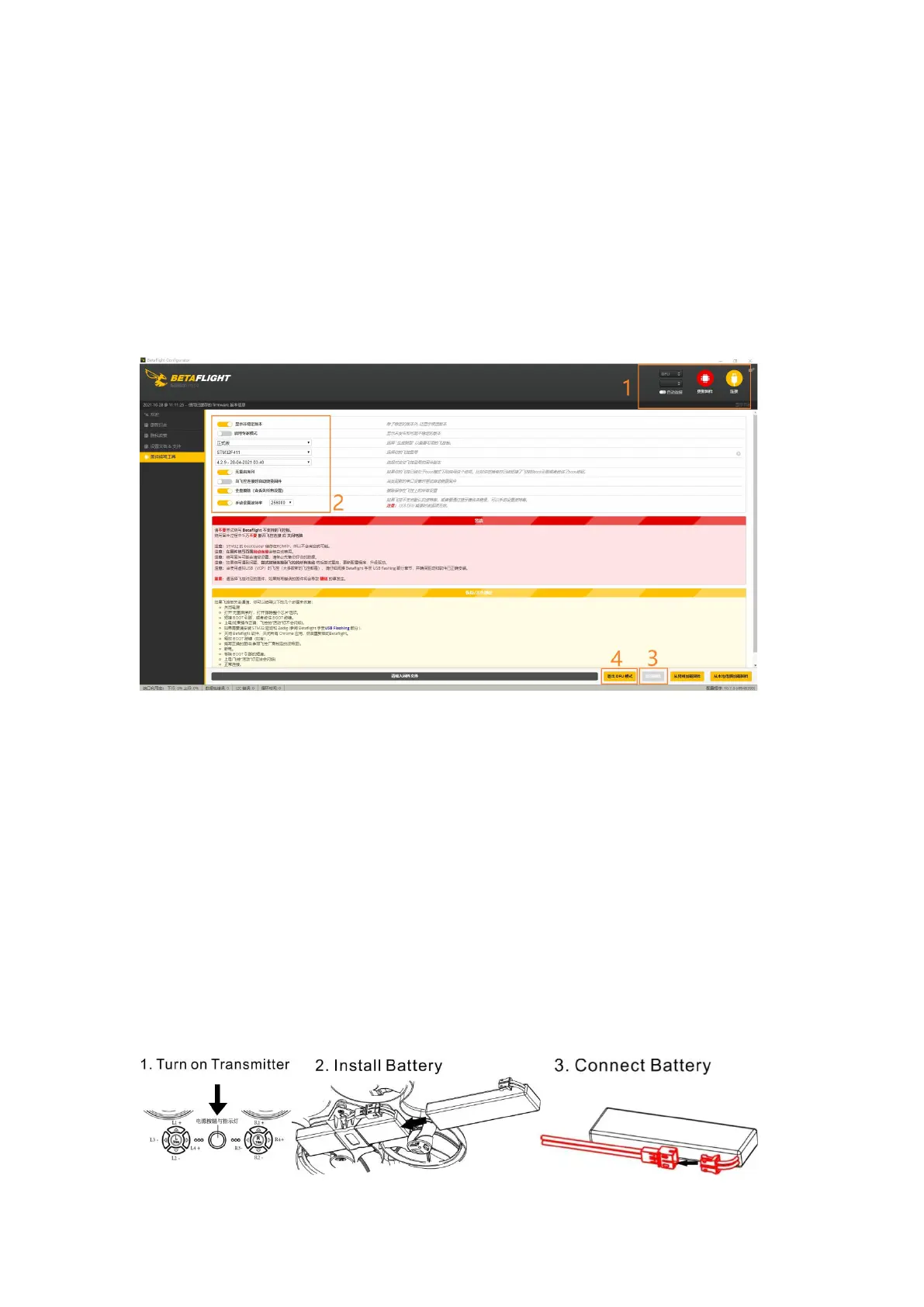Set the Correct Settings
Download the latest CLI Dump File from https://emax-usa.com/
Connect Tinyhawk to Betaflight configurator and select the CLI tab
Open the CLI Dump File in a text editor and copy all the text.
Paste the settings into the command bar and press enter
Tinyhawk III will reconnect to Betaflight when completed
How To Fly Tinyhawk III
Before turning on the drone, please learn the controls first, and then turn on the drone. Be
cautious when flying and operate in an open and controllable area. (Take EMAX's E8
Transmitter and Transporter 2 Goggles as examples).
First turn on the power of E8 Transmitter and Transporter 2. Tinyhawk III has been bound to
E8 Transmitter and matched with your Transporter 2 on the correct video channel. Turn on
your Tinyhawk III by sliding the battery into the battery tray and plugging in the power
source. After the battery is inserted, place the Tinyhawk III on a level and stable surface so
that it can be calibrated.
Calibration takes a few seconds, and then Tinyhawk III can fly. Tinyhawk III can fly for up to 4
minutes when the battery is fully charged. When the battery power reaches 3.2v, please land
the Tinyhawk III; flying longer will seriously damage your battery and is not recommended.
