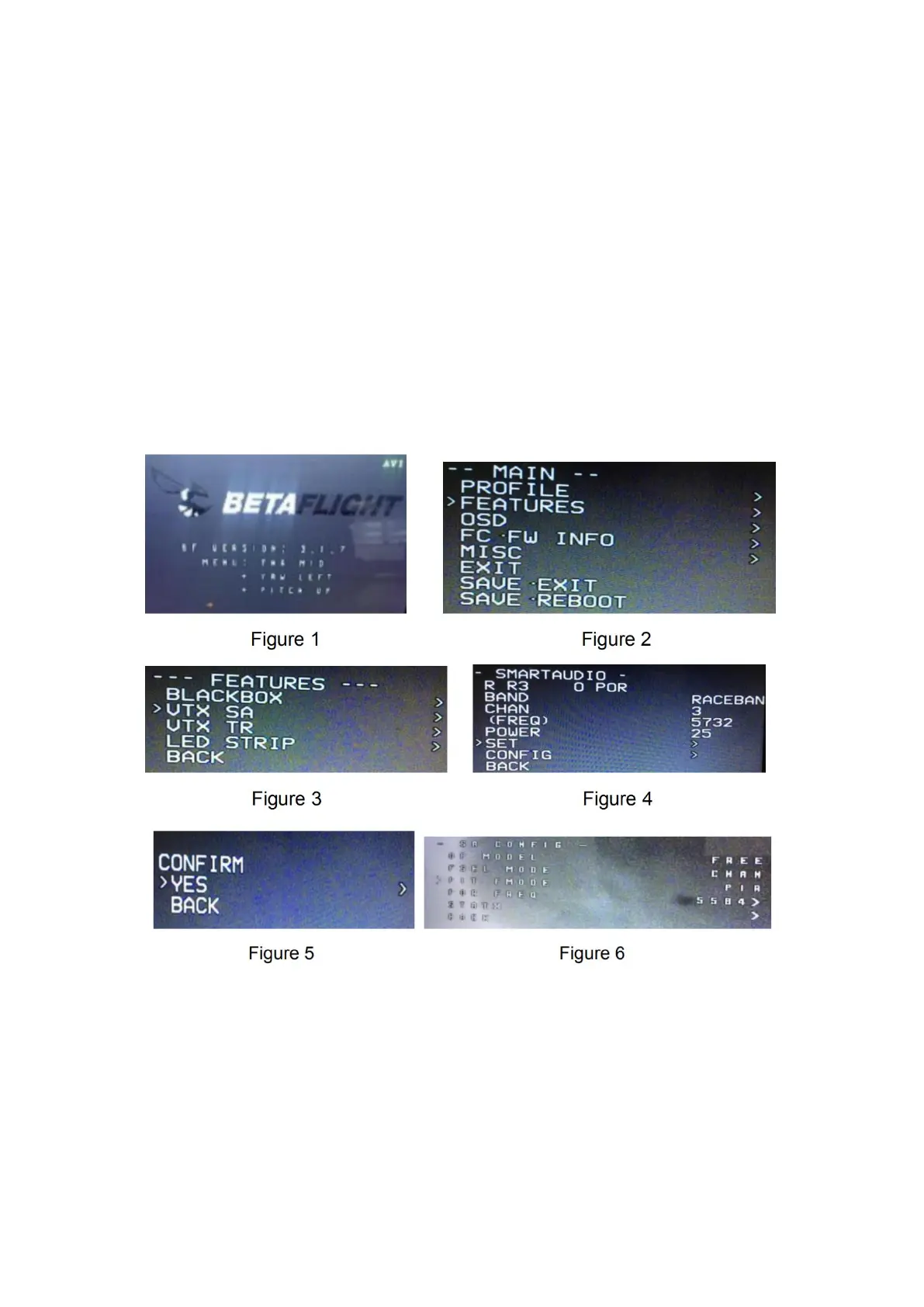In the menu interface, switch the pitch up/down (PITCH) and select the menu option. Move
the cursor to "FEATURES" and stir the ROLL lever to the right to enter the next menu. as
shown in Figure 2. Use the PITCH joystick to move the cursor to "VTX SA", as shown in
Figure 3. Then pull the roll (ROLL) lever to the right to enter the VTX configuration menu.as
shown in figure4.
In the menu of VTX SA, we can configure BAND, CHAN and POWER. Pull the PITCH lever to
move the cursor up and down to select the VTX option that needs to be set. Once the
parameters are set, move the cursor to "SET", then turn the joystick to the right, enter "SET"
and select "YES", turn the joystick to the right to save the set parameters, as shown in Figure
5.
In the VTX SA menu, move the cursor to "CONFIG" to enter the menu; move the cursor to
"PIT FMODE" and pull the ROLL lever to the right to turn off the VTX power supply.as
shown in figure6.
