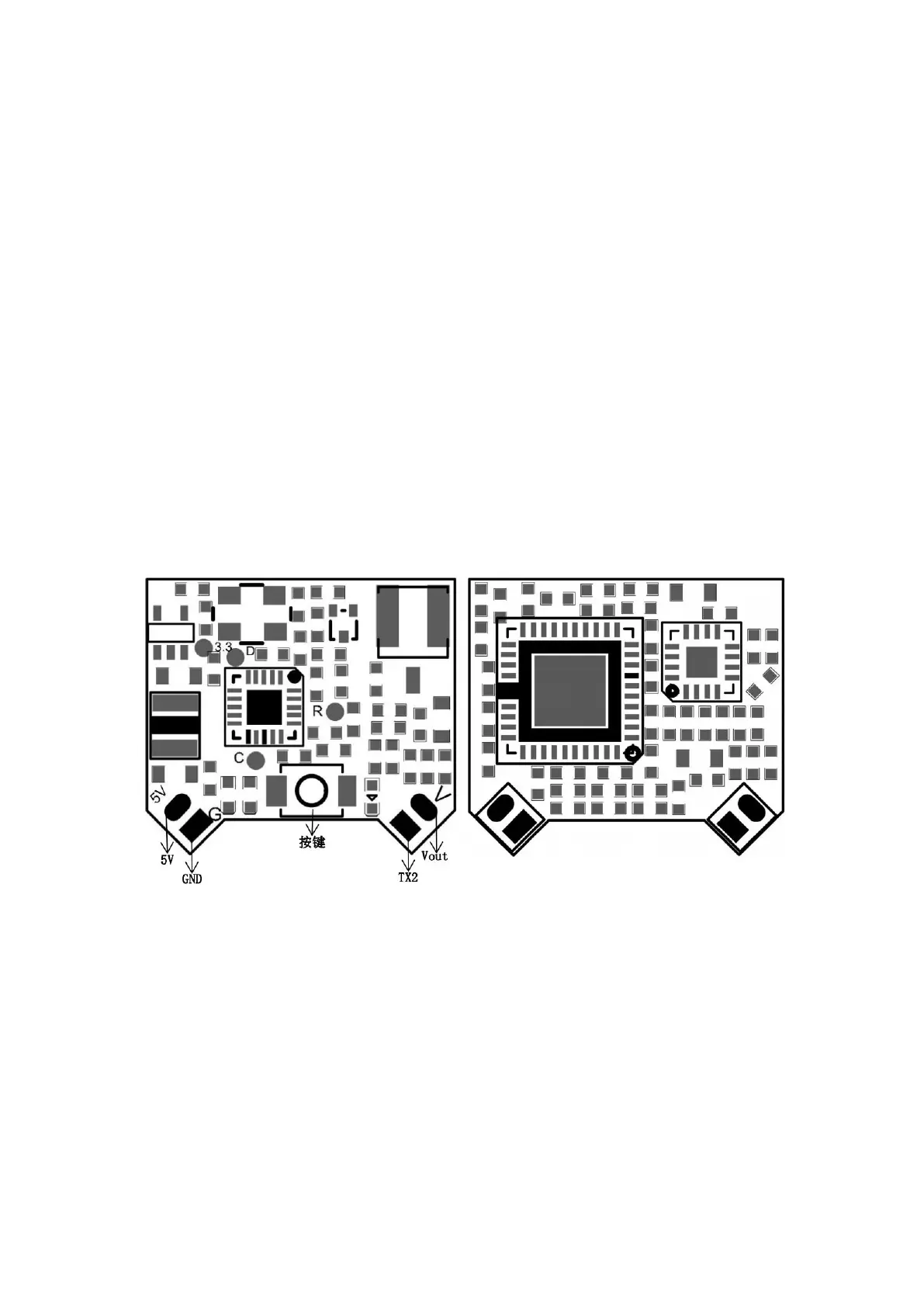Align the 3 shafts of the propeller with the 3 shafts of the motor, supporting the back of the
motor, then press the blade in by hand until it is flush with the motor shaft.
Note: If the propeller is installed incorrectly, the Tinyhawk III cannot fly normally and cannot
be controlled. Please carefully check whether the propeller is in the correct direction; if there
is no support on the back of the motor, it may cause the frame to break; pay attention to
safety when installing the propeller.
Propeller disassembly
Use a small tool (such as a 1.5mm hex wrench or a small screwdriver) to press on the metal
at the bottom of the motor and Tinyhawk III. Grasp the blade of the propeller with your
fingers until the propeller pops out of the motor.
Note: It is only necessary to disassemble the propeller when replacing a new propeller; pay
attention to safety when dismantling the propeller and when using tools.
Tinyhawk VTX Settings
Vtx Schematic and Button Diagram
Changing VTX setting via Betaflight OSD
Tinyhawk III is equipped with SmartAudio and is already configured with stock settings. The
SmartAudio line is operated on UART 2 TX.
Follow the prompts on the screen to enter the main setting menu. The throttle is in the
middle, the direction is to the left, and the pitch is up (THROTTLE MID+ YAW LEFT+ PITCH
UP) to enter the OSD parameter adjustment menu, as shown in Figure 1.
