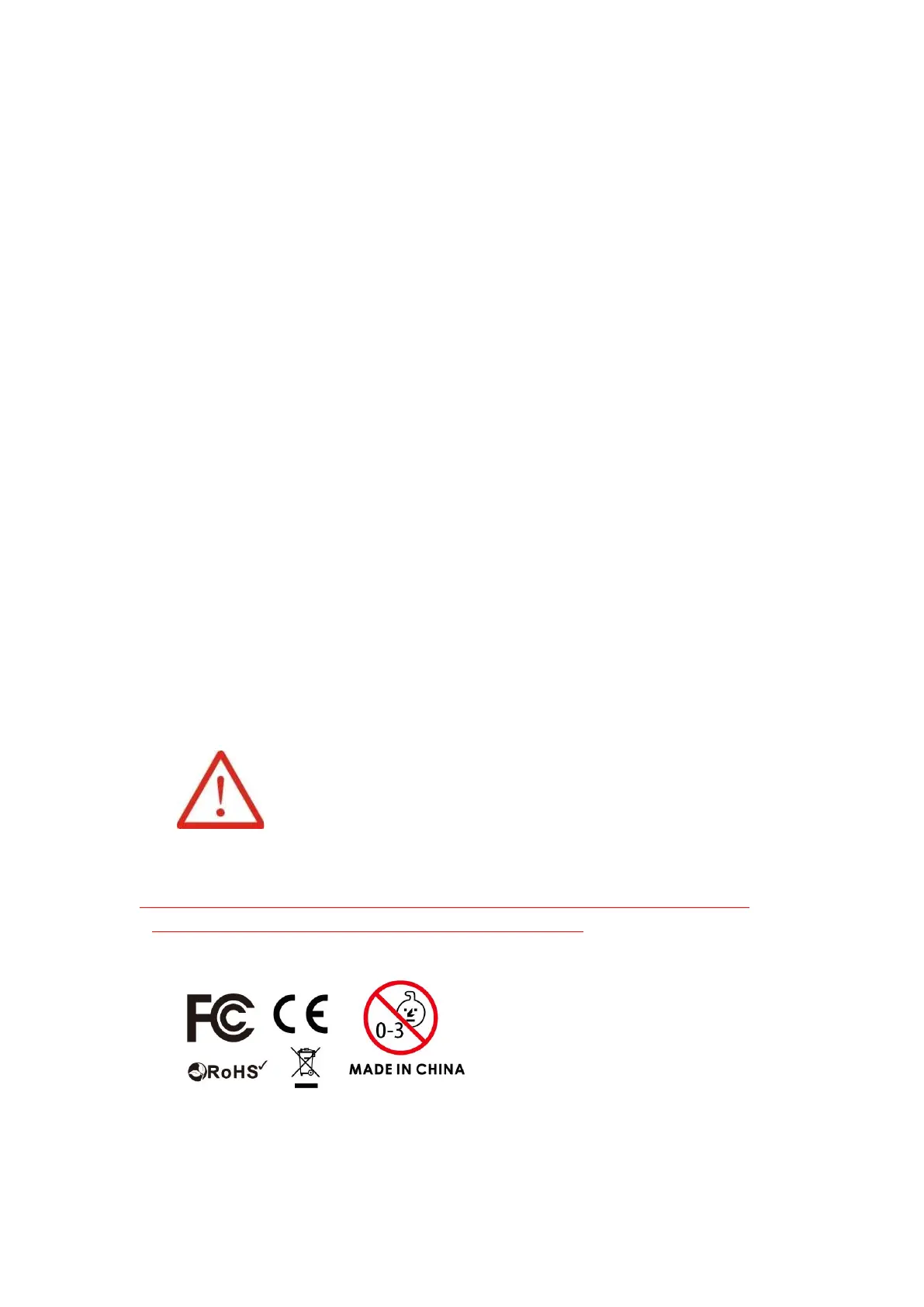Advanced Flight-First Person View (FPV) Flight
After you have certain basic operating skills, you can try to fly with the Transporter 2. Make
sure that the Tinyhawk III and Transporter 2 goggles are on the same VTX channel, choose
an open and safe place to fly, and operate according to your experience. Control the
throttle to keep the aircraft level and fly slowly, which makes it easier to learn to fly FPV.
When you have enough flying experience, you can control Tinyhawk III freely in the air.
The Transporter 2 screen display (OSD) image data from the Tinyhawk III camera. OSD
displays important information such as flight time and battery voltage. During the flight,
please always pay attention to these numbers to understand the remaining battery time.
Tinyhawk III can fly up to 4 minutes. When the battery reaches 3.2v, let Tinyhawk III land. It is
not recommended that the battery voltage be below 3.2v, otherwise the battery will be
damaged.
Warning:
Try to maintain a controllable altitude flight. Do not slam the joystick when controlling
Tinyhawk III, as this will make the aircraft difficult to control; do not let the battery be
lower than 3.2v; when the default AUX3 switch is set to the second position (middle), A
buzzer will be activated to find Tinyhawk III.
Thank you for purchasing our product!
Enjoy your flight with EMAX.
Warning:
REMINDER!Please pay attention to safety of your surrounding. Not
Recommended for persons under 18 years of age!
