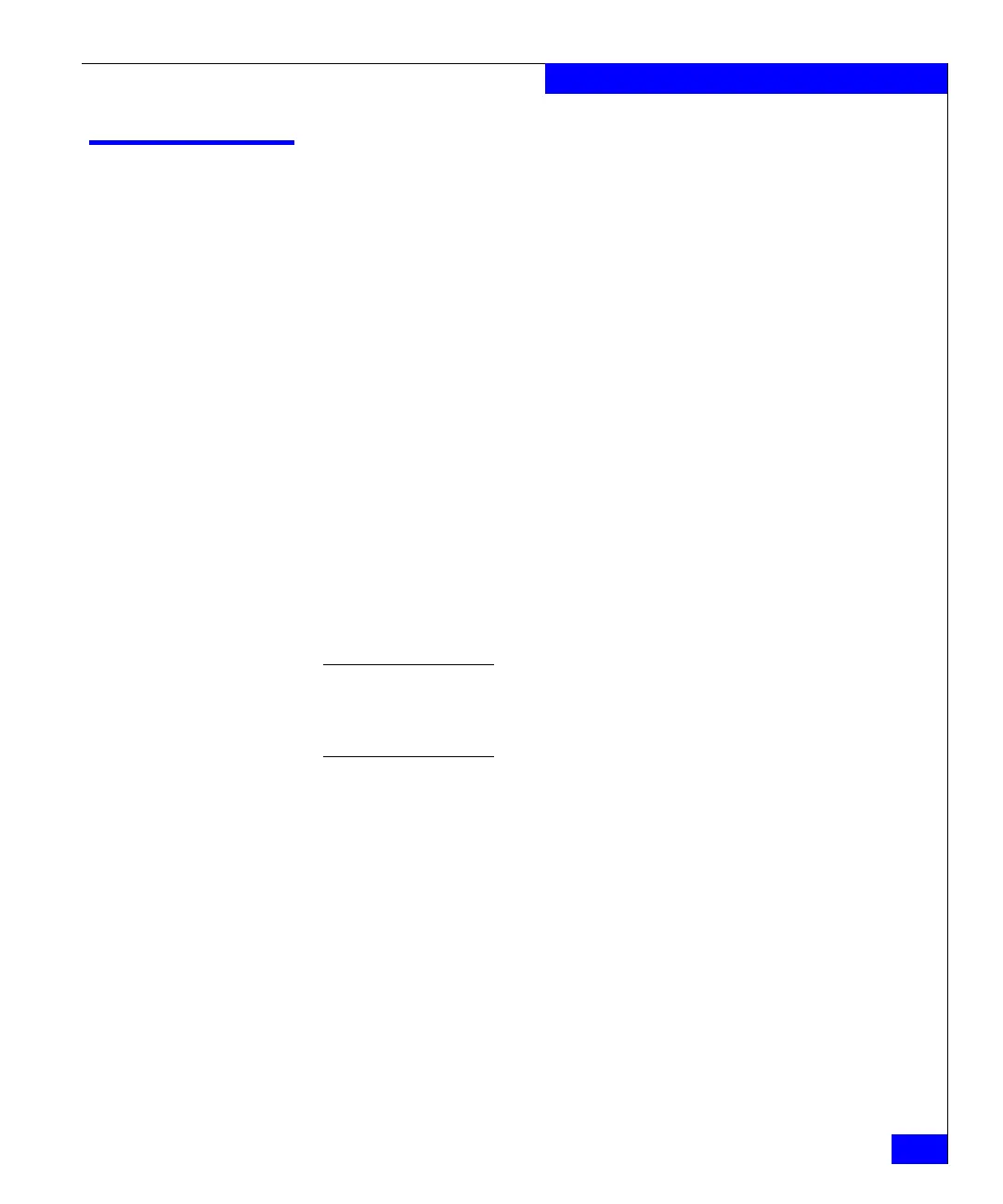Multiport volume access for open systems environments
149
Performance and Optimization
Multiport volume access for open systems environments
Unlike most disk arrays, the Symmetrix system can present any
logical volume through any number of Fibre Channel channels to the
hosts connected to the system. Usually, a Symmetrix volume will be
presented through one host channel. However, in different failover or
cluster scenarios, the volume will be visible to different hosts on two
or more Fibre Channel channels.
For example:
◆ A volume may be configured to be visible on two channels for
host channel failover (such as EMC PowerPath
®
or HP-UX PV
links).
◆ A volume can be accessed by up to 32 separate paths using EMC
PowerPath.
◆ A volume can be configured to be visible on one channel for a hot
standby scenario where one host can assume the devices of
another host in case of a controller or host failure.
◆ A volume can be visible through all channels in cluster
environments that can take advantage of such multiport volume
access (such as NCR Teradata).
Note: For more information on multiport volume access, and the most
current information on Symmetrix systems and specific host integration,
contact your local EMC Sales Representative, or go to the EMC Powerlink
website.
