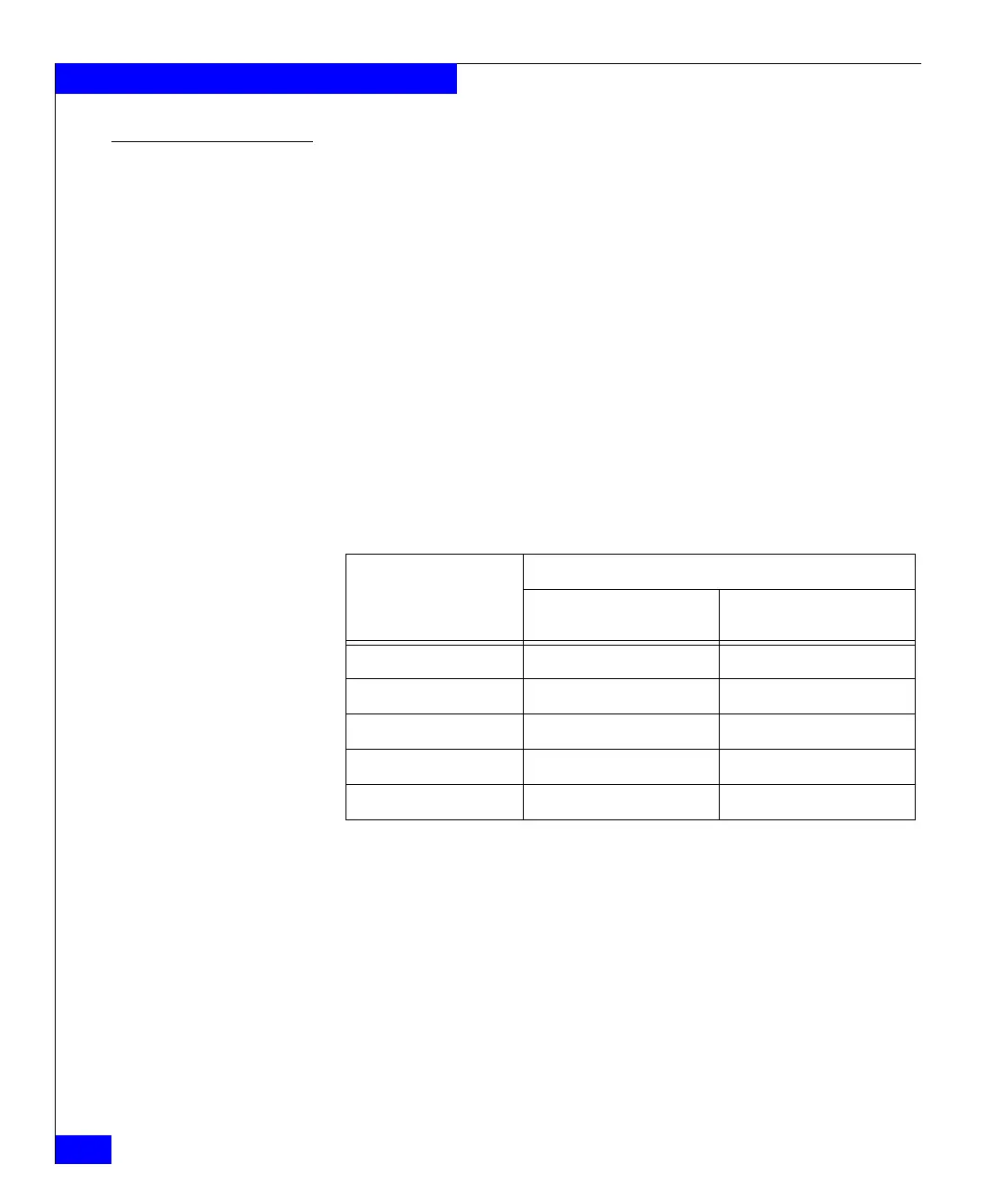134
EMC Symmetrix DMX-3 Product Guide
Performance and Optimization
Determining
cylinders for
hypervolume user
data
Before you can use either HVE feature—the split-volume option or
extended cylinder addressing—you must determine the total user
cylinders on the physical disk drive available for user data.
The number of cylinders available for user data depends on the
following:
◆ Symmetrix disk drive cylinder capacity
◆ Selected disk emulation type
◆ Alternate, diagnostic, and device support (ADDS) cylinders for
the emulation type
◆ Internal Device support cylinders
◆ Desired number of logical volumes for the Symmetrix disk device
Table 25 on page 134 lists the disk drive capacities for 3380 and 3390
emulations.
Table 26 on page 135 outlines the cylinders required for full
emulation per logical volume for several emulation types. It also lists
the number of alternate, diagnostic, and device support cylinders
(ADDS) and the Symmetrix Internal Device Support Cylinders
required for each logical volume by that particular emulation type.
Table 25 Symmetrix mainframe disk capacities and cylinders
Available Symmetrix cylinders
Drive size 3.5-in,
low-profile 3380 emulation 3390 emulation
73 GB 98,134 85,189
146 GB 196,269 170,379
300 GB 401,052 348,150
450 GB 601,578 522,225
500 GB 668,420 580,251
