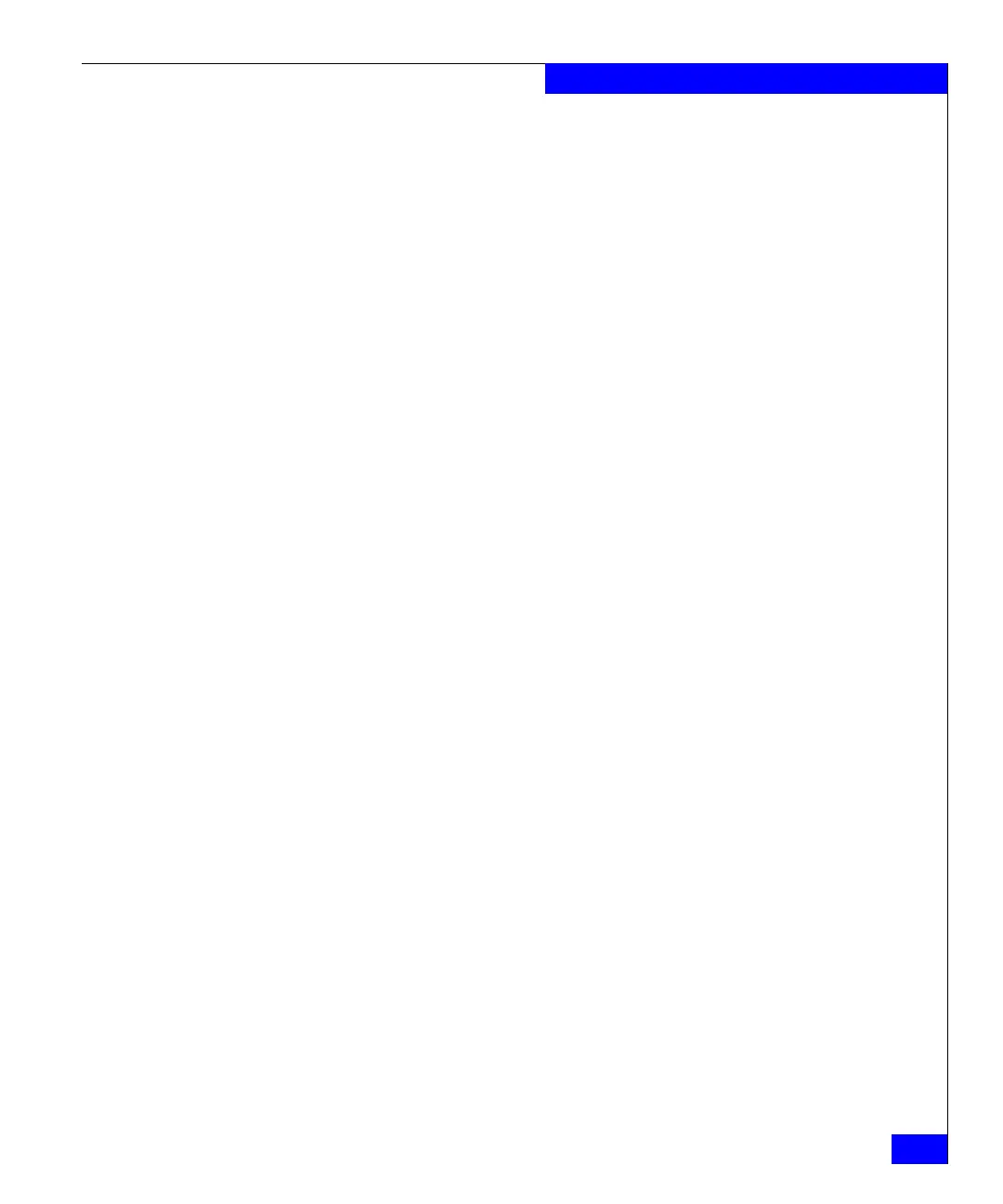Error reporting and recovery
243
Mainframe Features and Support
component failure such as the failure of one device in a mirrored pair
or the activation of dynamic sparing.
Environmental tests
error flag
If, while running its environmental tests, the Symmetrix system
detects an error condition, it sets a flag to indicate a pending error
and presents a unit check status to the host on the next I/O operation.
The Symmetrix system then schedules the test that detected the error
condition to be rerun more frequently. (Each test has specific deltas to
regulate its execution.) If a device-level problem is detected and
reported, subsequent failures of that device are not reported until the
failure is fixed. If a second type of failure is detected for a device
while there is a pending error-reporting condition in effect, the
Symmetrix system reports the pending error on the next SIO and then
the second error.
Host sense data When the Symmetrix system presents a unit check status, the host
retrieves the sense data from the Symmetrix system and, if logging
action has been requested, places it in the Error Recording Data Set
(ERDS). The EREP (Environment Recording, Editing, and Printing)
program prints the error information. The sense data identifies the
condition that caused the interruption and indicates the type of error
and its origin. The format of the sense data may be found in the
appropriate IBM reference manuals. For interpretation of the EREP
reports, the appropriate IBM manual should be consulted.
Service alerts The Symmetrix system reports the exception conditions listed in
Table 31 on page 244. Event messages to the host as Service Alerts. In
2105, 2107, or 3990 controller emulations, the returned sense data is in
SIM format. In both cases, the code listed will be contained in sense
bytes 22 and 23. These messages are reported across all logical paths
to the device experiencing the error.
Symmetrix message reporting has been split into four levels of
importance for customer convenience. Select the level that best suits
your environment. This is done on the INIT screen of Symmwin by
Customer Service.
Symmetrix DMX now supports SIM Severity Reporting. With
severity reporting, you have control of which severities are reported
to the MVS console and which ones are not reported. All SIM
severities by default are reported to EREP so there’s always a report
of the error even if it’s not reported to the MVS console. The default
value in Symmwin is “Only Acute and Serious and Moderate
(default).” This will report all SIM Acute, Serious, and Moderate
Alerts to the MVS console with all the Service Alerts sent only to
EREP.
