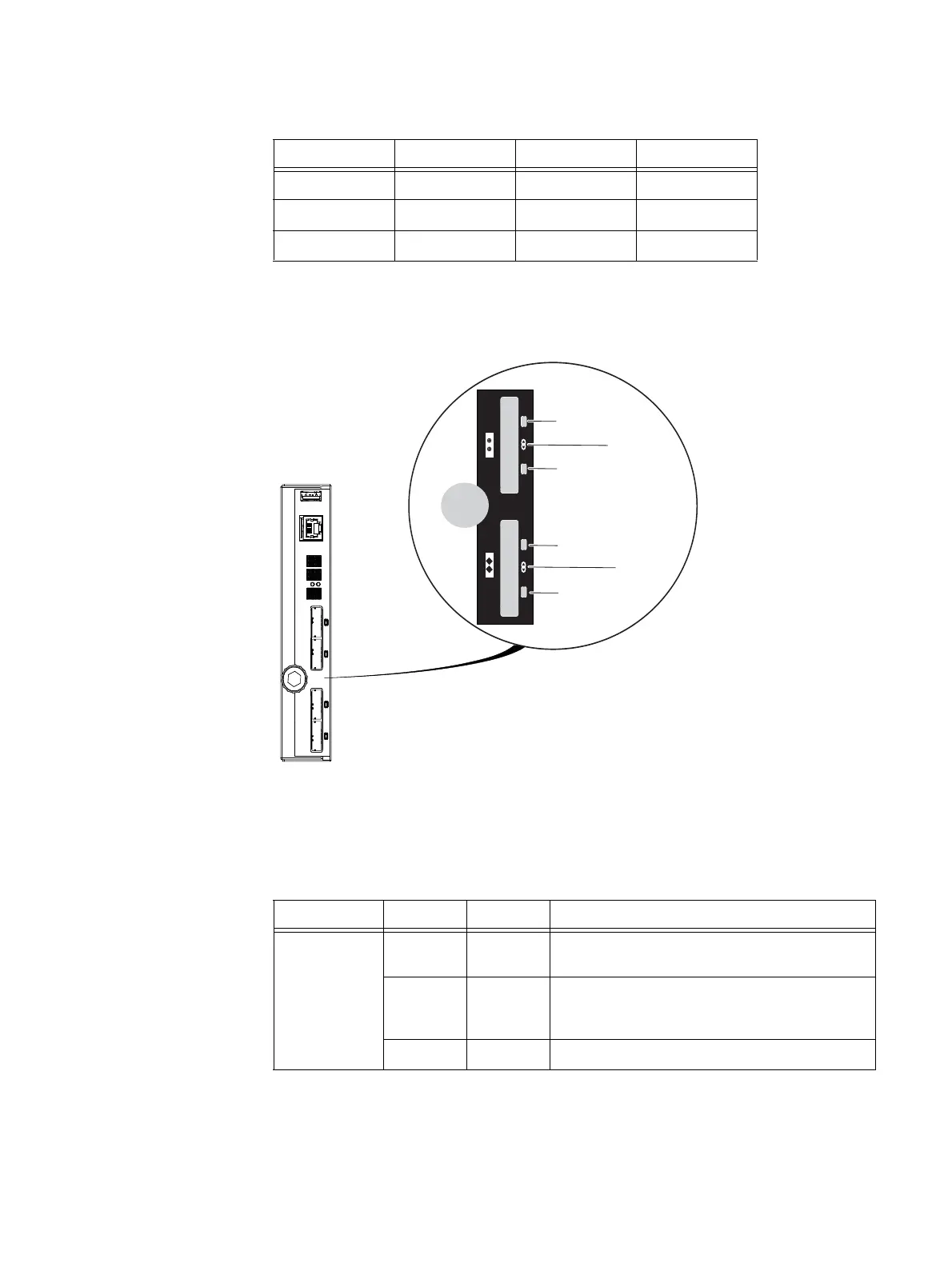Disk-array enclosures
EMC VNX8000 Hardware Information Guide 117
6-Gb/s mini-SAS port LEDs and port direction (input or output) — Figure 98 shows the
6-Gb/s mini-SAS port LED—a bi-color (blue/green) LED next to the connector, either left or
right—that indicates the link/activity of the SAS port.
Figure 98 Example of an ICM 6-Gb/s mini-SAS connectors and LEDs
Table 50 describes the 4U, 60 (2.5- or 3.5-inch) DAE ICM 6-Gb/s mini-SAS port LEDs.
A11 Rx 3+ B11 Tx 3+
A12 Rx 3- B12 Tx 3-
A13 GND B13 GND
Table 49 6-Gb/s mini-SAS port connector pinout (continued)
Pin Signal Pin Signal
6 Gb/s SAS
input
6 Gb
SAS
X4 X4X4 X4
1
1
0
0
6 Gb/s SAS
output
VNX-000655
LED (bi-color);
blue/green
LED (bi-color);
blue/green
LED (bi-color);
blue/green
LED (bi-color);
blue/green
Table 50 6-Gb/s mini-SAS port LEDs
LED Color State Description
Link/activity Blue On Indicates a 4x or 8x connection with all lanes
running at 6 Gb/s
Green On Indicates that a wide port width other than 4x or 8x
has been established or one or more lanes is not
running at full speed or disconnected
—OffNot connected
