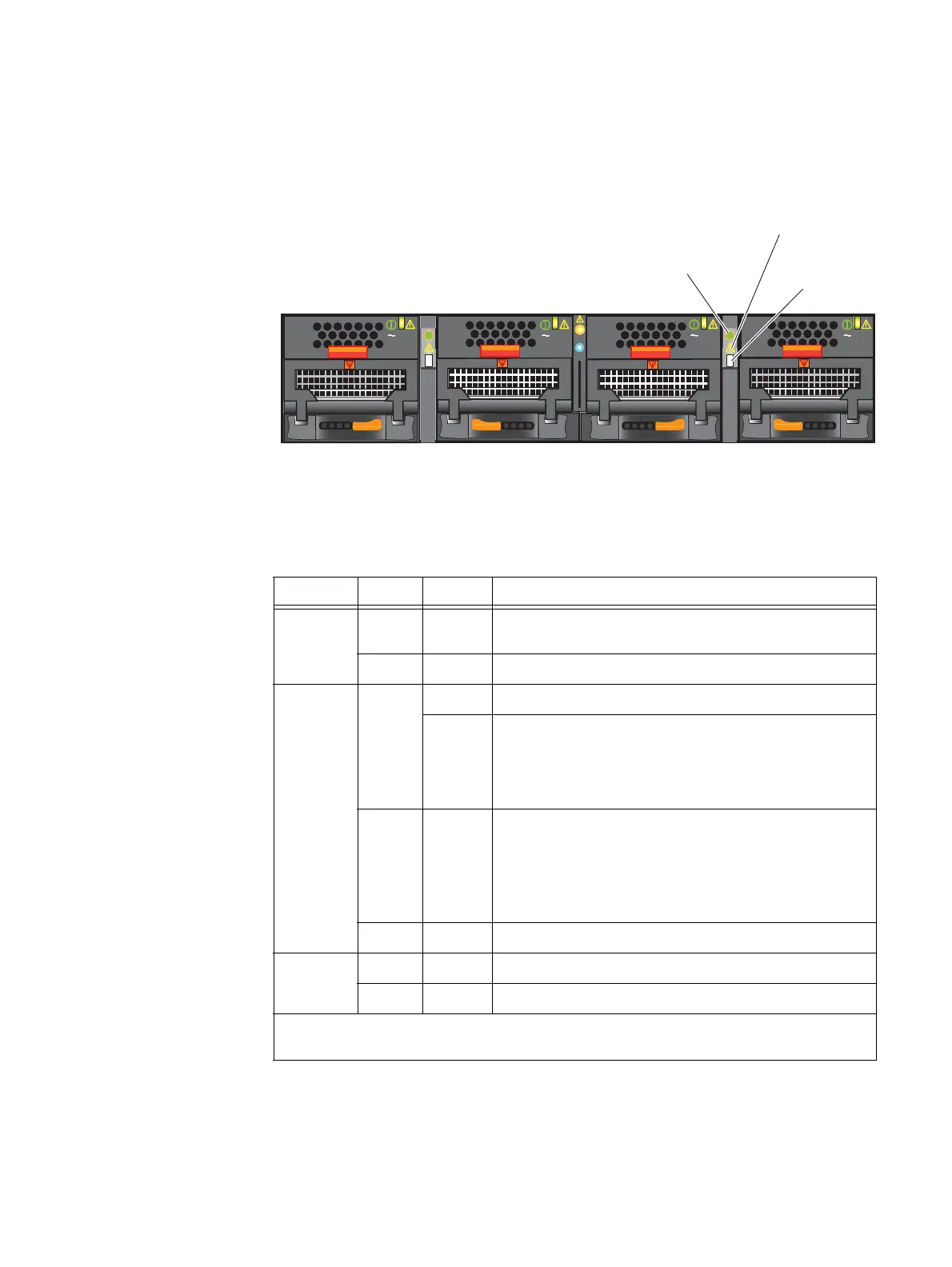System component description
EMC VNX8000 Hardware Information Guide 25
CPU
The CPU modules in the DME contain the power, fault, and unsafe-to-remove LEDs.
Figure 11 shows the CPU LEDs.
Figure 11 CPU LEDs
Table 7 describes the CPU LEDs.
AC
AC
AC
AC
CPU power LED
CPU fault LED
CPU unsafe to
remove LED
CNS-001669
Table 7 CPU LEDs
LED Color State Description
Power Green On Data Mover is powered up and all components in the Data
Mover are operating properly.
— Off Data Mover is powered down.
Fault Amber On Data Mover has faulted.
Blinking Data Mover goes through six stages of power up:
1. Executes a BIOS check, blinking once every 4 seconds
2. Executes a POST check, blinking once every second
3. Loads the operating system, blinking four times a second
Blue
(see
Note)
Blinking 4. Operating system loaded, blinking once every 4 seconds
5. Operating system starting drivers, blinking once every
second
6. Operating system drivers operating, blinking four times a
second
— Off Data Mover operating normally.
Unsafe to
remove
White On Data Mover is unsafe to remove.
— Off Data Mover is safe to remove.
Note: The fault LED changes color from amber to blue when the operating system is loading, see
step 4 in the description.
