The enclosures are heavy and should be installed into or removed from a rack by two
people. To avoid personal injury and/or damage to the equipment, do not attempt to lift
and install an enclosure into a rack without a mechanical lift and/or help from another
person.
Procedure
1. Lift the enclosure and, from the front of the cabinet, slide the DPE onto the 2U DPE
rails in the cabinet.
When the enclosure slides into the back of the cabinet, a rear tab on each rail hooks
onto the rear of the enclosure side. The tabs secure and support the rear of the
enclosure. See Figure 9 on page 21.
Figure 9 Location of securing tabs
If the enclosure does not slide all the way into the cabinet, you may need to further
loosen the screws that hold the rear of the rails in place, and then adjust the rails to
allow the tabs to fit onto the enclosure sides.
Rack and install
Installing the disk processor enclosure 21
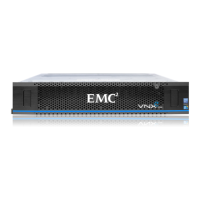
