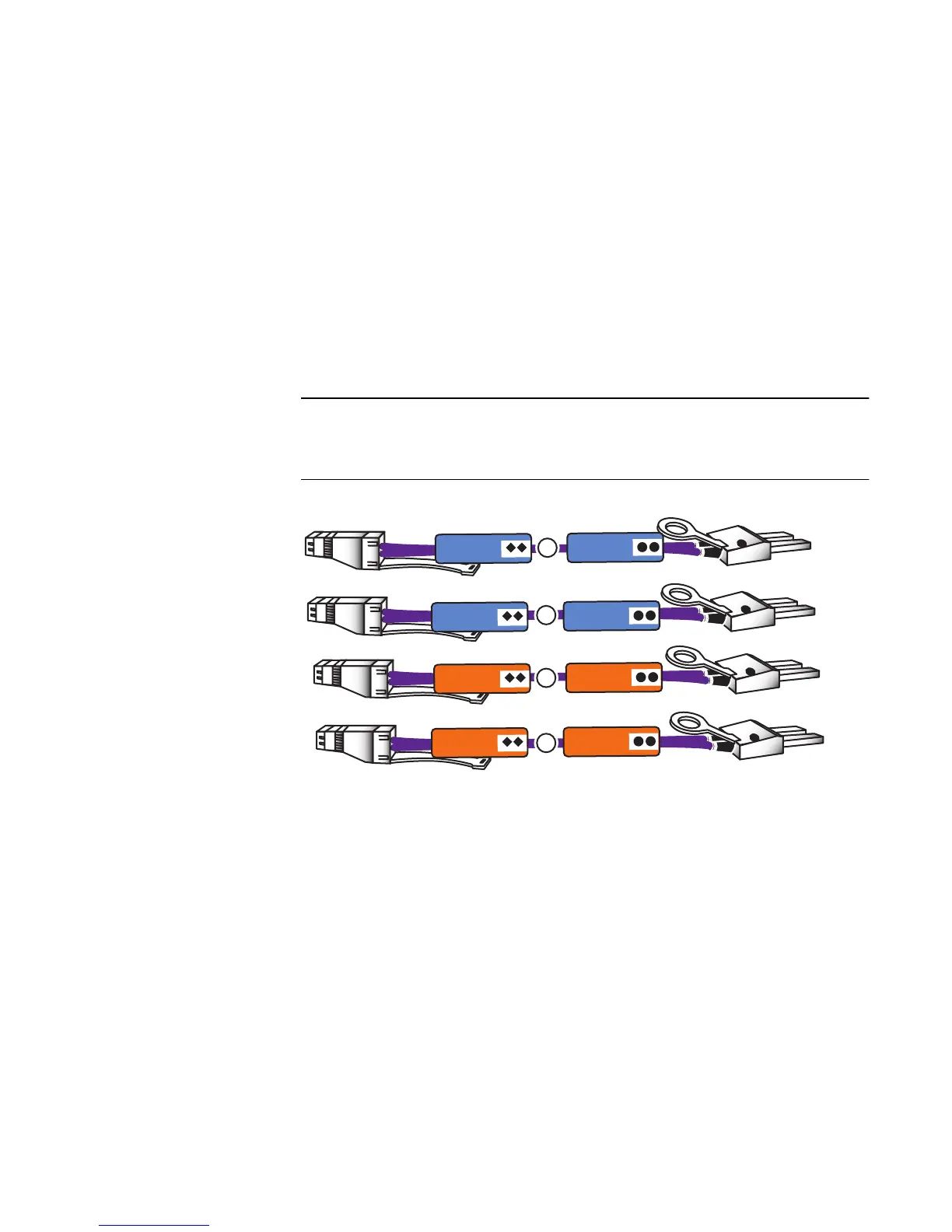Port 0 is already connected internally to the DPE disks, the first DAE is connected to Port 1
to balance the load on the SAS ports. A second loop can connect to port 0 of each SP.
Cable labels are included in a cable label kit should you wish to attach the labels to the
cables as you install them. Labeling the cables may assist in troubleshooting if a problem
arises in the future.
Cable the DPE to DAE
Procedure
1. Locate the SAS cables from the DAE box. They have mini-SAS HD connections on one
end and mini-SAS connections on the other, as shown in Figure 18 on page 28. You
need 2 of these cables. The other pair of cables have mini-SAS connections on both
ends and can be used for additional DAEs.
Cables are shipped without labels attached. Identify the cables by the connectors. The
cables and ports are not colored. Bus 1 uses blue labels. Bus 0 uses orange labels.
Figure 18 SAS cables from DPE to DAE
2. Locate the sheet of cable labels in the DAE box.
3. Attach the cable labels to the cables as shown in Figure 19 on page 29.
Rack and install
28 EMC VNXe2 Series VNXe3200 Installation Guide