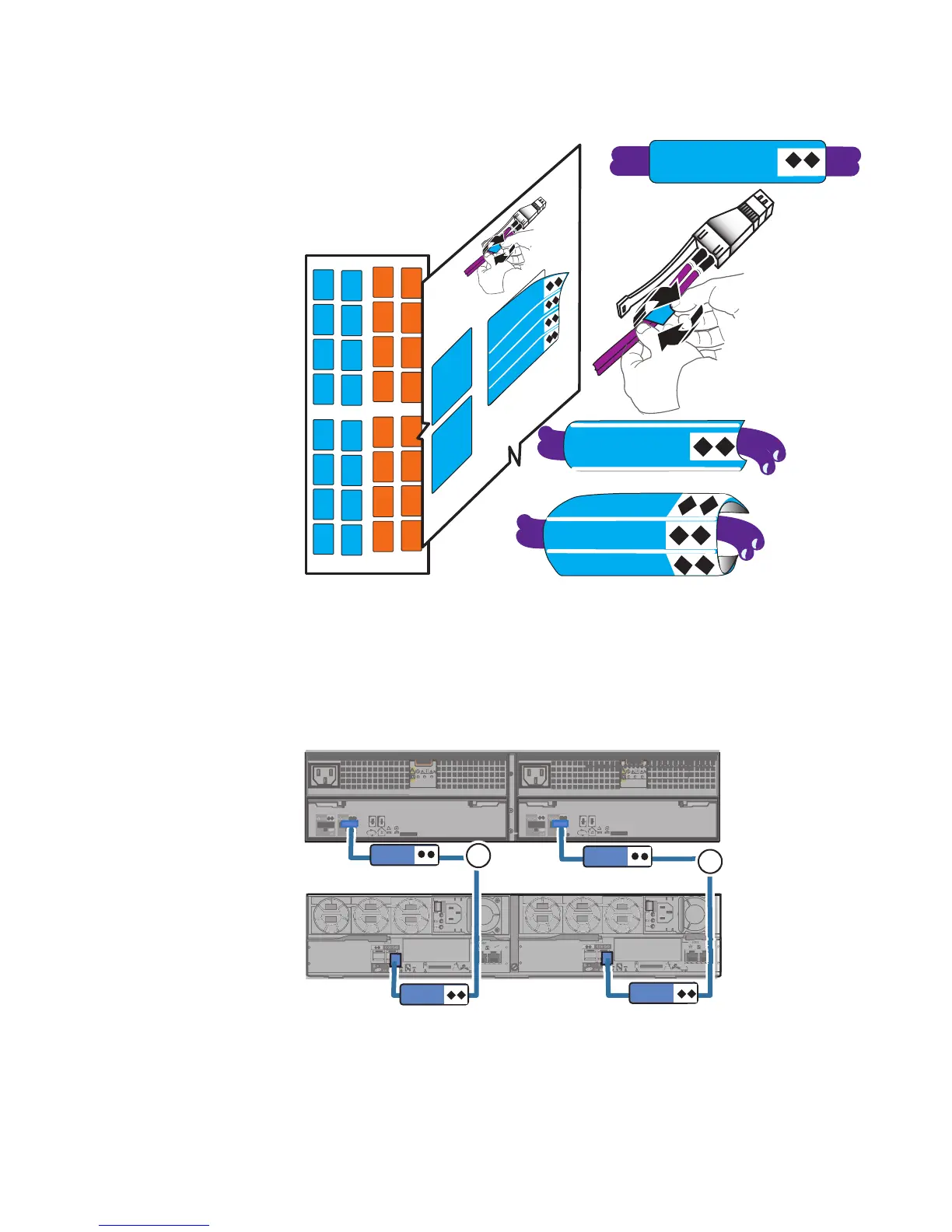4. Connect SP A SAS Port 1 to DAE 1 Link Controller Card (LCC) A. See cable 1.
5. Connect SP B SAS Port 1 to DAE 1 LCC B. See cable 2. Make sure the cables are
installed properly and connected securely. Ensure that the release tabs on the mini-
SAS HD end of the cables going into the DPE, SAS ports 0 and 1, on both SPs are up.
See Figure 22 on page 30.
Figure 20 SAS cabling between the DPE and DAE1 for a 3.5" disk DAE