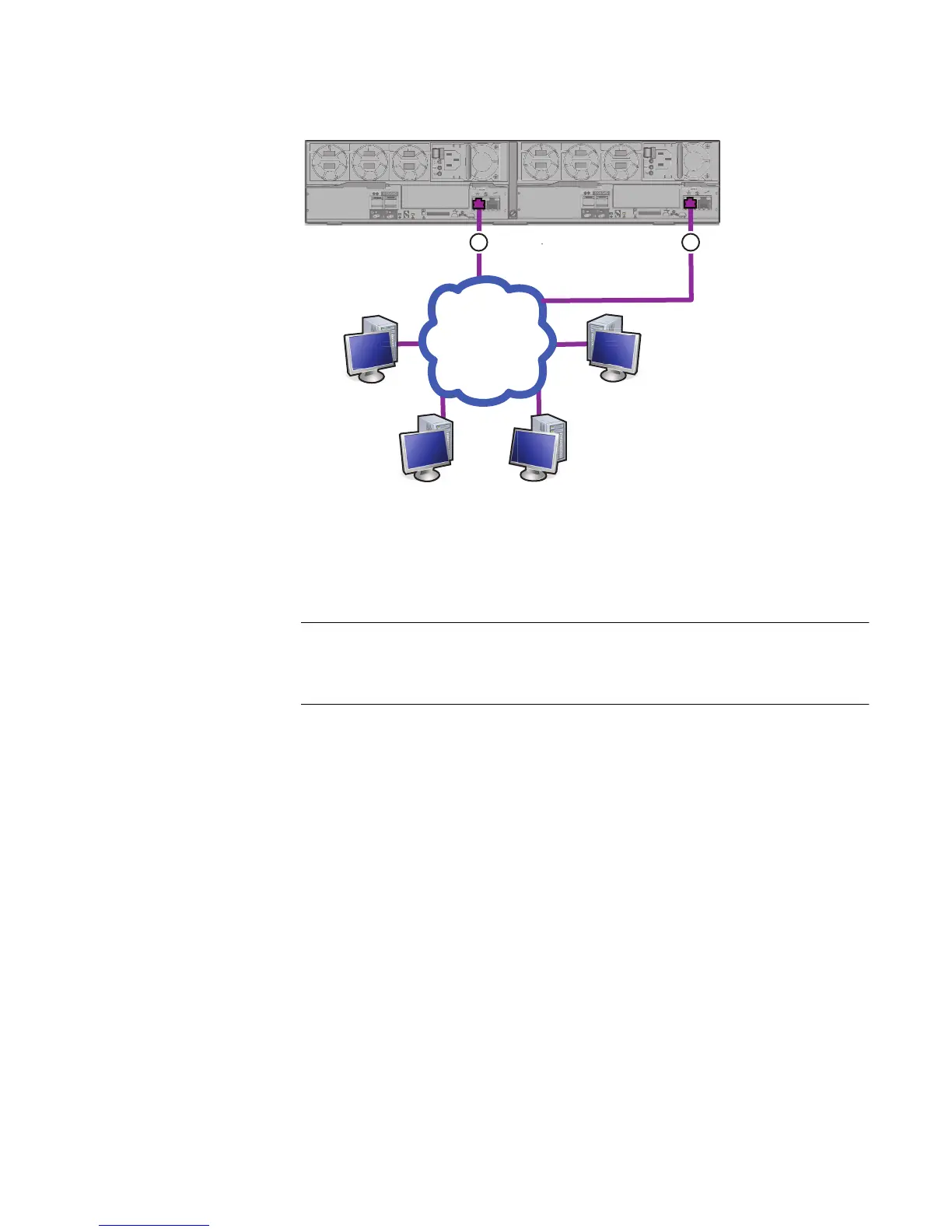3. Attach Ethernet and/or Fibre Channel cables to the DPE ports, whether those built in
to each SP or those on an I/O module, that you wish to use in order to create
interfaces.
This step is optional and can be done at a later time. Only the management network
cables installed in the previous step are required at this time.
Additional information about the ports and cabling is in the
VNXe3200Hardware
Information Guide
, available on the https://support.emc.com/products/30951.
Power up
Procedure
1. Verify that the cabinet circuit breakers are in the On position and that power is
connected to the cabinet.
2. For each power cable, plug the cable into the system component and secure it with
the clip as shown Figure 26 on page 33 and then plug the other end of the cable into
the Power Distribution Unit (PDU).
Rack and install
32 EMC VNXe2 Series VNXe3200 Installation Guide