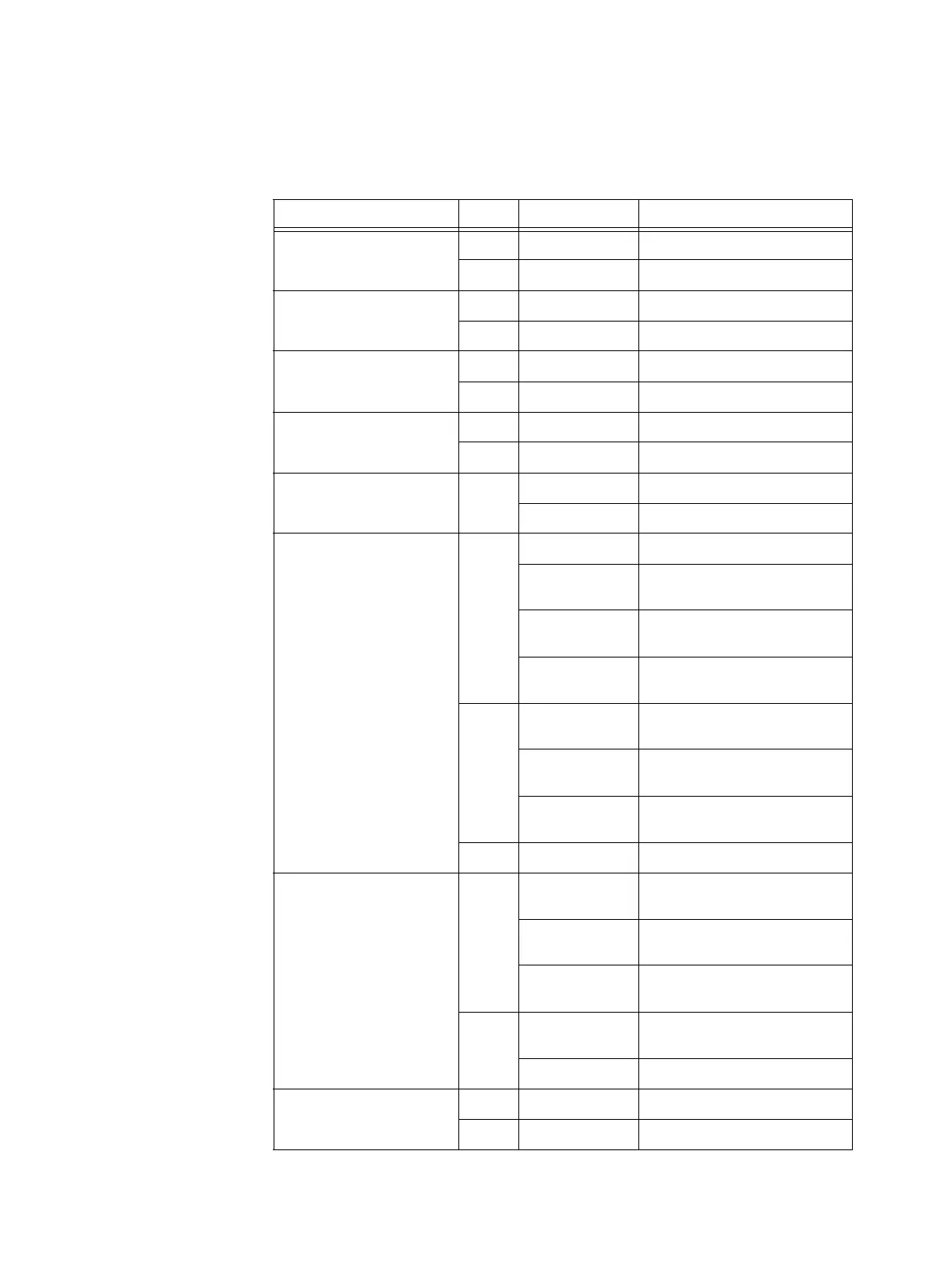16 EMC VNX5400 Hardware Information Guide
System component description
Table 3 describes the VNX5400 platform 3U, 25 DPE, SP, and disk drive status LEDs.
Table 3 VNX5400 platform 3U, 25 DPE, SP, and disk drive status LEDs
LED Color State Description
Dual fan pack fault
(see location 2)
Amber On Fan fault
— Off Fan operating normally
DPE fault (see location 7) Amber On DPE faulted
— Off DPE not faulted
DPE power (see location 8) Green On Powering and powered up
Off Powered down
Disk drive fault
(see location 9)
Amber On Fault has occurred
— Off No fault has occurred
Disk drive on/activity
(see location 10)
Blue On Powering and powered up
Blinking Disk drive activity
SP fault LED, behavior
during normal boot (see
Detail)
Amber On (steady) SP fault
Blinks once every
4 seconds
Executing BIOS
Blinks once every
second
Executing Post
Blinks four times
a second
Post starting operating system
Blue Blinks once every
4 seconds
Operating system booted
Blinks once every
second
SEP start in progress
Blinks four times
a second
SEP start completed
— Off Operating system ready for input
SP fault LED, during
degraded boot (see Detail)
Amber Blinks once every
4 seconds
Executing BIOS
Blinks once every
second
Executing Post
Blinks four times
a second
Post starting operating system
Blue Blinks once every
4 seconds
Operating system booted
On Degraded mode
SP fault LED, during faults
(see Detail)
— Off Powered down
Amber On Fault has occurred
