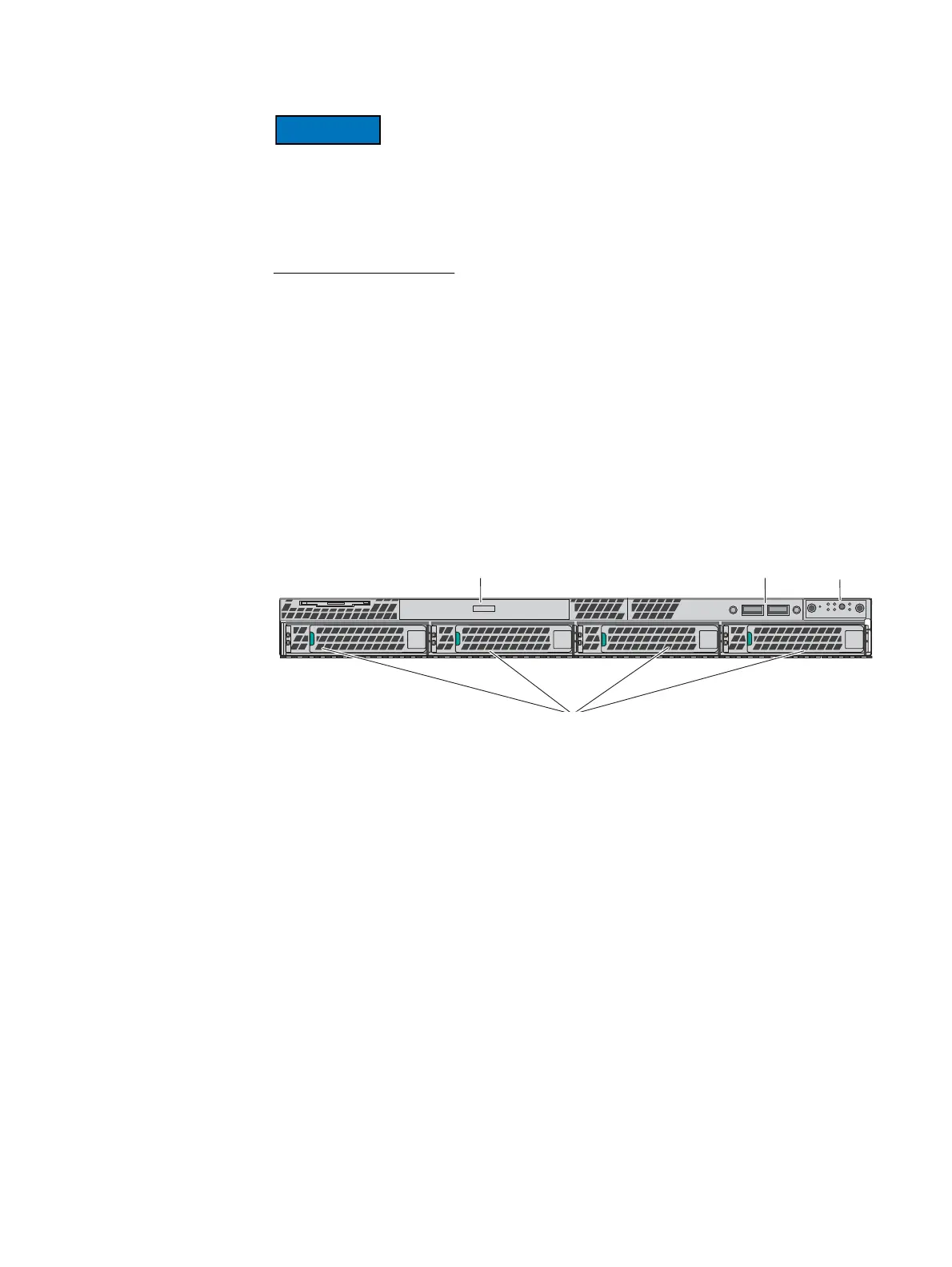18 EMC VNX5400 Hardware Information Guide
System component description
You have two minutes to remove the faulted fan pack (cooling module) and install a
replacement before the SP shuts down. For more information, refer to the
Replacing a
Storage Processor Fan
module
procedure for the correct steps to take before and during
removal of a fan pack. This procedure is available online at:
https://mydocs.emc.com/VNX/ and go to VNX tasks, select Replace VNX Hardware. Next,
follow the steps in the wizard.
Control Station front view
On the front, viewing from left to right, the File/Unified VNX5400 platform 1U Control
Station includes the following components:
◆ One DVD-ROM drive
◆ Two USB 2.0 connectors (not used)
◆ Front control panel with various buttons and status LEDs
◆ Four hot-swappable SATA hard drive bays
Figure 5 shows the orientation of these components.
Figure 5 Example of a VNX5400 platform Control Station (front view)
DVD-ROM drive USB 2.0 connectors Control panel
Hard drives
VNX-000521
