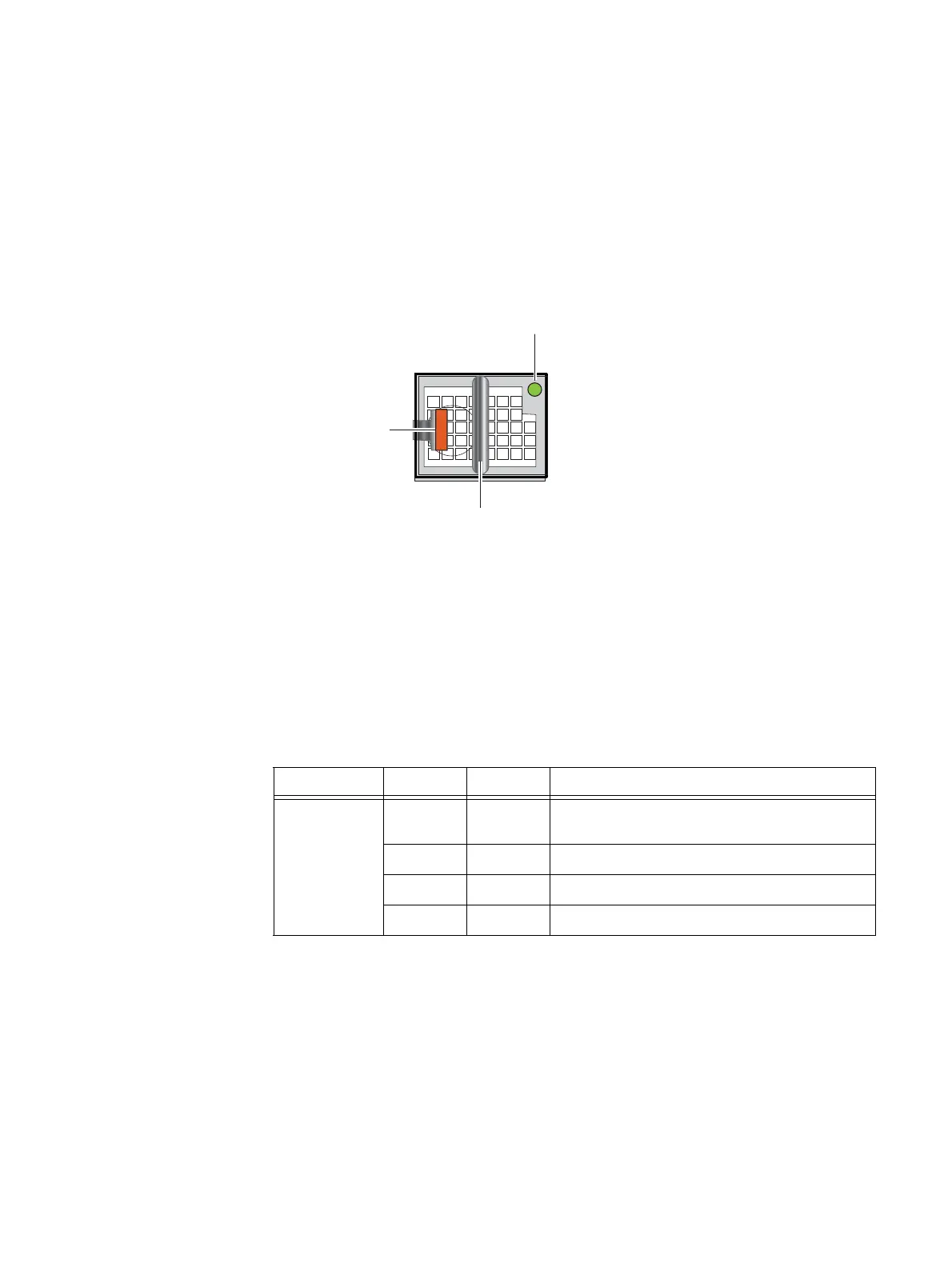26 EMC VNX5400 Hardware Information Guide
System component description
Figure 10 Example of SP components (rear view)
Battery backup unit
The VNX5400 platform includes a battery backup unit (BBU) module to maintain power to
the VNX5400 platform SP during power loss. BBU is an eight cell lithium-ion battery pack.
It provides backup power for the associated SP CPU module, base module, fans, and the
first four disk (or vault) drives during a power event. This module is inserted into the base
module enclosure and does not require any external cabling (Figure 11).
Figure 11 BBU push/pull latch, handle, and LED
The BBU is designed to provide under 12 V DC so as not to use power until the power
supply drops. The power provided is enough to keep one CPU module, one base module,
and four disk drives running long enough to do two cache vaults.
Table 8 describes the BBU status LED. See Figure 11 for location of the BBU status LED.
Base module
Each base module provides two 6-Gb/s PCI-e Gen 3 mini-SAS ports (from left to right
labeled 1 and 0, respectively). These ports (see the following illustration) provide an
interface for SAS and NL-SAS drives on the DAE. This port is a 36-pin mini-SAS HD small
form-factor 8644 (SFF-8644) specification connector (socket or receptacle) using an
SFF-8644 specification mini-SAS HD cable (plug) with a pull (release) tab.
Push/pull latch
Handle
Status LED (green)
VNX-000523
Table 8 BBU status LED
LED Color State Description
Status Green On BBU ready and operating normally; battery fully
charged
— Off Off/disconnected/not inserted/micro sleeping
Amber On Faulted or marker
Amber Blinking Marked
