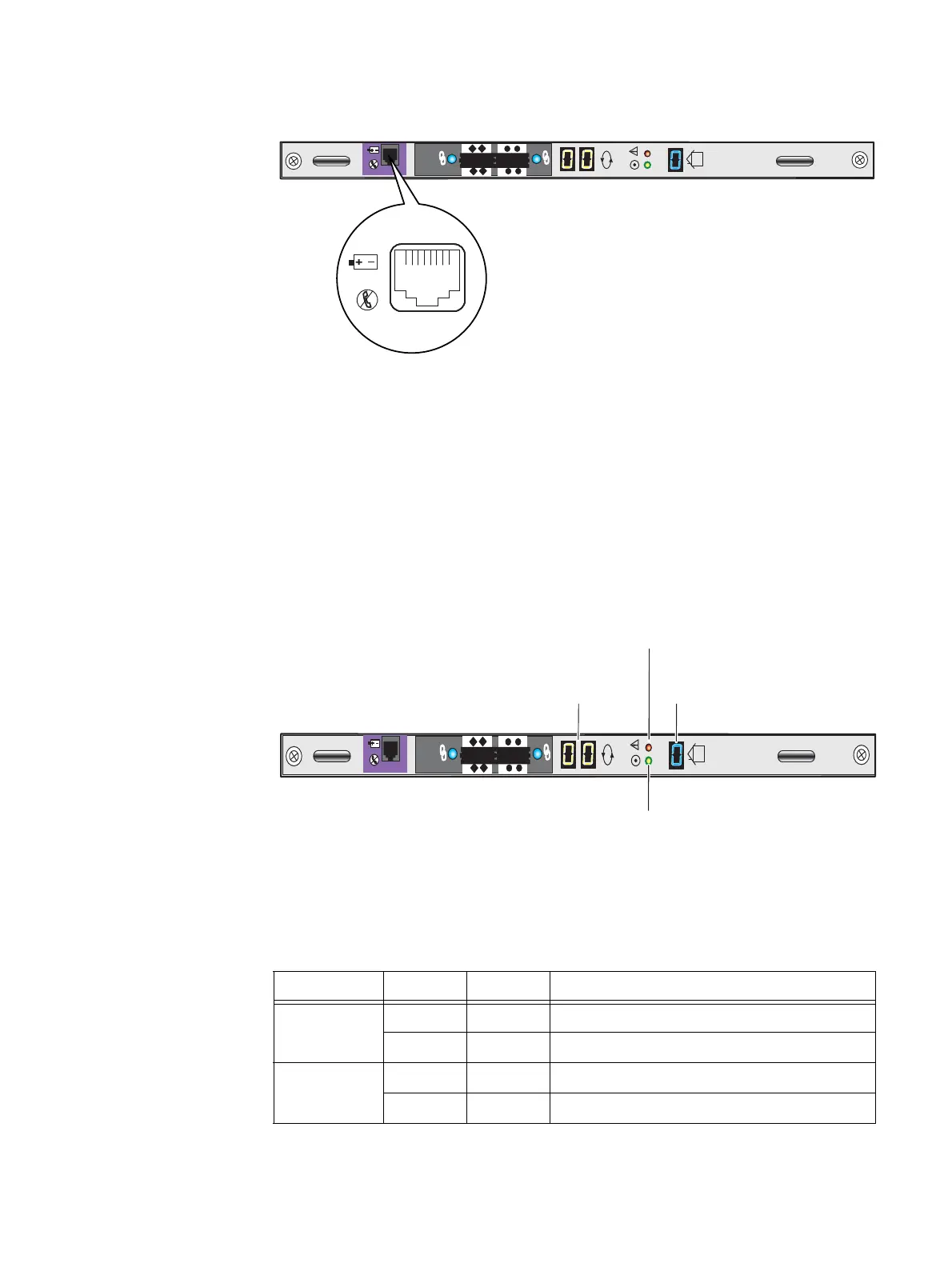88 EMC VNX5400 Hardware Information Guide
Disk-array enclosures
Figure 65 LCC RJ-12 port (not used in the VNX5400 platform)
LCC enclosure ID (enclosure address) and bus ID
On the rear of the LCC (A and B), an LCC enclosure ID indicator is provided. This ID
indicator is a seven-segment LED display for displaying decimal numbers. The LCC
enclosure ID appears on both LCCs (A and B) which is the same ID number. The enclosure
ID is set at installation (Figure 66).
Each LCC includes a bus (loop) identification indicator. This indicator includes two
seven-segment LED displays for displaying decimal numbers. The SP initializes the bus ID
when the operating system is loaded (Figure 66).
Figure 66 Example of an LCC B enclosure power on and power fault status LEDs
Table 40 describes the power on and power fault status LEDs.
LCC B
X4
6Gb SAS
LCC B
VNX-000107
Bus (loop) ID
Fault status LED (amber)
LCC enclosure ID
X4
6Gb SAS
Power status LED (green)
Table 40 LCC bus (loop) status LEDs
LED Color State Description
Power fault Amber On Fault
— Off No fault or power off
Power on Green On Power on
—OffPower off
